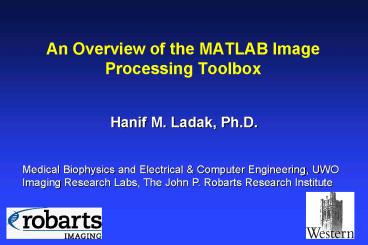An Overview of the MATLAB Image Processing Toolbox - PowerPoint PPT Presentation
1 / 22
Title:
An Overview of the MATLAB Image Processing Toolbox
Description:
Medical Biophysics and Electrical & Computer Engineering, UWO ... im = imread( pout.tif'); JPEG. TIFF. HDF. PCX. XWD. imwrite, imfinfo. INTENSITY IMAGES ... – PowerPoint PPT presentation
Number of Views:365
Avg rating:3.0/5.0
Title: An Overview of the MATLAB Image Processing Toolbox
1
An Overview of the MATLAB Image Processing Toolbox
- Hanif M. Ladak, Ph.D.
Medical Biophysics and Electrical Computer
Engineering, UWO Imaging Research Labs, The John
P. Robarts Research Institute
2
MATLAB
Numeric computation visualization software.
Main MATLAB program
...
Image processing
Statistics
Controls
Optional toolboxes
3
COMMAND PROMPT
Define variables and call functions at command
prompt. E.g. gtgt x 1 DEMO
4
GETTING HELP
- http//www.mathworks.com/access/helpdesk/help/help
desk.shtml - MATLAB link
- Image Processing Toolbox link
- gtgt help topic
Discuss and demonstrate MATLAB 5.3, version 2.2.1
of image processing toolbox. Latest version is
MATLAB 6.5, version 3.2 of toolbox.
5
OVERVIEW
- gtgt help images
- Image I/O
- Image display
- Pixel values and statistics
- Geometric operations
- Image enhancement and analysis
- Linear filtering and design
- Transforms
- Region-of-interest (ROI) operation
- Binary image operations
- Neighborhood block operations
6
IMAGE I/O
- gtgt im imread(pout.tif)
- JPEG
- TIFF
- HDF
- PCX
- XWD
- imwrite, imfinfo
7
INTENSITY IMAGES
100 7 125 17 233 233 1 77 120 112 60 65 123 33
244...
- Data types
- uint8 uint16
- double
8
IMAGE DISPLAY
- gtgt imshow(im)
- gtgt colorbar
- gtgt help imshow
9
GEOMETRIC OPERATIONS
- Interpolation (interp2)
- Resizing (imresize)
- Cropping (imcrop)
- Rotation (imrotate)
10
GEOMETRIC OPERATIONS
gtgt imcrop
11
PIXEL VALUES STATS
- Inspect pixel values (pixval)
- Values along path (improfile)
- Histogram (imhist)
- mean2, std, corr2
12
PIXEL VALUES STATS
gtgt imhist(im)
13
IMAGE ENHANCEMENT
- Adjust intensity
- imadjust
- histeq
- Noise removal
- linear filtering
- median filtering
- adaptive filtering
gtgtim2 histeq(im) gtgtimshow(im2)
14
IMAGE ENHANCEMENT
- Adjust intensity
- imadjust
- histeq
- Noise removal
- linear filtering
- median filtering
- adaptive filtering
gtgtim2 medfilt2(im, 3 3)
15
IMAGE ANALYSIS
- Edge detection
- Sobel
- Prewitt
- LoG
- Roberts
- Canny
- Quadtree decomposition
gtgtbw edge(im, canny, 0.25, 1.0)
16
REGION-BASED OPERATIONS
- Specify a region (roipoly)
- Filter a region (roifilt2)
- Fill a region (roifill)
gtgtmask roipoly
17
REGION-BASED OPERATIONS
gtgth fspecial(unsharp) gtgtim2 roifilt2(h,
im, mask)
18
LINEAR FILTERING
- Convolution
- conv2
- Predefined filters
- fspecial, filter2
- Filter design
gtgt h fspecial( average, 5 ) gtgt im2
uint8( round( filter2(h, im) ) )
19
TRANSFORMS
- 1. Fourier Transform
- -fft2, fftshift, ifft2
- 2. Discrete Cosine Transform (DCT)
- -dct2, idct2, dctmtx, dctdemo
- 3. Radon Transform
- -radon, iradon, phantom
- 4. Wavelet Transform
20
TRANSFORMS
gtgt I fft2(im) gtgt I2 fftshift2(I) gtgt
imshow(log(abs(I2)), notruesize) gtgt
colormap(jet) gtgt colorbar
21
NEW FEATURES (3.2 vs. 2.2.1)
- Landmark-based image registration
- interactive landmark selection
- specification of transformation and computation
of transformation parameters - Deblurring
- Wiener, Regularized, Lucy-Richardson
- Iterative blind deconvolution
- Expanded set of morphological operators
22
CONCLUSION
Just do it! -Nike