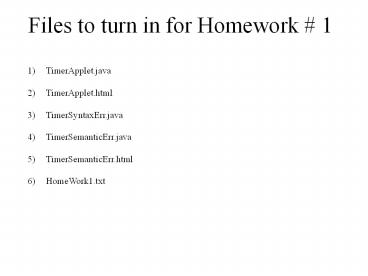CS 161 - PowerPoint PPT Presentation
Title:
CS 161
Description:
Does it Compile? Does that make it correct? Does it Execute? Does that ... Need to re-submit everything! Authentication failed. Need to log back in. Other error ... – PowerPoint PPT presentation
Number of Views:28
Avg rating:3.0/5.0
Title: CS 161
1
Files to turn in for Homework 1
- TimerApplet.java
- TimerApplet.html
- TimerSyntaxErr.java
- TimerSemanticErr.java
- TimerSemanticErr.html
- HomeWork1.txt
2
CS 161 Code Warrior
- How to Write Turn In Programming Projects
3
Overview
- Starting Code Warrior
- Creating a New Code Warrior Project
- Editing Your Program
- Running Your Program
- Turning in Your Program files
4
The Start Menu
5
The Code Warrior Program
- Code Warrior Controls
- Creating new projects
- Opening Existing Project
- Typical Multiple Document interface
- File, Edit, Search, Window Help
- Project Debug
- Programming, Compiling, and Debugging
6
Creating a New Project
- File Menu
- New Project
7
The New Project Dialog
8
Setting The Project Location
9
Setting The Project Location (2)
10
The New Project Dialog (2)
11
Selecting The Project Type
12
The Code Warrior Project Window
13
To change file name
- Open the edit mode by double-clicking on the file
icon from project - window.
- 2) Go to FILE SAVE AS and enter the name of
the file. - 3) In the edit mode, change the class name within
the file so that it - matches with the file name.
- 4) If the project is an applet, make the changes
in the html file too - so that the correct class file gets invoked.
- 5) If the project is an application, go to Edit
Java Application - Settings Java Target. (See next slide)
14
Application settings
15
The Edit Window (Java Source)
File Name
Libraries
Methods
Bookmark
Syntax coloring
Edit Window
16
The Edit Window (HTML Source)
17
Compiling your Project
- Make Button
- Project Window
- Make option
- Project Menu
- F7
- Compile versus Make
18
Running your project
- Execute Button
- Project Window
- Run
- Project Menu
- F5
- Program Terminates
- Be sure to dismiss the output window before
modifying and compiling your program again
19
Testing Your Program
- Does it Compile?
- Does that make it correct?
- Does it Execute?
- Does that make it correct?
- What makes it correct?
20
Turning It In
- Do you have an ENGR account?!?
- Get one !
- Labs
- Hoveland 108, Dearborn 118,
- Apperson, Batchellor, Rogers
- ENGR Account maintence home page
- https//engr.orst.edu
- Same page for turning in work
21
Turning it In
22
COE Home Page
23
Computing Support Page
24
ENGR Account Home Page
25
Logging In
26
Welcome Page
27
Submit an assignment Page
28
Submittal Page
29
File Dialog Page
30
File Dialog Page
31
A successful turn in
32
An unsuccessful submittal
- File size of any file is zero bytes
- Need to re-submit everything!
- Authentication failed
- Need to log back in
- Other error
- Log back in and try it again
- Copy the error message and email me or the support