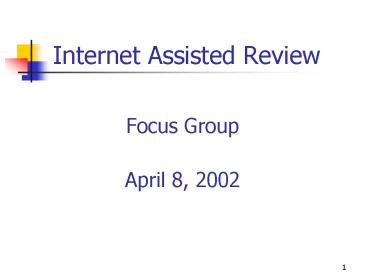Internet Assisted Review - PowerPoint PPT Presentation
Title:
Internet Assisted Review
Description:
Resetting a Forgotten Password. Refer to Scope Document Excerpt, Product Features 5.6 ... Resetting a Forgotten Password. 12. Resetting a Forgotten Password. 13 ... – PowerPoint PPT presentation
Number of Views:22
Avg rating:3.0/5.0
Title: Internet Assisted Review
1
Internet Assisted Review
- Focus Group
- April 8, 2002
2
Agenda
- Discuss
- Language for registration email to Reviewer
- Language for letter with PIN to Reviewer
- Post Phase
- Reviewer View
- SRA View
3
Review of IAR Control Center
- Refer to Scope Document Excerpt,
- Product Features 5.2 to discuss outstanding
issues from last meeting (marked as Bolded text)
4
Reminder for special considerations
- REMINDERS
- Human Subjects -- a mandatory review criterion
-- must be assessed by assigned reviewers,
including - OR
- Human Subjects are part of the review criteria
and need to be assessed by the assigned
reviewers. This includes - protection of human subjects from
research risks - data and safety monitoring
- inclusion of women
- inclusion of minorities
- inclusion of children
- NIH policy also requires that the following items
be considered by the review panel - OR
- NIH policy also requires the review panel to
consider the following items - animal welfare
- biohazards
- budgetary overlap
5
Registration
- Refer to Scope Document Excerpt,
- Product Features 5.3, 5.4
- and
- Review Sample Screens
6
Registration - Account CreationSample Screen
7
Registration SuccessSample Screen
8
- Log on to IAR
- Refer to Scope Document Excerpt,
- Product Features 5.5
- and
- Review Sample Screen
9
IAR Log on
10
- Resetting a Forgotten Password
- Refer to Scope Document Excerpt,
- Product Features 5.6
- and
- Review Sample Screens
11
Resetting a Forgotten Password
12
Resetting a Forgotten Password
13
- Account Access and Expiration
- Refer to Scope Document Excerpt,
- Product Features 5.7
14
- Post Phase
- Refer to Scope Document Excerpt,
- Product Features 5.9
- and
- Review Sample Screens
15
Reviewers List of Meetings
16
Reviewers Application List POST Phase
Question All applications on one screen or
provide next/previous options for a fixed number
of records?
17
SRA Contact Popup
18
Reviewers Upload Critique/Score
19
Critique/Score Upload Confirmation
20
Reviewer View All Critiques - POST phase
21
SRA View POST Phase (by application)
Should Reviewer or Application be default? Does
screen need to display Title? Can we combine
PI/Appl into one field? Is average score
relevant in Post Phase?
22
SRA View POST Phase (by reviewer)
23
- Minutes and meeting related documents will be
posted at http//era.nih.gov/areas/rev/index.cfm - Next Focus Group Meeting
- Monday, April 15, 2002, 130 4 pm
- NGIT/Logicon Large Conference Room (1700
Research Blvd)
24
- Thanks for your participation!