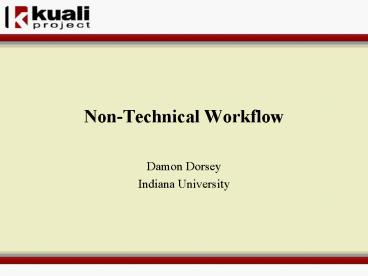NonTechnical Workflow - PowerPoint PPT Presentation
1 / 16
Title:
NonTechnical Workflow
Description:
Level One: Account Level (Fiscal Officer) All accounts used on the document ... Fiscal Officers can delegate approval authority to other users based on document ... – PowerPoint PPT presentation
Number of Views:21
Avg rating:3.0/5.0
Title: NonTechnical Workflow
1
Non-Technical Workflow
- Damon Dorsey
- Indiana University
2
Quick Routing Review
Financial Document Routing
- Account Level (Fiscal Officer)
- Organization Level (Review Hierarchy)
- Special Routing
3
Financial Document Routing
- Level One Account Level (Fiscal Officer)All
accounts used on the document are identified and
it routes to a designated approver (at IU we call
this person a Fiscal Officer) for each of those
accounts. Fiscal Officers can delegate approval
authority to other users based on document type
and dollar amount. All approvals at this level
must happen before the document moves forward.
4
Example Financial Document Routing
- Level Two Organization Routing (Review
Hierarchy) Every account belongs to an
organization and optional routing can be
established by each organization based on
document type and dollar amount. - Example The Dean of Biology wants a chance to
approve every Budget Adjustment document over
1,000 that involves a Biology account. - All approvals at this level must happen before
the document moves forward.
5
Example Financial Document Routing
- Level Three Special RoutingSome documents
will require special administrative approvals
based on the type of document, the accounts being
used, or other attributes of the transaction. - Examples
- Budget Adjustment documents must be approved by
the University Budget Office. - Disbursement Vouchers for travel must be
approved by Travel Management. - A transaction using a grant account must be
approved by Contract Grant Administration.
6
Where does Account Level routing begin?
- It all starts with the Account itself.
- 2 attributes of each account are key pieces in
Financial Document routing, they are - Fiscal Officer
- Organization
7
Delegates
- Delegates can approve documents at the Account
Level of routing as if they were the Fiscal
Officer. - Two kinds of delegates exist Primary delegates
and Secondary/Alternate delegates - Delegates can be assigned by document type, by
dollar amount and by start date. - Fiscal Officers can choose to establish either
type of delegate or both.
8
Primary Delegates
- Documents route directly to primary delegates
instead of routing to the Fiscal Officer. - Cant have more than one primary delegate for any
given account document type combination. - Fiscal Officers can still access any documents
they are responsible for by going into the
delegates in-box as an Alternate.
9
Alternate Delegate
- Documents do not route to the Alternate Delegate.
- The Alternate Delegate can go into an Alternate
in-box and retrieve documents for which they have
been given approval authority. - Multiple Alternate Delegates can be established
for the same account document type combination.
10
Organization Level Routing
- Based on the Organization attribute of every
account number involved in a transaction. - Can be based on Document type, dollar amount,
special conditions and start date. - Documents can route for approval or for review.
- Takes advantage of the Organization Hierarchy.
- Can add individuals and/or workgroups.
11
Workgroups
- A workgroup is a collection of approvers who
share a similar responsibility. - If a document routes to a workgroup, all members
of the workgroup will see that document in their
in-box. - Once any member of the workgroup takes action on
that document, the document is removed from the
in-box of all other members of that workgroup.
12
How are Workgroups Created?
- Workgroups are created and maintained using a
Workgroup document. - Current workgroup members can be removed and new
workgroup members can be added.
13
Ad-Hoc Routing
- Ad-Hoc routing allows a document initiator or
approver to add additional approvers or reviewers
to the routing of a specific document. - These approvers are inserted into the routing and
interrupt the regular routing process. - Example If I initiate a financial document and
ad-hoc route it to my boss it will go to her
before it goes to the Fiscal Officer.
14
Blanket Approval
- Users can be established as Administrators,
giving them the ability to blanket approve most
transactions they initiate or for which they are
an approver. - Blanket approval pushes a document to Approved
status. All approvers who are skipped by the
blanket approval receive an FYI copy of the
document. - Some doc types cant be blanket approved.
15
System Supervisor Approval
- A user established as a System Supervisor (super
user) can approve or disapprove any document,
regardless of any currently pending approvals. - Documents that are System Supervisor approved do
not generate FYI copies.
16
Routing for Delegate Review Hierarchy Documents
- Delegate documents follow normal financial
document routing. - Review Hierarchy Documents route based on the
organization. The document identifies the Chart
of Accounts the Organization belongs to and
routes to the associated Chart Manager.