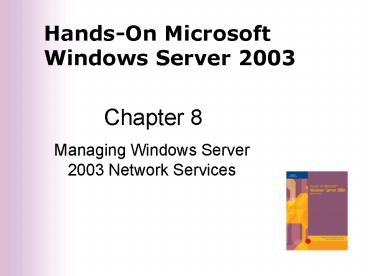Managing Windows Server 2003 Network Services - PowerPoint PPT Presentation
1 / 43
Title:
Managing Windows Server 2003 Network Services
Description:
Holds host name records that link computer names to IP addresses ... Contains links from IP addresses to host names ... For compatibility with FrontPage ... – PowerPoint PPT presentation
Number of Views:20
Avg rating:3.0/5.0
Title: Managing Windows Server 2003 Network Services
1
Chapter 8
- Managing Windows Server 2003 Network Services
2
Objectives
- Implement Microsoft DHCP
- Implement Microsoft DNS
- Implement Microsoft WINS
- Install and configure Internet Information
Services - Configure a Telnet server
3
Microsoft DHCP
- Protocol in TCP/IP suite
- Used with DHCP Services to detect the presence of
a new network client and assign an IP address to
that client - The DHCP server has an assigned range of
addresses - A contiguous range of addresses is called a scope
- Multiple scopes are allowed in a single DHCP
server to reflect subnet structure or network
divisions - Each address is assigned for a specific period of
time
4
Microsoft DHCP, cont.
- A single DHCP server can support up to 1000
scopes and 10,000 DHCP clients - A Microsoft recommendation, not a limit
- Option to automatically register forward and
reverse lookup zone records with a DNS server - DHCP server automatically updates the DNS server
when it assigns an IP address - Install DCHP using the Add and Remove Programs
tool - Networking service in Windows components
5
(No Transcript)
6
Configuring a DHCP Server
- Set up one or more scopes of contiguous address
ranges - Provide DNS servers IP addresses when
configuring each scope - Activate each scope
- Authorize the DHCP server
- Used as security precaution to ensure careful
management of IP addresses - Configure DHCP server and its clients to
automatically update DNS records - Recommended, but not required
7
(No Transcript)
8
Configuring Automatic DNS Registration
- Verify that the DHCP server is set up to
automatically register the IP addresses it leases - Verify that the DHCP server is configured for the
types of clients on your network - For servers with only Windows 2000, XP, or Server
2003 clients, dynamically update records only if
requested by clients - Otherwise, always dynamically update DNS records
- For servers with Windows 95, 98, or NT clients,
dynamically update records for clients that do
not request updates
9
(No Transcript)
10
(No Transcript)
11
Microsoft DNS
- Provides DNS namespace
- Resolves computer names to IP addresses and IP
addresses to computer names - Most compatible DNS server with Active Directory
- Offers DNS replication through Active Directory
- DNS servers should have static IP addresses
- Installation similar to other Windows components,
such as DHCP - Install before or while installing Active
Directory
12
(No Transcript)
13
DNS Zones
- Partition containing resource records in a lookup
table - Forward lookup zone
- Holds host name records that link computer names
to IP addresses - Automatically created for a DC in a domain
- Host address (A) resource record is for IPv4
- Host address (AAAA) resource record is for IPv6
- One server can have several forward lookup zones
14
DNS Zones (cont.)
- Reverse lookup zone
- Holds the pointer (PTR) record
- Contains links from IP addresses to host names
- Not automatically configured when DNS is
installed - Can be used for monitoring a network with IP
address information - Create a reverse lookup zone before DNS forward
lookup zone records are created - When a forward lookup zone is created, an
associated reverse lookup zone PTR record can be
automatically created
15
(No Transcript)
16
(No Transcript)
17
(No Transcript)
18
Using the DNS Dynamic Update Protocol
- Enables information in a DNS server to be
automatically updated in coordination with DHCP - Saves administrators a great deal of time
- Verify that DNS is configured to use the DNS
dynamic update protocol - Make the updates Secure, so only authorized
clients can perform an update - DHCP servers must also be configured to perform
DNS registration
19
(No Transcript)
20
DNS Replication
- Primary DNS server
- Designated as the authoritative server for a zone
- All changes to the zone must be made on this DNS
server - Secondary DNS servers
- Contains a copy of the primary DNS servers zone
database - Is not used for modifications
- Serves as a backup in case of failure
- Performs load balancing
- Reduces congestion
21
DNS Replication (cont.)
- One DNS server can be authoritative for multiple
domains - One DNS server can be a secondary server for more
than one primary server - One DNS server can be a primary server for one
zone and a secondary server for another zone - If using Active Directory with two or more DCs,
set up DNS services on at least two DCs to enable
multimaster replication - Provides uninterrupted DNS services for the
network
22
Troubleshooting DNS
- Make sure that the DNS server and DNS Client
services are both started and set to start
automatically on the DNS server - Use the Computer Management tool to check the
settings - Status information
- Startup type box should be set to Automatic
23
Microsoft WINS
- Automatically registers network clients that use
NetBIOS - Builds a database that other network clients can
query in order to locate a computer - Installation is similar to DHCP and DNS
- Typically use default configuration settings
- Can configure for replication with other WINS
servers in a domain - Troubleshoot by making sure WINS is started, or
by stopping and restarting to reinitialize the
service
24
Microsoft Internet Information Services
- Allows Windows Server 2003 to behave as a Web
server and offer a Web site - Included with the Windows Server 2003
installation CD-ROM - Includes the Internet Server Application
Programming Interface (ISAPI) - Group of DLL files that are application and
filters - Application enables linking of other programs and
speeds program execution - Filters are used to automatically trigger
programs
25
Microsoft Internet Information Services (cont.)
- IIS contains World Wide Web services
- An IIS server can function as an SMTP, NNTP, and
FTP server - Windows Server 2003 provides
- Privileged-mode architecture
- Fault tolerance capabilities
- Database access using IIS Open Database
Connectivity (ODBC) drivers - IIS is compatible with security techniques such
as MPPE, IPSec, and SSL encryption
26
(No Transcript)
27
Installing IIS
- Windows Server 2003 installed on the host
computer - TCP/IP installed on the IIS host
- Access to an ISP
- IP address, subnet mask, and default gateway IP
address - Sufficient disk space for IIS and Web site files
- Disk storage formatted for NTFS for performance
and security - Name resolution method
28
Virtual Directory
- URL formatted address that provides an Internet
location for an actual physical folder on a Web
server - URL format consists of the server name, an alias
for the virtual directory, and the file name - Used to access and publish Web documents
- Create a virtual directory using the Virtual
Directory Creation Wizard in the IIS Manager - Configure security and other options using the
properties tab
29
(No Transcript)
30
(No Transcript)
31
(No Transcript)
32
Managing and Configuring an IIS Web Server
- Application pools
- Groups similar Web applications for management
- SMTP virtual server
- Manages Internet e-mail
- NNTP virtual server
- Manages newsgroup services
- Web service extensions
- For compatibility with FrontPage
- Enables the use of other extensions, such as
Active Server pages and Internet printing
33
Managing and Configuring an IIS Web Server (cont.)
- Web sites
- Manages multiple Web sites from one
administrative Web server - One default Web site is automatically set up
- Has several configuration parameters, including
directory security with authentication access
options - The default is anonymous access
34
(No Transcript)
35
(No Transcript)
36
(No Transcript)
37
Windows Media Services
- Provides streaming media services
- Streaming mode allows audio and video to begin
playing as soon as received - Separate from the IIS component
- Enables a Web server to serve voice and video
multimedia applications - Install using Add/Remove Windows Components after
IIS is installed
38
Telnet Server
- Protocol in TCP/IP suite that enables a client to
act as a terminal to access a server - Particularly useful for non-Windows clients
- Requires the following
- Telnet Server running on Windows Server 2003
- Microsoft Telnet Client or another version of
Telnet on the client computer - Server and client must be configured for TCP/IP
- User must have a user account and supply the
account name and password when logging in
39
Telnet Server
- Uses NTLM authentication to protect server access
- Windows Server 2003 Telnet Server Service can be
started in two ways - Through the Computer Management tool
- From the Command Prompt window
- Start telnet by typing telnet servername
- View a command prompt window on the server
- Enter telnet /? to view telnet command
information
40
(No Transcript)
41
Summary
- DHCP is a work-saving protocol because it enables
IP addresses to be leased dynamically - Configuring DHCP involves configuring scopes,
which are ranges of IP addresses from which
addresses are leased to clients - Plan to configure DHCP to dynamically update DNS
- Part of configuring DNS involves forward and
reverse lookup zones
42
Summary
- Configure Dynamic DNS to enable automated IP
address registration in coordination with a DHCP
server - Plan to set up two or more DNS servers on most
networks and to integrate DNS with Active
Directory for DNS replication and load balancing - If your network uses NetBIOS naming, install WINS
- To implement a Web server, install Internet
Information Services
43
Summary
- Create IIS virtual directories to enable multiple
users to publish on a Web site - Plan to configure each Web site to control client
timeout, server bandwidth, number of connections,
and authentication - Install Windows Media Services to enable a
Windows 2003 Server, including one configured
with IIS, to provide streaming multimedia - If you have users, such as UNIX computers, that
need to connect using Telnet, configure Windows
2003 as a Telnet Server