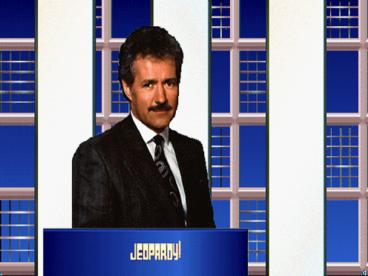Microsoft - PowerPoint PPT Presentation
1 / 141
Title:
Microsoft
Description:
them off the page? In order to make. corrections made to an. MS ... to FrontPage. What is. DreamWeaver? These are the tags included. at the beginning and at ... – PowerPoint PPT presentation
Number of Views:12
Avg rating:3.0/5.0
Title: Microsoft
1
(No Transcript)
2
Microsoft Office
3
Computer Facts
4
Networking and Internet
5
Web Development
6
Mac Shortcuts
7
Misc.
8
Microsoft Office
Computer Facts
Networking and Internet
Web Development
Mac Shortcuts
Misc.
100
100
100
100
100
100
200
200
200
200
200
200
300
300
300
300
300
300
400
400
400
400
400
400
500
500
500
500
500
500
9
This function in Microsoft Word is used to
insert 3-D letters in special designs.
10
What is Word Art?
11
This is a simple way to remove tabs from a
MS Word Document.
12
What is dragging them off the page?
13
In order to make corrections made to an MS Word
document in a different color, usually red, you
use this function.
14
What is text redlining?
15
This important symbol in Microsoft Excel, located
at the top bar used to insert data, is necessary
to make the equation work.
16
What is the equal sign?
17
This menu on the Powerpoint toolbar is the one
you select when making a button to repeat
the slideshow.
18
What is the slideshow menu?
19
This is the number of cycles per second in one
megahertz?
20
What is one million?
21
These are the two acronyms used to describe the
two types of memory in a computer.
22
What are RAM and ROM?
23
This is the approximate number of text-only
pages that can fit onto a standard floppy disk.
24
What is 1,000 pages?
25
This is the only part of your computer
which serves as both an input and output device.
26
What is your modem?
27
This is the most powerful computer system in the
world.
28
What is UNIX?
29
This is the phrase that the acronym "LAN" stands
for.
30
What is Local Area Network?
31
This system, which allows you to use the
Internet to access a emote computer and use it
as though you were accessing it locally, is
known as what?
32
What is Telnet?
33
This is the war in which the U. S. government
first used the technology of the Internet.
34
What is the Cold War?
35
This is the term for the connection of several
LANs.
36
What is WAN, or Wide Area Network?
37
This computer on a network is dedicated to one
certain purpose and stores all information and
functions for that purpose.
38
What is a server?
39
This is what HTML stands for.
40
What is HyperText Markup Language?
41
When you have created a webpage, this is the
three-letter file extension you use when saving
it.
42
What is htm?
43
This is a powerful but easy to use web
development program, alternative to FrontPage.
44
What is DreamWeaver?
45
These are the tags included at the beginning and
at the end of a webpage's code.
46
What are lthtmlgt lt/htmlgt ?
47
This is the approach which Hypertext
reading programs use in reading websites.
48
What is non-linear or sporadic?
49
The shortcut "command S" serves this function.
50
What is to save?
51
The shortcut "Command A" serves which function?
52
What is to select all?
53
This serves the fuction of the right click on a
Windows machine.
54
What is "control click"?
55
In AppleWorks, this serves as a shortcut to
select an entire graphic.
56
What is double-clicking the lasso icon?
57
Daily Double!!
58
This is the quickest way to take pictures from a
webpage to your desktop and then from your
desktop to a folder or another document.
59
What is clicking on the picture, then dragging it
to the new location?
60
This is what QTVR stands for.
61
What is QuickTime Virtual Reality?
62
This program has the ability to simulate
conversation by compressing natural language.
63
What is Eliza 6.0.1?
64
This is the final step in creating an
iMovie, which converts the file into a QuickTime
movie.
65
What is export the file?
66
These are the two modes in Hypercard Studio 4.
67
What are browse mode and edit mode?
68
In this program, which is used to launch
or set-up your personal website, you must
enter beast as the host, and your username
and password.
69
What is Fetch?
70
Double Jeopardy!!
71
(No Transcript)
72
Type Subject Here (1)
73
Type Subject Here (2)
74
Type Subject Here (3)
75
Type Subject Here (4)
76
Type Subject Here (5)
77
Type Subject Here (6)
78
Type Subject 1 Here
Type Subject 2 Here
Type Subject 3 Here
Type Subject 4 Here
Type Subject 5 Here
Type Subject 6 Here
200
200
200
200
200
200
400
400
400
400
400
400
600
600
600
600
600
600
800
800
800
800
800
800
1000
1000
1000
1000
1000
1000
79
Type Subject 1 200 Answer Here
80
Type Subject 1 200 Question Here
81
Type Subject 1 400 Answer Here
82
Type Subject 1 400 Question Here
83
Type Subject 1 600 Answer Here
84
Type Subject 1 600 Question Here
85
Type Subject 1 800 Answer Here
86
Type Subject 1 800 Question Here
87
Type Subject 1 1000 Answer Here
88
Type Subject 1 1000 Question Here
89
Type Subject 2 200 Answer Here
90
Type Subject 2 200 Question Here
91
Type Subject 2 400 Answer Here
92
Type Subject 2 400 Question Here
93
Type Subject 2 600 Answer Here
94
Type Subject 2 600 Question Here
95
Type Subject 2 800 Answer Here
96
Type Subject 2 800 Question Here
97
Type Subject 2 1000 Answer Here
98
Type Subject 2 1000 Question Here
99
Type Subject 3 200 Answer Here
100
Type Subject 3 200 Question Here
101
Type Subject 3 400 Answer Here
102
Type Subject 3 400 Question Here
103
Type Subject 3 600 Answer Here
104
Type Subject 3 600 Question Here
105
Type Subject 3 800 Answer Here
106
Type Subject 3 800 Question Here
107
Type Subject 3 1000 Answer Here
108
Type Subject 3 1000 Question Here
109
Type Subject 4 200 Answer Here
110
Type Subject 4 200 Question Here
111
Type Subject 4 400 Answer Here
112
Type Subject 4 400 Question Here
113
Type Subject 4 600 Answer Here
114
Type Subject 4 600 Question Here
115
Type Subject 4 800 Answer Here
116
Type Subject 4 800 Question Here
117
Type Subject 4 1000 Answer Here
118
Type Subject 4 1000 Question Here
119
Type Subject 5 200 Answer Here
120
Type Subject 5 200 Question Here
121
Type Subject 5 400 Answer Here
122
Type Subject 5 400 Question Here
123
Type Subject 5 600 Answer Here
124
Type Subject 5 600 Question Here
125
Type Subject 5 800 Answer Here
126
Type Subject 5 800 Question Here
127
Daily Double!!
128
Type Subject 5 1000 Answer Here
129
Type Subject 5 1000 Question Here
130
Type Subject 6 200 Answer Here
131
Type Subject 6 200 Question Here
132
Type Subject 6 400 Answer Here
133
Type Subject 6 400 Question Here
134
Type Subject 6 600 Answer Here
135
Type Subject 6 600 Question Here
136
Type Subject 6 800 Answer Here
137
Type Subject 6 800 Question Here
138
Type Subject 6 1000 Answer Here
139
Type Subject 6 1000 Question Here
140
Final Jeopardy
Write the Final Question Here
141
Write the Final Answer Here