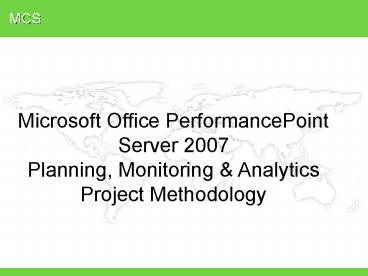Microsoft Performance Point Planning Framework - PowerPoint PPT Presentation
1 / 35
Title:
Microsoft Performance Point Planning Framework
Description:
Time Range to Complete: 2-5 days per Data Feed/SQL Data Move within the Application ... Sustain. Hardware support/IT hosting. User security and ongoing training ... – PowerPoint PPT presentation
Number of Views:72
Avg rating:3.0/5.0
Title: Microsoft Performance Point Planning Framework
1
MCS
Microsoft Office PerformancePoint Server 2007
Planning, Monitoring Analytics Project
Methodology
2
Table of Contents
- Overview
- Project Plan Tasks
- Envisioning
- Planning
- Developing
- Server Environment
- PerformancePoint Server Data Structures
- Data Integration, Custom Code Migration
Scripts - Custom Dimensions, Rules and Calculations
- Form and Report Creation
- Dashboard Creation
- Security and Workflow
- Stabilizing
- Deploying
- Post Deployment Considerations
3
Overview
- Primary tasks and subtasks to implement
PerformancePoint Server - Each primary task has a time estimate
- Each primary task will have documentation and
template resources to enable each task
4
Typical PerformancePoint Server Solutions
- Estimates are based on the following
- Planning Application
- One to three data sources
- Five to ten reports and forms
- Ninety percent of rules can be implemented as
PerformancePoint Expression Language rules - MA Application
- One to three data sources
- 15 to 20 Scorecards and Reports
- Moderate amount of source system complexity (no
huge data quality issues) - Moderate amount of data management sophistication
5
Glossary of Terms
- ETL Extract, Transform and Load
- MA PerformancePoint Monitoring
- MCS Microsoft Consulting Services
- OLAP Online Analytical Processing
- Planning Business Modeler - PerformancePoint
Planning Business Modeler - Planning PerformancePoint Planning
- QA Quality Assurance
- QFE Quick Fix Engineering
- RTM Release to Manufacturing
- SLA Service Level Agreement
- SME - Subject Matter Expert
- SP Service Packs
- SSAS - SQL Server 2005 Analysis Services
- SSIS SQL Server 2005 Integration Services
6
Project Plan Tasks PerformancePoint Planning
7
Project Plan Tasks PerformancePoint Monitoring
8
Project Plan Tasks PerformancePoint Planning
Timeline
9
Project Plan Tasks PerformancePoint Monitoring
Timeline
10
Project Plan Tasks Project Pre-Requisites
- Project
- Implementation based on RTM and latest QFEs and
SP - Implementation project has active support at all
levels of management - Client internal resources are trained on
products, have adequate bandwidth, and have no
impediments to start the project - Client has identified and approved a
consultant/implementation partner - Client agrees to follow the MCS prescribed
implementation methodology - Check points/designated peer reviews
- Client has identified an internal Project
Manager/ Steering Committee - Time Estimate
- Time estimates represent dedicated work effort
for one person - Some tasks will be performed concurrently
11
Envisioning Phase
Time Range to Complete 3-5 days
- Analyze and document business processes
- Prioritize based on improvement impact,
readiness, and relative importance - Identify an initial scope that can be built and
deployed within a 3-4 month timeframe - A process that can be implemented end-to-end and
then expanded to other processes - Examples
- Forecast process only (expand to Budgeting
process as a next phase) - Revenue only (expand to Operational Expenses and
Headcount as the next phase) - Data input only (expand modeling capabilities as
the next phase) - Revenue and Sales Monitoring (expand to product
profitability as the next phase) - Build a roadmap for subsequent or parallel phases
Supporting Document Preliminary Requirements
Gathering and Scoping Questionnaire
12
Planning Phase
Time Range to Complete 2-4 Days
- Identify resources for roles
- Steering committee
- Internal resources (process SME)
- Engagement partner (selection process not
included in timeframe above) - Create a Project Plan
- Tasks, resources, work effort
- Major milestone reviews
- Lead time to order hardware
- IT hosting (or outsource hosting)
- Implement a Change Control Process
Supporting Documents Planning Project Plan
Template MA Project Plan Template
13
Roles Defined
- Steering Committee
- In-depth knowledge of implementation objectives
and stakeholders - Provide oversight for the implementations
- Remove roadblocks
- Control scope
- Approve and provide funding
- Project Manager
- Experience with Project Management Methodology
and Tools - Manage team
- Manage project plan deliverables
- Manage Task plan
- Manage communication between team and Steering
Committee - Project Lead
- In-depth knowledge of PerformancePoint Server
- Previous successful PerformancePoint Server
implementation experience - Manage and coordinate implementation and
configuration tasks
- Form/Report Builder(s)
- Excel Experience and knowledge of OLAP
terminology - Trained on the PerformancePoint Add-in for Excel
- Create Forms and Reports
- Dashboard Developer
- OLAP and/or SQL Skills
- Trained on PerformancePoint Dashboard Designer
- Reporting Services/ProClarity Development
- SSIS Programmer(s)
- SSIS/SSAS Expertise
- Experience with PerformancePoint Planning Command
Utility - Create SSIS packages
- Write Custom code
- Load data
- Hardware Configuration Manager(s)
- Background in hardware configuration
14
Planning Specifications
Time Range to Complete 3-6 Weeks
- Create a hybrid consolidated document
(Requirements Functional Specification) in
PerformancePoint Server terms - Document in terms of Planning
- Data sources (all feeds in and out)
- Data source table structure and how that relates
back to the Planning data structure - Input templates and forms
- Map out each input form and output report
- Columns, rows and filters in terms of
dimensionality - Hierarchy aggregations
- Input areas versus pre-fed data (note sources)
- Level of input as compared to the source
hierarchies - Business rules
- Rules assessment (complexity and scope of rules
will determine the type of implementation) - Process flows
- Model concepts
- Workflow and security
- Know the features/limitations of the tool to
determine which processes can be incorporated - Identify performance and maintenance expectations
- Optional Build proof of concept or prototype
Supporting Documents PerformancePoint Server
Specifications Template
15
MA Specifications
Time Range to Complete 3-6 Weeks
- Create a hybrid consolidated document
(Requirements Document Functional
Specification) in PerformancePoint Server Terms - Document in terms of MA
- Data sources (all feeds in and out)
- Source System Data Profiling (if applicable)
- Data Acquisition Business Rules
- Excel Spreadsheet definition (if applicable)
- Dashboards
- Key Performance Indicators and Scorecard
Definition - Dashboard Design and Layout
- Scorecard and Report View Definition
- Define Reporting Audiences and Functional
Requirements - Know the features/limitations of the tool to
determine which processes can be incorporated - Identify performance and maintenance expectations
- Optional Build proof of concept or prototype
Supporting Documents PerformancePoint Server
Specifications Template
16
Planning Architecture and Design
Time Range to Complete 2-4 Weeks
- Document and review design before building the
application - Document configuration of the application
- What models are required and how does data flow
between the models? - Source models versus Input models
- Assumption models
- Consolidation model
- Reporting model
- What dimensions/measures are needed for each
model? - What hierarchies/properties are needed?
- Which hierarchies can be sourced through Planning
Command Utility? - Which hierarchies need to be custom created in
Planning vs. flat files? - What properties are needed for views and/or
custom ETL? - Business rules
- Determine optimal rule types for each business
rule
17
Planning Architecture and Design Continued
- Document data flow
- Mappings between models
- From sources to data warehouse to staging
- From staging to models
- Data flow between models
- Data flow from form contributor to models
- Flow from assumption models to primary models
- Identify process for moving data for the above
- SSIS packages
- Rules
- Planning Command Utility
Supporting Document Design Configuration
Template
18
MA Architecture and Design
Time Range to Complete 2-4 Weeks
- Document and review design before building the
application - Document configuration of the application
components - SharePoint Portal Server
- PerformancePoint Monitoring Server
- ProClarity Analytics Server
- Database Server (if applicable)
- Security
- Data Acquisition
- Document Data Flow Between Sources and Warehouse
- Transformations and Business Rules
- Data Model (if applicable)
- OLAP Model (if applicable)
- Report Requirements
Supporting Document Design Configuration
Template
19
Server Environment/Migration Plan
Time Range to Complete 1-2 Days per Server
Environment
- Build out separate server environments
- Development
- Test
- Production
- Minimum requirements (development/test should
mimic production) - Development/test
- Production
- Configure hardware
- Load required software
20
Planning Configuration Create Data Structures
Time Range to Complete 1-3 Days
- Create data structures to enable Planning Command
Utility and custom code tasks - Create application shell for populating data
- Create application
- Create calendar and time views
- Create custom dimensions
- Create dimension properties
- Create models
- Add dimensions/membersets
- Set model properties
21
MA Configuration - Create Data Structures
Time Range to Complete 1 to 2 weeks (varies
based on sophistication)
- Create data structures (dimensional data mart,
data store, etc.) to support ongoing reporting
requirements/cubes (if applicable) - Create staging environment for applying business
rules to source data through transformations (if
applicable) - Create OLAP structures to support reporting
requirements (if applicable) - Create Excel spreadsheet to source data from (if
applicable)
22
Planning ETL, Code Migration Scripts
Time Range to Complete 2-5 days per Data
Feed/SQL Data Move within the Application
- Coding
- ETL for each data feed
- SQL code for data moves within the application
- Configuration
- Staging to application (Planning Command
Utility) - Migration
- Scripts to promote the application from
development via test to the production
environment - Testing
- Data validation
- Unit testing for each feed
- Unit testing for each data move
- Migration/portability testing
23
MA Data Acquisition
Time Range to Complete 5 days per Data Feed
(varies based on complexity/approach)
- Data Acquisition
- Extracts for each data source
- Transformations and implementation of business
logic - Testing
- Data validation
- Unit testing for each feed
- Unit testing for each data move
- Optimize
- Spend the time to optimize code for better
performance
24
Planning Customize Dimensions Rules
Time Range to Complete 1-3 weeks
- Create Custom Members and Membersets
- Create PPS rules for each model - Complexity of
rules determines time required (Average 1 day per
rule) - Unit testing of rule output and rule sequencing
- Create Mapping Dimensions (dimensions used for
moving data using business mapping rules)
25
Planning Forms and Report Creation
Time Range to Complete 1-2 days per Form/Report
- Create and publish input forms and output reports
- Unit Testing
- Writeable region/security
- Validate data results against source and
requirements
26
MA Dashboard Creation
Time Range to Complete 2 days per
Scorecard/Report
- Create and publish dashboard component
- Unit Testing
- Security
- Validate data results against source and
requirements
27
Planning Security and Workflow
Time Range to Complete 2-3 days
- Configure full scale of User Security in Test and
Production - Developer access is all that is needed in the
development environment - Create roles
- Set role level security
- Load users
- Set user level security
- Unit test
- Test security against the input forms and output
reports - Test rule job security
28
Planning Stabilization Input Forms
Time Range to Complete 1-2 days Setup 1 day
per Form/Report
- Load test input form
- Test primary forms to determine impact of
concurrent user load on performance - Determine whether environment capacity will be
sufficient to meet requirements before end-users
are on the system - Test in an environment that mimics production
- Test against pre-defined performance benchmarks
- Configure performance tool to the application and
forms - Conduct load testing
- Document results
- Determine if changes in design are needed
(typically form design changes and/or rule
scoping)
Supporting Documents Performance Testing White
Paper
29
Planning Stabilization Operations and
Maintenance Guide
Time Range to Complete 1-2 Weeks
- Document steps to run the cycles
- Cycles assignments/schedule current period
- Scheduled jobs
- Rule parameters
- Data validation
- Output report review and validation
- User form input guide
- Modeler, SSIS maintenance, SQL log management
- Establish and document application support model
- Back-up and Restore procedures
- SLAs with user community
Supporting Document Operations and Maintenance
Guide Template
30
MA Stabilization Operations and Maintenance
Guide
Time Range to Complete 1-2 Weeks
- Documentation of
- Data acquisition components and schedules
- Scorecards and Reports
- Business Rules applied to the data throughout the
various layers of the application - Scorecard User Administration and Usage Guide
- Establish and document support model
- Back-up and Restore procedures
- SLAs with user community
Supporting Document Operations and Maintenance
Guide Template
31
Planning Stabilization User Acceptance Test (UAT)
Time Range to Complete 1-5 days for UAT 1/2
Day per Documented Use Case
- Document use cases by form
- Data input scenarios
- Filter usage
- Calculation scenarios
- Collect form performance data
- Assignment flow (review/approval)
- Document use cases for process/tool owners
- Test operations and maintenance
- Test use case scripts
- User Acceptance Test
- Identify and train UAT user group
- Configure security and workflow for UAT
- Conduct UAT
- Review UAT results
- Identify required fixes
- Implement bug fixes (time not included above)
Benchmark time 1-5 days - If the design is right, this should be minimal
Supporting Documents Test Plan Template
32
MA Stabilization User Acceptance Test (UAT)
Time Range to Complete 1-5 days for UAT 1/2
Day per Documented Use Case
- Document use cases by Dashboard
- Dashboard Configuration
- Key Performance Indicators
- Scorecards Views
- Filter/Dimensionality
- Document use cases for process/tool owners
- Test operations and maintenance
- Test use case scripts
- UAT
- Identify and train UAT user group
- Configure security for UAT
- Conduct UAT
- Review UAT results
- Identify required fixes
- Implement bug fixes (time not included above)
Benchmark time 1-5 days - If the design is right, this should be minimal
Supporting Documents Test Plan Template
33
Planning Deployment
Time Range to Complete 2-4 days
- Train user base
- Modelers
- Global, data, and user administrators
- Input form contributors
- Output report reviewers and approvers
- Support tiers
- Deploy server environment to hosted environment
- Deploy final application to production
environment - Run migration script
- Migrate SSIS packages
- Import input forms and output reports
- Set up security and workflow
- Other manual migrations steps
Supporting Document Training Plan Template
34
MA Deployment
Time Range to Complete 2-4 days
- Train user base
- Power User Training
- Dashboard Developers
- ProClarity Users
- End User Audiences
- Deploy server environment to hosted environment
- Deploy final application to production
environment - Historical Data Loads (if applicable)
- Migrate SSIS packages (if applicable)
- Deploy Dashboards and Other Reports
- Configure SharePoint site and security
Supporting Document Training Plan Template
35
Post Deployment Considerations
- Sustain
- Hardware support/IT hosting
- User security and ongoing training support
- Ongoing ETL/data integration support
- Enhance
- Iterate through phases identified on roadmap
during scoping phase