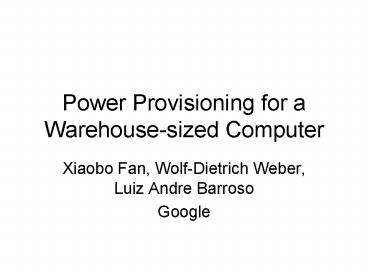Power Provisioning for a Warehousesized Computer - PowerPoint PPT Presentation
1 / 17
Title:
Power Provisioning for a Warehousesized Computer
Description:
Construction cost rivals that of the energy cost over a datacenter's lifetime. Operating as close to maximum capacity is important to amortize construction cost ... – PowerPoint PPT presentation
Number of Views:83
Avg rating:3.0/5.0
Title: Power Provisioning for a Warehousesized Computer
1
Power Provisioning for a Warehouse-sized Computer
- Xiaobo Fan, Wolf-Dietrich Weber, Luiz Andre
Barroso
2
Big machines
- Some of the most interesting computing systems
being built today look more like a warehouse than
a refrigerator. - Datacenters are expensive
- Construction cost rivals that of the energy cost
over a datacenters lifetime - Operating as close to maximum capacity is
important to amortize construction cost - Over-provisioning allows them to stretch to the
power budget - (With safety valves in case they mess up)
- Three main complications
- Actual power consumption of machines is less than
advertised - Power varies with workload activity
- Different workloads use different amounts of power
3
Construction vs. electricity costs
- Fixed construction costs
- 10 - 20 per Watt of peak critical power
- Variable electricity costs
- 0.80/Watt-year (or less if you have your own
hydroelectric plant) - Claim if facility operates at 85 of peak
capacity, the building cost is will be higher
than 10 years of electricity costs
4
Contributions
- Analysis of three large-scale workloads on
several thousand servers over six months - Web search, GMail, general Map/Reduce
- Simple power estimation model
- Based on workloads CPU load
- Exploit over-provisioning while staying within
power budget - A few others
- Voltage scaling, power capping, etc.
5
Power distribution
- ATS (Automatic transfer switch)
- Switch between mains and generator
- STS (Static transfer switch)
- Switch between UPSes
- PDU (Power distribution unit)
- Transform down to 110v for racks
6
Overall sources of inefficiency
- Staged deployment
- Facility is brought online in stages
- Fragmentation
- e.g., 2.5kW circuit can only support 4 520W
servers, leaving 0.42kW stranded (17) - Conservative power ratings
- Server nameplate power doesnt match reality
- Variable workload
- Some machines are idle, etc.
- Statistical effects
- Increasingly unlikely that large groups of
systems will be at peak activity as group grows
in size - Other
- Cooling, conversion, etc.
7
Nameplate vs. actual peak power
- Typical server power budget 213W
- 251W assuming 85 efficiency
- They measured 145W for this system
- CPUs and memory dominate
- And correlate best with CPU load
8
Estimating server power usage
- Ran a suite of benchmarks and microbenchmarks on
a single server under variable loads - First measured total system power against CPU
utilization - Then compared against actual power measurement at
PDU
9
Estimating server power usage
CPU utilization is agood predictor ofsystem
power
10
Estimating server power usage
Model validates to within 1(with a fixed offset
dueto network switch load)
CPU and memory aredominant contributors andhave
widest dynamic range
11
Workloads
- Websearch
- High throughput, large data processing for each
request - Webmail
- More disk intensive
- More disks per node, fewer servers/request
- Mapreduce
- Cluster for offline batch MapReduce jobs
- Shared by several users
- Workloads are well-tuned and run at high activity
levels
12
Websearch CDFs
7.5
- Room for over-provisioning at the cluster level
- 7.5 more machines could be safely added
13
Webmail CDFs
16
- Room for over-provisioning at the cluster level
- 16 more machines could be safely added
- Maximum draw is lower than Websearch
- Less dynamic range due to more disks
14
Mapreduce CDFs
11
- Room for over-provisioning at the cluster level
- 11 more machines could be safely added
- Larger range than other apps
- Less time-dependent activity
15
Mixed workloads
- Diversity narrows dynamic range and lowers peak
power
16
Real datacenter
- Narrow dynamic range and lower peak power
- Room for 39 more machines
17
Other approaches
- Power capping
- Set peak power lower, allow more machines
- Throttle or scale CPU voltage of processors that
are in the top region of the CDFs - CPU V/F scaling (DVS)
- 11-18 improvement
- Improve non-peak power efficiency