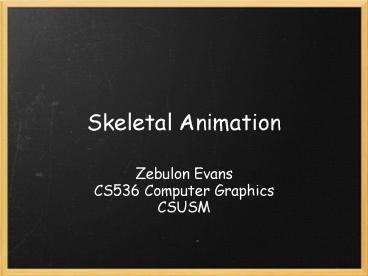Skeletal Animation - PowerPoint PPT Presentation
1 / 13
Title:
Skeletal Animation
Description:
Blender Armature and Stride Bones. http://youtube.com/watch?v=BnqEy5BKtLc&feature=related ... Adding Armature in Blender: http://www.youtube.com/watch?v ... – PowerPoint PPT presentation
Number of Views:150
Avg rating:3.0/5.0
Title: Skeletal Animation
1
Skeletal Animation
- Zebulon Evans
- CS536 Computer Graphics
- CSUSM
2
What is Skeletal Animation?
- Skeletal animation is simply a system of bones
and joints (the skeleton) that is used to deform
a model. - Also known as a bone system it is used to create
skeletal animations. - A skeletal animation consists of a skin mesh and
an associated bone structure. - Moving a bone will also move the corresponding
vertices of the mesh.
3
Why Skeletal Animation?
- Memory advantages over loading a mesh for each
frame to do the animation. - Each character has a single model.
- Each move or animation done by the model is just
a set of bone movements which move a subset of
verticies in the model. - Relative ease to add new behavior to your models
as it would just be defining a new set of bone
movements.
4
How Does a Bone System Work?
Basic triangle illustration
5
How Does a Bone System Work?
Add some anatomy with 4 joints and three bones
6
How Does a Bone System Work?
- J1 is the base joint
- All other joints are children of J1
- What happens if J1 moves?
- What happens if J4 moves?
7
How Does a Bone System Work?
- The object mesh (usually you can use a single
mesh, but you can also use more than one) - Use weighted vertices
- A skeleton for the mesh, composed by a hierarchy
of - Bones
- Joints
- You can also define the range of motion.
8
How Does a Bone System Work?
- A mesh is connected with your skeleton
- Each vertex in the mesh is associated with at
least one bone and assigned a weight - The weight determines how much the bone movement
affects the vertex - Pre-calculate the positions of the bones (poses)
and create an algorithm to calculate
interpolation between movements.
9
How Does a Bone System Work?
- Skinning is when you connect a mesh to a bone
structure - While applying the skin is where you assign the
vertex weights for each bone. - This can be done in many 3D modeling packages
such as Blender.
10
How Does a Bone System Work?
- Skinning is when you connect a mesh to a bone
structure - While applying the skin is where you assign the
vertex weights for each bone. - This can be done in many 3D modeling packages
such as Blender.
11
Animation with Forward Kinematics
- Positions of particular parts of the model at a
specified time are calculated from the position
and orientation of the object, together with any
information on the joints of an articulated
model. - The motion of the model is defined directly by
the animator.
12
Animation with Inverse Kinematics
- In contrast to forward kinematic animation, where
each movement for each component must be planned,
only the starting and ending locations of the
limb are necessary. - In inverse kinematics the orientation of
articulated parts is calculated from the desired
position of certain points on the model. - The key is the use of constraints
- limitations of the articulations of joints
- finite physical loads and speeds at which they
are able to operate
13
References
- Basic Introductionhttp//nehe.gamedev.net/data/a
rticles/article.asp?article03In-Depth Custom
System - http//gpwiki.org/index.php/OpenGLTutorialsBasic
_Bones_SystemBlender Armature and Stride
Boneshttp//youtube.com/watch?vBnqEy5BKtLcfeatu
rerelatedAdding Armature in Blender - http//www.youtube.com/watch?vbDOszVr1gIcfeature
relatedFinal Product Animation with
Boneshttp//www.youtube.com/watch?vpPD_i5lreI8
featurerelatedForward Kinematic
Animationhttp//en.wikipedia.org/wiki/Forward_ki
nematic_animationInverse Kinematic
Animationhttp//en.wikipedia.org/wiki/Inverse_ki
nematic_animationBlender Character Animation
Featureshttp//www.blender.org/development/relea
se-logs/blender-240/