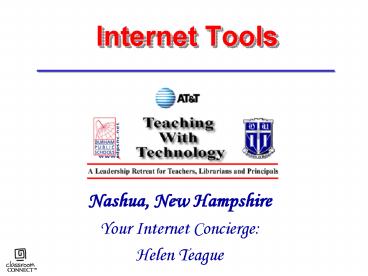Internet Tools - PowerPoint PPT Presentation
1 / 30
Title:
Internet Tools
Description:
Internet Tools. Nashua, New Hampshire. Your Internet Concierge: Helen Teague. Internet Tools ... This session's focus is on integrating online research, ... – PowerPoint PPT presentation
Number of Views:404
Avg rating:3.0/5.0
Title: Internet Tools
1
Internet Tools
- Nashua, New Hampshire
- Your Internet Concierge
- Helen Teague
2
Todays Goal
- This session's focus is on integrating online
research, activities, resources, and projects
into the curriculum and the classroom.
3
Our Focus
- Focus first on the learner.
- Think about what kids need to learn and how they
can learn it best. - Don't be distracted by the question
- 'What can I use these tools for?' Instead ask,
'What can these tools do for the students?'
4
The Internet Connection
- Teachers Needs
Students Needs
- Content
- Online resources
- Curriculum sites
- Online Projects
- Content
- Adventure learning
- Reference materials
- Activities/Projects
- Resources
- Reference materials
- Experts
- Online Tools
- Resources
- Reference materials
- Communication
- Hotlists
- Tools
- Lesson Plans
- Activities/Projects
- Simulations
- Tools
- Authoring/Publishing
- Calculators
- Applications
5
Content
Online Resources Resources for your bag of
tricks.
- Link to Learn Tutorials
- http//pd.l2l.org/tch_internettools.html
- actDENDigital Education Network
- http//www.actden.com/
- LearnThat.com
- http//www.learnthat.com/
- Teachnet.com
- http//www.teachnet.com/
- The OOPS Page http//4oops.com
6
Content
Curriculum Sites A collection of sites promoting
uses of information technology to support and
improve learning, teaching, and administration in
K12 education and teacher education.
- International Society for Technology in Education
- http//www.iste.org/
- National Education Association
- http//www.nea.org/
- Mid-continent Research for Education and Learning
- http//www.mcrel.org/index.html
- EduHound
- http//www.eduhound.com/
7
Content
Online Projects Learning activities in which
students explore, collect, and interact with
online information.
- Internet Classroom Projects
- http//www.ket.org/Education/IN/projects.html
- CIESE Online Classroom Projects
- http//www.k12science.org/currichome.html
- Filamentality
- http//www.kn.pacbell.com/wired/fil/
- WebQuests
- http//edweb.sdsu.edu/webquest/
8
Resources
Experts Access to specialists and mentors in a
variety of fields. Answers are given to difficult
questions not found in traditional resources.
- Pitsco's Ask an Expert
- http//www.askanexpert.com/
- The MAD Scientist Network
- http//www.madsci.org/
- Electronic Emissary
- http//emissary.ots.utexas.edu/emissary/index.html
- Mentor.org
- http//www.mentoring.org/index.adp
9
Resources
Online Tools Promote anywhere, anytime learning.
Create online activities, and provides storage
for special URLs.
- Teacher.net
- http//www.teachers.net/sampler/
- SLATE Landmark Project
- http//landmark-project.com/slate.php3
- HPRTEC
- http//www.hprtec.org/
10
Resources
Online Tools Promote anywhere, anytime learning.
Create online activities, and provides storage
for special URLs.
- Teach-nology
- http//www.teach-nology.com/
- Funbrain-Quiz Lab
- http//www.funbrain.com
- Discovery School
- http//school.discovery.com/teachers/index.html
- Blink
- http//www.blink.com
11
Resources
Reference Materials Sites rich in reference
materials at your fingertips.
- Reference Desk
- http//www.refdesk.com
- The Library of Congress
- http//www.loc.gov/
- Virtual Library
- http//vlib.org/
- Internet Public Library
- http//www.ipl.org/
12
Resources
Reference Materials
Search Engines Search by keyword, they crawl
over Web/Net constantly, and they build indexes
to all material.
- http//www.google.com/
- Alta Vista
- http//www.altavista.com
Metasearch Engines Give access to multiple
engines and directories by searching all tools by
keyword.
- MetaCrawler
- http//www.metacrawler.com
- DogPile
- http//www.dogpile.com
13
Tools
Lesson Plans Online access to tried and true
lessons linked to state and national standards.
- PBS Online
- http//www.pbs.org/teachersource/
- Harcourt Brace School Publishers Learning Site
- http//www.harcourtschool.com/
- Education.com
- http//www.education.com/home/index.jsp
- Classroom Connect-Connected Teacher
- http//www.classroom.com
14
Tools
Activities/Projects Two or more classes studying
a common topic and sharing information.
Activities created to match topics or themes.
- Global School House
- http//www.gsh.org/pr/index.cfm
- EduPlace Houghton Mifflin
- http//www.eduplace.com/projects
- TEAMS Distance Learning
- http//teams.lacoe.edu/documentation/projects/proj
ects.html - Quia
- http//www.quia.com/
15
Tools
Simulations Real world applications that allow
students to learn by doing.
- Walk Through Time
- http//www.bbc.co.uk/history/walk/
- The Interactive Frog Disection
- http//curry.edschool.Virginia.edu/go/frog/
- Web Based Interactive Stock Market
- http//archive.ncsa.uiuc.edu/edu/RSE/RSEyellow/gnb
.html - ExploreScience.com
- http//www.explorescience.com/
16
Content
Adventure Learning Simple sharing info about
their community. Complex monitoring an
expedition to reach the North Pole.
- The Field Trip Site
- http//www.field-guides.com/index.htm
- Virtual Field Trips
- http//www.virtualfreesites.com/tours.html
- Amazing Travel Bureau-National Geographic
- http//www.nationalgeographic.com/features/97/bure
au/ - The Quest Channel-Classroom Connect
- http//quest.classroom.com/
17
Content
Activities/Projects Engaging students in
interactive opportunities.
- Surfin for ABCs
- http//www.siec.k12.in.us/west/proj/abc/
- Planning a School or Community Archive
- http//www.edheritage.org/articles/archives.htm
- JavaLovers-The Applet Showroom
- http//www.javalovers.com/home.htm
- Riverdeep
- http//www.riverdeep.net/
18
Content
Reference Materials Kid Friendly Search Engines
- Kids Search Tools
- http//www.rcls.org/ksearch.htm
- SuperKids
- http//super-kids.com/
- AskJeeves for Kids
- http//www.ajkids.com/
- Yahooligans
- http//www.yahooligans.com/
19
Resources
Reference Materials
- The Why Files
- http//whyfiles.org/
- FactMonster.com
- http//www.factmonster.com/
- Atlapedia
- http//www.atlapedia.com/
- KidsClick.com
- http//sunsite.berkeley.edu/KidsClick!/
20
Resources
Communication Electronic pen pals are the most
common of all school telecomputing projects.
Threaded discussions are a great way to include
reluctant participants.
- Gaggle.net
- http//www.gaggle.net
- Epals
- http//www.epals.com
- Boardhost
- http//www.boardhost.com
21
Resources
Hotlists Save hours of aimless searching by
providing the students with a chosen list of
resources that work best for the goals you set.
- Eduhound Hotlists
- http//www.eduhound.com/hotlist/
- Franklin Institute Hotlists
- http//sln.fi.edu/tfi/hotlists/hotlists.html
- Thinking Through Linking-Ozline
- http//www.ozline.com/learning/thinking.html
22
Tools
Authoring/Publishing Create online web pages
that display original works via online newspaper,
poetry anthology, magazine, or museums.
Sometimes peers and/or experienced authors offer
feedback.
- Artsonia
- http//www.artsonia.com/
- Midlink Magazine
- http//longwood.cs.ucf.edu/MidLink/
- KidsPub
- http//www.kidpub.org/kidpub/
- Webmonkey For Kids
- http//hotwired.lycos.com/webmonkey/kids/
23
Tools
Calculators Online access to to calculators,
converters, language translators, etc.
- Calculator.com
- http//www.calculator.com/index.html
- The Universal Currency Converter
- http//www.xe.net/ucc/
- The Inflation Calculator
- http//www.ifigure.com/
- Time Zone Converter
- http//www.timezoneconverter.com/cgi-bin/tzc.tzc
24
Tools
Application Elementary-interactive activities
that revolve around a curriculum topic.
- Eduplace Kids Site-Houghton Mifflin
- http//www.eduplace.com/kids/
- Mamamedia.com
- http//www.mamamedia.com/
- FunBrain.com
- http//www.funbrain.com/
- PBS Online for Kids
- http//www.pbs.org/kids/fun_and_games/index.html
25
Tools
Application Secondary-interactive activities and
resources that revolve around a curriculum topic.
- Teen Learning Network
- http//teenlearningnetwork.com/
- Access Excellence-The Mystery Spot
- http//www.accessexcellence.org/AE/mspot/
- School Zone
- http//www.schoolzone.co.uk/resources/englishEn3.h
tm - Noodle Tools
- http//www.noodletools.com/
26
BEST Pinpoint Searching!!
Google http//www.google.com
Features Images Specific Files Strict
Filtering Translation Section Specific Domains
27
(No Transcript)
28
1. Accessing Online Information
Results
29
BEST Way to Evaluate Web Sites
- What is the purpose of the site? Is there bias?
- Who developed/sponsored the site? Contact
information? - GoTo
- www.alltheweb.com
- What are the goals/objectives of the
developer/sponsor? - Is the information provided well-documented?
- When was the site last updated?
- See Also Kathy Schrocks recommendations
- http//school.discovery.com/schrockguide/eval.html
30
Questions