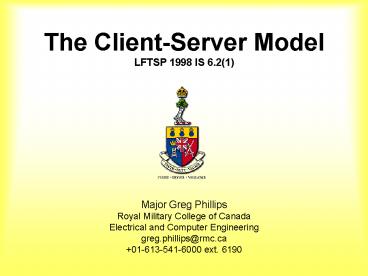The ClientServer Model LFTSP 1998 IS 6'21 - PowerPoint PPT Presentation
1 / 23
Title:
The ClientServer Model LFTSP 1998 IS 6'21
Description:
all application processing may be done at the client ... currently supports http, ftp, gopher, mailto, news and telnet schemes. HTML ... – PowerPoint PPT presentation
Number of Views:22
Avg rating:3.0/5.0
Title: The ClientServer Model LFTSP 1998 IS 6'21
1
The Client-Server ModelLFTSP 1998 IS 6.2(1)
- Major Greg Phillips
- Royal Military College of Canada
- Electrical and Computer Engineering
- greg.phillips_at_rmc.ca
- 01-613-541-6000 ext. 6190
2
Distributed Computing
3
Client-Server Computing
- A conceptual implementation model for a software
system - Divides the system into
- clients, which request services
- servers, which provide them
- A single process (program) can be simultaneously
a client or a server
4
Host-based processing
- not true client/server computing
- traditional mainframe environment
Client
Server
Presentation Logic
Application Logic
Database Logic
DBMS
5
Server-based processing
- server does all the processing
- user workstation provides a user-friendly
interface
Client
Server
Presentation Logic
Application Logic
Database Logic
DBMS
6
Client-based processing
- all application processing may be done at the
client - data validation routines and other database logic
function are done at the server
Client
Server
Presentation Logic
Application Logic
Database Logic
Database Logic
DBMS
7
Cooperative processing
- application processing is performed in an
optimized fashion - complex to set up and maintain
Client
Server
Presentation Logic
Application Logic
Application Logic
Database Logic
DBMS
8
Examples
- Windows NT-style networking
- distributed databases
- CORBA
- the World Wide Web
- X-Windows
9
Windows NT-style networking
Authentication Client File Client Print
Client Mail Client
Workstations
Authentication Server
File Server
Print Server
Mail Server
10
Distributed Database
Database
App
DBMS
Comms
Part of Database
App
App
App
DBMS
Comms
Part of Database
App
App
11
CORBA Architecture
http//www.omg.org/
12
WWW Architecture
13
What Makes It Work?
- URL Uniform Resource Locator, a simple scheme
for locating things - HTML HyperText Markup Language, a simple
structural scheme for describing document content - HTTP HyperText Transfer Protocol, a (fairly)
simple protocol for moving information from
servers to clients in response to requests
Standards. Standards make it work.
14
Uniform Resource Identifier
- a single, global namespace for information stored
on any network in a wide variety of formats - includes URL (... Location), URC (... Citation)
and URN (... Name) - URLs are specified in RFC 1738 (absolute URLs)
and RFC 1808 (relative URLs) - general structure is
- scheme//hostport/path/filename
- currently supports http, ftp, gopher, mailto,
news and telnet schemes
15
HTML
- HTML is a markup language or encoding formulated
as an application of SGML (Standard Generalized
Markup Language), ISO 8879, 1986 - current revision is 4.0, available from the W3C
(www.w3.org) - past pattern
- consensus is reached on an HTML standard
- vendors (Microsoft, Netscape) add new,
incompatible features - a messy negotiation process ensues
- repeat....
http//www.w3.org/MarkUp/
16
HTTP
- The Hypertext Transfer Protocol (HTTP) is an
application-level protocol for distributed,
collaborative, hypermedia information systems. It
is a generic, stateless, object-oriented protocol
which can be used for many tasks, such as name
servers and distributed object management
systems, through extension of its request
methods. A feature of HTTP is the typing and
negotiation of data representation, allowing
systems to be built independently of the data
being transferred.
http//www.w3.org/Protocols/
17
Request/Response Structure
- all HTTP communications consist of requests from
client to server and responses from server to
client - a request message from a client to a server
includes, the method to be applied to the
resource, the identifier (URI) of the resource,
the protocol version in use, entity header and
entity body - a response consists of a status line, response
header, entity header, and entity body
18
HTTP Entities
- Entity Header. Defines format and encoding of
entity body, plus other meta-information - Encoding. Entity bodies may optionally be
compressed using either gzip or compress. They
may also have an associated media type, as
defined by the MIME standard - Entity Body. A stream of octets (bytes)
conforming to the format and encoding specified
in the Entity Header
19
HTTP Methods
- GET. Return an entity consisting of the
identified resource - HEAD. Return only the HEAD portion of the
identified resource - POST. Pass the entity to the identified resource
for action - PUT. Replace the identified resource with the
entity - DELETE. Delete the identified resource
- TRACE. Provide an application layer loop back
20
Typical Display Architecture
Display
Input Devices
Display Manager
Input Manager
Application
21
X-Windows Architecture
Display
Input Devices
X-Server
X-Client
Application
22
Distributed X-Windows
Application Client
Display
Input Devices
X-Server
X-Client
Application
Application Server
23
The Client-Server ModelLFTSP 1998 IS 6.2(1)
- Major Greg Phillips
- Royal Military College of Canada
- Electrical and Computer Engineering
- greg.phillips_at_rmc.ca
- 01-613-541-6000 ext. 6190