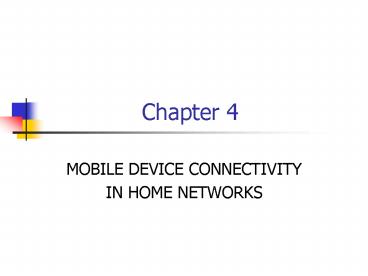MOBILE DEVICE CONNECTIVITY - PowerPoint PPT Presentation
1 / 22
Title:
MOBILE DEVICE CONNECTIVITY
Description:
Short-range, High-speed communication. Availability of the Wireless USB specification ... To deal with frequent disconnections caused by signal fluctuations, ... – PowerPoint PPT presentation
Number of Views:25
Avg rating:3.0/5.0
Title: MOBILE DEVICE CONNECTIVITY
1
Chapter 4
- MOBILE DEVICE CONNECTIVITY
- IN HOME NETWORKS
2
Section 4.1
- Related Work
3
4.1 Related Work
- Two standardization forums -gtDecentralized home
network, targeted for home entertainment
applications - 1.Home Audio Video interoperability (HAVi)
- Based on 1394
- Quality of Service (QoS).
- Non-IP networking
- 2.Digital Living Network Alliance (DLNA)
- Based on Universal-Plug-and-Play (UPnP)
- Aims at creating interoperability guidelines
based on existing standards.
4
4.1 Related Work
- Open Services Gateway Initiative
(OSGi)-gtCentralized - A framework that provides API and Java execution
environment for building integrated home networks
and adaptation functions between UPnP-controlled
devices.
5
Section 4.2
- Basic Home Use Cases
6
4.2 Basic Home Use Cases
7
4.2 Basic Home Use Cases
8
Section 4.3
- Home Networking Challenges
9
4.3 Home Networking Challenges
- Self-configuring
- Buy-plug-and-play incremental network deployment
- Intuitive user interface
- 2. Self-healing
- Radio interference
- Cross-talk
- Uneven wireless coverage etc
- Provide autoresume easy-to-understand error
explanation easy-to-use debug tool - 3. Security
- Wired Equivalent Privacy (WEP)
- Wi-Fi Protected Access (WPA)
- HTTP Secure (HTTPS)
- Bluetooth Security
- UPnP security ...etc
10
4.3 Home Networking Challenges
- 4. Remote Access same experience as at home
- Round-trip delay ( GPRS vs. DSL vs. 802.11),
- Cost ( Cellular vs. 802.11),
- Capabilities of the devices (Desktop vs. Laptop
vs. Mobile phone). - 5. Dynamic IP addresses.
- 6. Mobile devices connecting
- Users move in and out of range of local access
points - Battery life
- Screen size
11
Section 4.4
- Architecture and Technologies for Local and
Remote Home Connectinity
12
4.4.1 Overview of Home Connectivity Architecture
- Architecture Centralized -gt Decentralized
- Automatic configuration and ease-of-use features
cannot rely on a central element to hide
technologies behind uniform APIs and middleware. - Based on a layered approach.
- Lower level TCP/IP
- Middle level Control technologies -gtUPnP , SLP
- High level Applications and media formats ensure
interoperability and usability of the system.
13
4.4.2 Local Connectivity
14
4.4.2 Local Connectivity
- Infrastructure-based
- AP, switch, router, DHCP server
- Connect Fixed
- Ad hoc (Peer-to-Peer) based
- Connect Opportunistic
- Point-to-Point interactions between two devices
15
4.4.2 Local Connectivity
- Link-level technologies
- 802.3 (Ethernet 10/100/1000 Mbps)
- High data-rates, Low delays
- Used for fixed home devices and mobile (No
moving) - Requires cabling the home
- 802.11 a/b/g (Wi-Fi)
- Allows for mobility within the home
- Seamless support for Ethernet and IP
- Unlicensed spectrum -gt Signal fluctuation
16
4.4.2 Local Connectivity
- Bluetooth
- Short-range, Low data-rates
- Support for Ethernet encapsulation with BENP
- Mainly used in ad hoc mode
- UltraWideBand (UWB WiMedia)
- Emerging wireless technology
- Short-range, High-speed communication
- Availability of the Wireless USB specification
- Main issue Delay the wide deployment in home
networks due to lack of broad consensus in
standardization
17
4.4.2 Local Connectivity
- IEEE 802.15.4
- Low data-rates (hundreds of Kbps), conserving
power - Home automation applications involving sensors
and actuators - Suitable for connecting a large number of devices
- HomePlug
- High data-rates ( Tens of Mbps)
- Plugged in regular electrical power sockets
- Suitable for transmission of multimedia content
18
4.4.2 Local Connectivity
- IEEE 1394 (FireWire)
- Serial bus wireline technology
- Synchronous mode that can guarantee bandwidth.
- Suitable for connecting several devices at the
same time - Under pressure from USB 2.0
- Near-Field Communications (NFC)
- Two-way communication between two devices
- Suitable for IP traffic exchange
19
4.4.2 Local Connectivity
- Mobile can use any of the above wireless or
wireline - link-level bearers to connect locally.
- Two problems to overcome
- To reduce power and conserve energy
- To deal with frequent disconnections caused by
signal fluctuations, interference, user mobility.
20
4.4.3 Remote Connectivity
- Three Challenges
- 1. A broadband connection uses dynamic IP
addresses that in many cases are not even public. - -gtDynamic DNS
- 2. Traversing firewalls and NATs
- 3. Ensure the security of the remote connection
- VPN (Virtual Private Network)
21
4.4.3 Remote Connectivity
22
4.4.3 Remote Connectivity
- Several ways to implement remote access
- 1. Proxy solution
- Use distributed middleware (UPnP)
- Authentication by TLS/ Secure Sockets Layer (SSL)
- 2. VPN-based solution
- Requires VPN gateway at the Internet gateway and
VPN client at the remote terminal