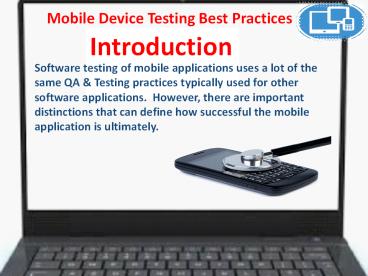Mobile Device Testing Best Practices - PowerPoint PPT Presentation
Title:
Mobile Device Testing Best Practices
Description:
Software testing of mobile applications uses a lot of the same QA & Testing practices typically used for other software applications. However, there are important distinctions that can define how successful the mobile application is ultimately. – PowerPoint PPT presentation
Number of Views:425
Title: Mobile Device Testing Best Practices
1
Mobile Device Testing Best Practices
Introduction
Software testing of mobile applications uses a
lot of the same QA Testing practices typically
used for other software applications. However,
there are important distinctions that can define
how successful the mobile application is
ultimately.
2
Mobile Labs device Connect Demo
Mobile Labs device Connect is a private mobile
device cloud that provides comprehensive
management of mobile application testing assets.
3
Mobile Device Lab Management.
Device Connect is an internal cloud-based mobile
application testing platform that provides
comprehensive management of mobile application
testing assets. The patent-pending technology
brings order to the chaos of managing mobile
devices and apps in enterprise test labs.
4
Manage Devices and Device Access
Designed for enterprise testing teams, device
Connects powerful, Web-based management console
lets you remotely manage, track and monitor your
testing assets by individual device name,
manufacturer, model number, OS version,
availability, and more.
5
Manage Users in a Mobile Device Lab
Enforce roles-based user access for granular
control of applications and device usage Secure
device communication via encryption Add, modify
or disable testers and administrators Limit
device Connect access to authorized users
only Manage and administer device Connect
passwords
6
Manage Applications
Device Connect provides a central repository to
manage applications under test. A simple upload
process puts the app into that repository, giving
testers visibility into the apps available for
test on specific devices.
7
Manage Automated and Manual App Testing
Whether you are performing automated mobile
application tests or testing manually, device
connect provides visibility into the devices and
apps available for test.
8
Call Us
Visit Us
404.214.5804
3423 Piedmont Road NESuite 465Atlanta, GA 30305
http//mobilelabsinc.com/solutions/mobile-device-t
esting/