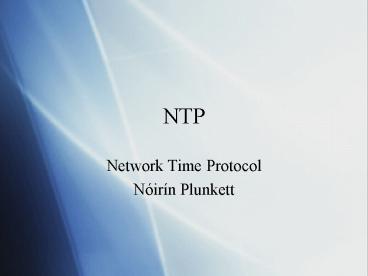NTP - PowerPoint PPT Presentation
1 / 34
Title: NTP
1
NTP
- Network Time Protocol
- Nóirín Plunkett
2
A Short French Lesson
- TAI Temps Atomique International
- International Atomic Time
- UTC Temps Universel Coordonné
- Universal Co-ordinated Time
- BIH Bureau International de lHeure
- International Time Bureau
3
Second
- SI Unit
- 9,192,631,770 periods of the radiation
corresponding to the transition between the two
hyperfine levels of the ground state of the
caesium-133 atom
4
Brief History of Time
- Second defined in 1967
- UTC started on 1st January 1972
- RFC 778, 1981 - Internet Clock Service
- RFC 958, 1985 - description of NTP
- RFC 1059, 1988 - NTPv1, protocol algorithms
- RFC 1305, 1992 - NTPv3, formal correctness
principles - NTPv4 in use, not yet formalised
5
Real World
- Time is what prevents everything from happening
at once. - J.A. Wheeler - Correlating logs of events
- Cryptographic expiries
- Air Traffic Control
- GPS
- Networking
6
Atomic Time
- 260 atomic clocks in 40 labs contribute to the
international time standards contribute to TAI - Radio broadcasts
- DCF77, Physikalisch-Technische Bundesanstalt,
Braunschweig (77.5kHz) - GPS based on US Naval Observatory, DC
7
NTP and UTC
- NTP is based on UTC
- NTP has no memory
- Every leap-second, NTP resets itself to the
current UTC value - Using a clock synchronised to UTC in 2005 to
calculate the time of an event in early 1972
would result in 22 seconds difference
8
What NTP Does
- Provide most accurate time possible, based on
reference time - not just syncing to a common
time - Keep in sync with leap seconds
- Ignore falsetickers - clocks it could use for
reference, but which provide an apparently wrong
time - Use previous figures to estimate current
difference between system time and reference
time, in the absence of a network connection
9
What NTP Does Not
- Convert NTP timestamps into system time format
- Set the hardware clock
- Handle time-zones/summer time
- Recognise when the system clock is far off and
accept apparent falsetickers as true
10
Some Definitions
- Reference clock - a device which gives a known
accurate time - Accuracy - the difference between the value of a
measurement and the actual measurand - Precision - how close two measurements of the
same value are
11
Precision vs Accuracy
- Exp I - Imprecise, inaccurate
- Exp II - Imprecise, accurate
- Exp III - Precise, inaccurate
- Exp IV - Precise, accurate
(image source)
12
NTP Packet
- UDP Packet
- Request
- Time of client system clock at sending
- Response
- Time of client system clock at sending
- Time of receipt at server
- Time of server system clock at sending
13
NTP Timestamp
- 64-bit number
- First 32 bits represent seconds since 0000,
January 1st, 1900 - Next 32 bits represent fractions of a second
- Sat, Nov 19 2005 192730.869
- c729fb22.de8afc9d
- 11000111 00101001 11111011 00100010 . 11011110
10001010 11111100 10011101
14
More Definitions
- Latency - the time taken for a packet to reach
its destination - Round trip time - the time taken between the
client sending out a packet, and receiving a
response to that packet from the server - Jitter - variability of latency over time
15
Timestamps in Packets
- Client sends packet - T1
- Server receives packet, adds receipt timestamp -
T2 - Server prepares packet to send to client, adds
sending timestamp - T3 - Client receives packet - T4
- Latency client -gt server (T2-T1)
- Latency server -gt client (T4-T3)
16
Round Trip Times
- Actual RTT (T4-T1)
- Network RTT (T2-T1) (T4-T3)
- Latencies (T2-T1), (T4-T3)
- If latencies are symmetric (within reason),
(T1T4) (T2T3) - If (T1T4) ! (T2T3), our estimate of clock
offset is (T1T4) - (T2T3)
17
Truechimers Falsetickers
- Multiple servers providing time estimates
- If the majority of servers provide a consistent
time - theyre probably right - If there are one or two outliers - theyre
probably wrong
18
Peering
- Client should peer with multiple servers
(image source)
19
Law of Averages
- Peering with multiple servers makes for more
reliable results - Falsetickers will be easier to identify
- Truechimers will be more useful (because more
servers means we can dismiss borderline
true/false) - Assumptions become statistically more reliable
- Latency symmetry
- Clock regularity
20
Problems with Peering
- Loops
- NTP prevents loops, through spanning-tree
mechanism - Layers
- NTP prevents there being more than fourteen
layers, by using strata
21
Strata
- Radio clock - Stratum 0
- Computer running NTP syncing from radio clock -
Stratum 1 - Computer syncing from Stratum n NTP server -
Stratum n1 - Server unreachable - Stratum 16
22
Lies, Damn Lies
- NTP checks that values are consistent with
previous measurements - Deals with sudden changes in network/system load
- Allows NTP to guess, in case of network failure
- If values are very different from previously, but
remain consistent, NTP accepts that local clock
may be falseticker
23
Clocks
- Hardware clock - quartz crystal
- Software clock - interrupt-driven timer chips
- Software clock more accurate for judging interval
between two times - Both need to be set to correct time
24
Problems
- Inaccurate time needs to be corrected
- Massive time changes are undesirable
- Time travel is undesirable
- Skipping seconds is bad
- Going backwards is not allowed
- Best way of balancing all this is to slow
down/speed up time - This only works with computers, and in the movies!
25
Exceptions
- On system boot-up, time can be set, regardless of
offset from previous time - init scripts are aware of this, bootup expects
it, nothing should break - Computers do what theyre told - regardless of
what the admin intended - If an admin tells the system to update its time,
it updates. Things may break.
26
Phase Lock Loops
- Raises (or lowers) frequency of an oscillator
until it matches a reference frequency - Pauses oscillator as necessary to match ref. phase
27
More on PLL
- Seconds can be speeded up or slowed down, until
they happen as often as reference clock -
frequency is matched - NTP can also use this speed change to match the
phase - some PLLs will stop the oscillator
momentarily to do this
28
NTP Traffic
- ntp.maths.tcd.ie
- Stratum 1 server, syncing from radio clock
29
Daily Peak
- Graph dates from IST - blip occurring at 1am
local time
30
After IST Ends
- Peak remains - still at midnight GMT
31
Daylight Savings Time
- NTP is time-zone agnostic
32
Daylight Savings Time Ends
- 2005-W43-7 - Daylight Savings Time ends
33
Strange Happenings
34
References
- RFC 1305
- http//www.ntp.isc.org
- http//www.eecis.udel.edu/mills/
- ntp.maths.tcd.ie