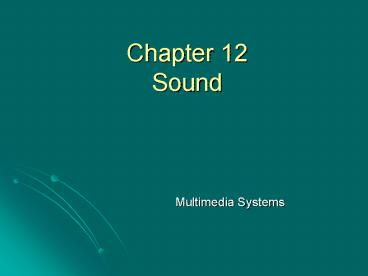Chapter 12 Sound - PowerPoint PPT Presentation
1 / 48
Title:
Chapter 12 Sound
Description:
Sounds can be characterized by their ... RealAudio is used for streaming audio. ... Real Networks' RealAudio. Streaming QuickTime. Play on demand. MIDI ... – PowerPoint PPT presentation
Number of Views:59
Avg rating:3.0/5.0
Title: Chapter 12 Sound
1
Chapter 12Sound
- Multimedia Systems
2
Key Points
- Sound is a complex mixture of physical and
psychological factors, which is difficult to
model accurately. - Sounds can be characterized by their waveforms,
which plot amplitude against time. - CD quality sound is sampled at 44.1 kHz, using a
sample size of 16 bits. Multimedia productions
may have to use lower sampling rates and smaller
sample sizes.
3
Key Points
- The quality of digitized sound can be improved by
dithering adding a small quantity of noise to
randomize the quantization error. - Software can provide the functions of a recording
studio, including multi-track recording, mixing
and effects, on a desktop computer. - The most vexatious aspect of recording is getting
the levels right. - Audio filters are used to remove noise and
unwanted frequency components.
4
Key Points
- Digital versions of established effects, such as
reverb and envelope shaping are used to alter the
quality of sounds. Digital technology permits new
kinds of alteration, including time stretching
and pitch alteration. - Speech data can be compressed using established
technology, including µ-law and A-law companding
and ADPCM. - MPEG-1 Layer 3 audio (MP3) is a lossy method of
audio compression that uses a psycho-acoustical
model to determine which information to discard.
5
Key Points
- Each of the three major platforms has its own
sound file format AIFF for MacOS, WAV for
Windows, and AU for Unix. RealAudio is used for
streaming audio. - MIDI (The Musical Instruments Digital Interface)
provides a standard for controlling digital
instruments and communicating between them and
computers running sequencer programs. - When sound is combined with video,
synchronization must be established and
maintained.
6
The Nature of Sound
- All sounds are produced by the conversion of
energy into vibrations in the air or some other
elastic medium - ex tuning forks (??) and guitars
- A good tuning fork produces the clean tines at a
single frequency, most other sound sources
vibrate in more complicated ways. - A single note is composed of several components
at frequencies that are multiplies of fundamental
pitch of the note.
7
Harmonic
- The spectrum of a single note from a musical
instrument usually has a set of peaks at
(approximately) harmonic ratios. - That is, if the fundamental frequency is f, there
are peaks at f, and also at (about) 2f, 3f, 4f,
etc. - The pitch of a note refers to the fundamental
frequency with which the source of the tone
resonates.
8
Frequency Spectrum
- Percussive sounds and most natural sounds do not
even have a single identifiable fundamental
frequency, but can still be decomposed into a
collection of frequency components. - Frequency spectrum relative amplitudes of its
frequency components
9
The Nature of Sound
- The human ear is able to detect frequencies in
the range between 20 Hz and 20 kHz - Upper limit decreases with increasing age
- We can display the waveform of any sound by
plotting its amplitude against time - Figs. 12.1-7some waveforms for a range of types
of sound
10
Speech
- Speaker repeats Feisty teenager twice, then a
more distance responds. - The second time faster and with more emphasis
- Record in open air and there is background noise.
- Compress speech removing the silences
Feisty teenager
11
Instruments
- Figs. 12.2-5
Didgeridoo
Boogie-woogie
12
Violin, cello and piano
Men grow cold...
13
Water sounds
A trickling stream
The sea
14
Stereophony
- One of the most useful illusions in sound
perception is stereophony. - Brain identifies the source of a sound on the
basis of the differences in intensity and phrase
between the signals received from the left and
right ears.
15
Digitizing Sound
- Sampling
- The selection of the sampling rate
- If limiting of hearing is 20 kHz, a minimum rate
of 40 kHz is required by the Sampling Theorem. - The sampling rate of audio CDs is 44.1 kHz
- 22.05 kHz is commonly used for Internet11.025
kHz for speech - DAT (digital audio tape) 48 kHz
16
Sampling
- How does sampling work in computer system
- Sound card
- Digital audio inputs are uncommon
- Analog line output of DAT or CD is re-digitalized
by sound card - Incompatible rate re-sampling
- Its called jitter that the intervals between
samples drift
17
Sampling
- If sampling rate 40 kHz, the inaudible
components will manifest as aliasing when signal
is reconstructed. - A filter is used to remove any frequencies than
half the sampling rate before the signal is
sampled.
18
Digitizing Sound
- Quantization
- Its usually 65536 quantization levels for CD
audio - 16 bits
- Undersampling a pure sine wave
- An analogue signal will be coarsely approximated
by samples that jump between just a few quantized
values - Dithering
- When a small amount of random noise is added to
the analogue signal before sampling
19
Quantization
Undersampling a pure sine wave
20
Dithering
Dithering
21
Dithering
- Sampling and dithering on frequency spectrum
22
Processing Sound
- Modern multi-track recording studio
- There is presently no single sound application
that has the de facto status. - MIDI sequencing
- Multi-track recording
- Video editing packages include some integrated
sound editing and processing facilities.
23
Recording and Importing Sound
- Sampling rate and sampling size
- If level of signal is too low, then resulting
recording will be quiet. - If level is too high, clipping will occur.
- Fig. 12.10
- Gain control can be used to alter level.
- Automatic gain control
24
Sound Editing and Effects
- Interface timeline
- Tracks
- Creation of loops
- Very short loops are needed to create voices for
the electric musical instruments known as
samplers. - Longer loops are used in certain styles of dance
music - Post-production
- Correct defects, enhance quality, modify their
character. - Premieres effects plug-in format is widely used.
- Professional level Cubase VST, DigiDesign
ProTools
25
- Removal of unwanted noise
- Noise gate
- Eliminates all samples whose value falls below a
specified threshold - Specify a minimum time that must elapse before a
sequence of low amplitude samples counts as a
silence and a similar limit before a sequence
whose values exceed the threshold counts as
sound. - This prevents the gate being turned on or off by
transient glitches (????????).
26
Noise Gate
- Since noise gate has no effect on speakers
words, the background noise will cut in and out
as he speaks. - Noise combined with signal
- Noise gate all-or-nothing filtering
- Low-pass, high-pass, notch filters
- Specialized filters
- de-esser remove the sibilance (???) that results
from speaking or singing into microphone placed
too close to performer - Click repairer
- Remove clicks from recording taken from damaged
or dirty vinyl records.
27
- Single effect may be used in different ways
depending on values of parameters - Reverb effect
- Small delay and low reflectivity inside a small
room - Longer reverb times concert hall or stadium
28
Graphic Equalization
- Transforms spectrum of a sound using a bank of
filters, each controlled by its own slider and
each affecting a fairly narrow band of
frequencies.
29
Envelope Shaping
- Changing outline of a waveform
- Allow user to draw a new envelope around the
waveform, altering its attack and decay and
introducing arbitrary fluctuations of amplitude. - Fader a specialized versions of envelope shaping
- Volume to be gradually increased and decreased
- Tremolo (??)
- Cause the amplitude to oscillate periodically
from zero to its maximum value
30
- Time stretching and pitch alteration are two
closely related effects - Analogue recordings can only be achieved by
altering speed at which it is played back, and
this alters the pitch. - With digital sound, the duration can be changed
without altering the pitch by inserting or
removing samples. - The pitch can be altered without affecting
duration - Time stretching required when sound is being
synchronized to video or another sound.
31
Compression
- 3 minutes, stereo 25 MBytes
- Huffman coding
- Run-length coding silence
32
Speech Compression
- Telephone companies, 1960s
- Companding compressing/expanding
- non-linear quantization Fig. 12.11
- G.711 ?-law, North America and Japan, SUN
- A-law
- ADPCM, adaptive differential pulse code
modulation - Differential pulse code modulation
- Linear Predictive Coding
- Mathematical model of state of vocal tract as its
representation of speech - 2.4 kbps, machine-like quality
33
Perceptually Based Compression
- Threshold of hearingminimum level at which a
sound can be heard - Fig. 12.12, the threshold of hearing
- Very low or high frequency sound must be much
louder than a mid-range tone to be heard. - Phycho-acoustical model
- Mathematical description of aspects of the way
the ear and brain perceive sounds - Loud tones can obscure softer tones that occur at
the same time - Depends on the relative frequencies of the two
tones
34
(No Transcript)
35
Masking
- A modification of threshold of hearing curve in
region of a loud tone - Fig.12.13, the threshold is raised in
neighborhood of masking tone - The raised portion, or masking curve is
non-linear, and asymmetrical, raising faster than
it falls - Any sound that lies within the masking curve will
be inaudible, even though it raises above the
unmodified threshold of hearing. - Because masking hides noise as well as some
components of the signal, quantization noise can
be masked. - Where a masking sound is present, the signal can
be quantized relatively coarsely, using fewer
bits than would otherwise be needed, because the
resulting quantization noise can be hidden under
the masking curve.
36
Compression
- Use a bank of filters to split signal into bands
of frequencies 32 bands are commonly used. - The average signal level in each band is
calculated, and using these values and a
psycho-acoustical model, a masking level for each
band is computed.
37
MPEG Audio
- 3 layers
- Layer 1 192 kbps for each channelLayer 2 128
kbps for each channelLayer 3 64 kbps for each
channel - MP3 MPEG-1 Layer 3compression rate 101
38
Formats
- AIFF for MacOSWAV for WindowsAU for Unix
- Each can store audio data at a variety of
commonly used sampling rates and sample sizes. - Each supports uncompressed or compressed data
with a range of compressors.
39
Streaming Audio
- Sound is delivered over a network and played as
it arrives without having to be stored on users
machine first. - Because of lower bandwidth required by audio,
streaming is more successful for sound than it is
for video. - Real Networks RealAudio
- Streaming QuickTime
- Play on demand
40
MIDI
- The Musical Instruments Digital Interface
- Standard protocol for communicating between
electronic instruments, such as synthesizers,
sampler, and drum machines. - MIDI allowed instruments to be controlled
automatically by devices that could be programmed
to send out sequences of MIDI instructions.
41
MIDI Messages
- An instruction that controls some aspect of the
performance of an instrument - Status byte type of messageone or two bytes
giving the values of parameters - Note On, Note Off, Key Pressure
- Running status
MIDI data is transmitted using a 10-bit packet
that includes a start and stop bit
The MIDI message Note On is followed by two data
bytes, as is the Note Off message.
42
General MIDI and QuickTime
- General MIDI specifies 128 standard voices, Table
12.1 - Drum machine and percussion samplers
- Drum kits, Table 12.2
- There is no guarantee that identical sounds will
be generated for each name by different
instruments. - A good sampler may use high quality samples of
the corresponding real instruments. - QuickTime MIDI-like functionality
43
MIDI Software
- MIDI sequencing programs
- Capture and editing functions equivalent to those
of video editing software. - Multiple tracks
- Composition
- Music can be captured as it is palyed from MIDI
controllers attached to a computer via a MIDI
interface. - Punch in
- The start and end point of a defective passage
are marked, the sequencer starts playing before
the beginning, and then switches to record mode,
allowing a new version of the passage to be
recorded to replace the original.
44
Sequencers
- Quantize tempo during recording, fitting the
length of notes to exact sixteenth notes, or
eighth note triplets, or whatever duration is
specified. - Most programs allow music to be entered using
classical music notation. - Printed sheet music to be scanned and will
perform optical character recognition to
transform the music into MIDI. - The opposite transformation, from MIDI to a
printed score, is also often provided, enabling
transcriptions of performed music to be made
automatically.
45
- Piano-roll interface, Fig. 12.14
- Major limitations of MIDI
- Impossibility of representing vocals
- MIDI can be transformed into audio.
- Reverse transformation is sometimes supported,
although it is more difficult to implement.
46
Computer Sequencing Software
47
Music Notation Software
48
Combing Sound and Picture
- Voice-overs should match the picture they
describe, music will often be related to edits,
and natural sounds will be associated with events
on screen. - Synchronization, timecode
- If sound and video are physically independently,
synchronization will sometimes be lost. - Audio and video data streams must carry the
equivalent of timecode, so that their
synchronization can be checked. - Audio and video play from local hard disk
- For short clips, it is possible to load the
entire sound track into memory before playback
begins. - This is impractical for movies. Fore these, it is
normal to interleave the audio and video.