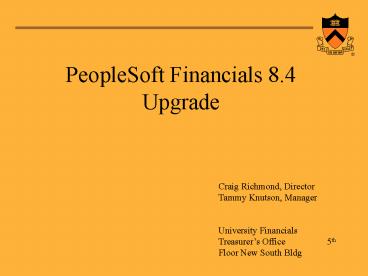PeopleSoft Financials 8'4 Upgrade - PowerPoint PPT Presentation
1 / 19
Title:
PeopleSoft Financials 8'4 Upgrade
Description:
The University's current PeopleSoft purchasing, accounts payable, and general ... Office and OIT has begun a project to install this new 8.4 version, reapply ... – PowerPoint PPT presentation
Number of Views:45
Avg rating:3.0/5.0
Title: PeopleSoft Financials 8'4 Upgrade
1
PeopleSoft Financials 8.4 Upgrade
Craig Richmond, Director Tammy Knutson,
Manager University Financials Treasurers
Office 5th Floor New South Bldg
2
What Is It?
- The Universitys current PeopleSoft purchasing,
accounts payable, and general ledger functions
are based on PeopleSoft version 7.5. These are
the online panels and functions you are already
familiar with.
3
Why Is It Done?
- Last March, PeopleSoft issued a major upgrade of
their financial product, version 8.4, whose user
interface is Web based.
4
Who Does It?
- The Treasurers Office and OIT has begun a
project to install this new 8.4 version, reapply
our Princeton specific customizations, and
convert the 7.5 data into the 8.4 format.
5
How Is It Done?
- Nine (9) phases to the upgrade project
- Planning, budget, and initiation (COMPLETE)
- Hardware installation (COMPLETE)
- Upgrade Team training (ALMOST COMPLETE)
4. Technical upgrade and reapplication of
customizations
(STARTED)
6
How Is It Done?
- Nine phasescontinued
- Testing, documentation, and training planning
- Departmental staff training
- Go-live weekend
- Shakedown
- Steady state
7
- The Princeton upgrade team is being assisted by
a former PeopleSoft consultant who helped us on
the 6.0 to 7.5 upgrade. - The Current project schedule calls for the
start of departmental staff training on March 15,
2004 and the conversion to the new 8.4 version
Spring 2004.
8
What Will Change?
- Version 8.4 is entirely Web based. You will use
a Web browser to access, enter, approve and
perform all the functions you now accomplish in
PeopleSoft Financials
9
Underlying Fields and Functions Will Not Change
- You still enter header, line, schedule, and
distribution information. - You still approve and budget check your
documents. - You will still need security to access and enter
your transactions.
10
To Access PeopleSoft 8.4 Youll use the Web
11
Left Hand Navigation
12
Client/server Panels Are Replaced With Web Pages
13
Web Page Hyperlinks
Instead of panel tabs and icons youll have Web
page hyperlinks
14
No More Sparky
15
Details Can Be Updated All at Once
16
Detailed Searches Are Now Available
17
Easier PO Maintenance
18
Single Page PO a Possibility
19
Remember to Visit our Demonstration Booth to see
PeopleSoft Version 8.4! Thank You!