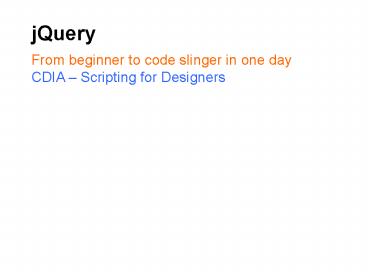jQuery - PowerPoint PPT Presentation
1 / 13
Title: jQuery
1
jQuery
From beginner to code slinger in one day CDIA
Scripting for Designers
2
jQuery
Todays agenda
- Design time warm up
- Loading jQuery
- OnLoad
- Selectors (exercise)
- Toggling
- Form calculations
- Work time
- Maybe jQuery UI
3
Design Time
Show us your design feet?
4
Loading jQuery
Calling the mothership
- Hosting on your own server
- Googles API
- - direct link
- - google.load()
- Examples of each
ltscript src"http//www.google.com/jsapi"gtlt/script
gt ltscriptgtgoogle.load("jquery", "1")lt/scriptgt
Download from jQuery.com or Link directly to
Google AJAX Libraries API
5
OnLoad
Wait for it
- Link to jQuery source file
- Link to your own queries (myqueries.js)
- Run once DOM has loaded
(document).ready(function() //Your code
goes here )
Launching Code on Document Ready from jQuery
documentation
6
jQuery Selectors
Go on and get
- element (p").addClass(copy")
- ID (header").addClass(extended")
- class (.external").addClass(highlight")
- multiple (ol, ul").addClass(toggle")
- even, odd (treven").addClass(highlighted)
- contains (licontains(To Do)").addClass(to
do") - attributevalue (li.attr(title)").addClass(
tooltip")
jQuery documentation for selectors
7
jQuery Selectors
Exercise Use jQuery selectors
1. Use http//html-ipsum.com 2. Apply a few
classes to the markup 3. Setup jQuery and an
external .js file 4. Add an active class to
various elements using the jQuery selectors
8
jQuery Toggle Example
Exercise Toggle content via a link
- 1. Use your order form page
- 2. Decide what you want to toggle and how
- 3. Use jQuery to add the toggle behavior to the
page - 4. Think about ways we could improve the toggle
9
jQuery Toggle Example
The logic
- Task Toggle content when click on a link
- Hide the content
- Know when link is clicked
- Show content
- Know when link is clicked again
- Either show or hide the content
10
jQuery Toggle Example
The code
Task Toggle content when click on a link
(document).ready(function()
(li).addClass (hidden')
(a.toggle).click(function()
(li).toggleClass(hidden') return
false ) )
11
jQuery Toggle Example
Making it better
- Task Toggle content when click on a link
- Change what the link says
- Add animation to slide
- Use cookies to remember settings (wish we had
time)
12
jQuery Toggle Example
Making it better
(document).ready(function()
(li).toggle(0) (ullist).prepend(ltpgtlt
a href classtogglegtShowlt/agtlt/pgt)
(a.toggle).click(function()
(li).slideToggle(slow') if
((this).html() Hide Content')
(this).html(Show Content')
else
(this).html(Hide Content')
return false ) )
13
jQuery Toggle Example
Using images
(document).ready(function()
(li).toggle(0) (ullist).prepend(ltpgtlt
a href classtogglegtltimg src"images/down.pn
g" /gtlt/agtlt/pgt) (a.toggle).click(function
() (li).slideToggle(slow')
if ((a.toggle img).attr(src)
images/down.png')
(a.toggle img).attr(src, images/up.png)
else
(a.toggle img).attr(src, images/down.png)
return false ) )