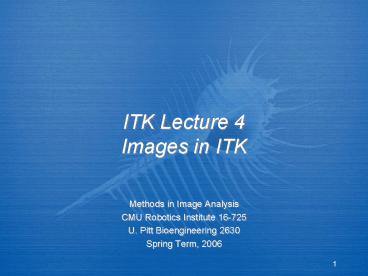ITK Lecture 4 Images in ITK - PowerPoint PPT Presentation
1 / 49
Title:
ITK Lecture 4 Images in ITK
Description:
Data space is an N-d array with integer indices, indexed from 0 to (Li - 1) ... Setting up data space, cont. ... Origin/spacing units ... – PowerPoint PPT presentation
Number of Views:46
Avg rating:3.0/5.0
Title: ITK Lecture 4 Images in ITK
1
ITK Lecture 4Images in ITK
- Methods in Image Analysis
- CMU Robotics Institute 16-725
- U. Pitt Bioengineering 2630
- Spring Term, 2006
2
Data storage in ITK
- ITK separates storage of data from the actions
you can perform on data - The DataObject class is the base class for the
major containers into which you can place data
3
Data containers in ITK
- Images N-d rectilinear grids of regularly
sampled data - Meshes N-d collections of points linked together
into cells (e.g. triangles) - Meshes are outside the scope of this course, but
please see section 4.3 of the ITK Software Guide
for more information
4
What is an image?
- For our purposes, an image is an N-d rectilinear
grid of data - Images can contain any type of data, although
scalars (e.g. grayscale) or vectors (e.g. RGB
color) are most common - We will deal mostly with scalars, but keep in
mind that unusual images (e.g. linked-lists as
pixels) are perfectly legal in ITK
5
Images are templated
- itkImagelt TPixel, VImageDimension gt
- Examples
- itkImageltdouble, 4gt
- itkImageltunsigned char, 2gt
Pixel type
Dimensionality (value)
6
An aside smart pointers
- In C you typically allocate memory with new and
deallocate it with delete - Say I have a class called Cat
- Cat pCat new Cat
- pCat-gtMeow()
- delete pCat
7
Danger Will Robinson!
- Suppose you allocate memory in a function and
forget to call delete prior to returning the
memory is still allocated, but you cant get to
it - This is a memory leak
- Leaking doubles or chars can slowly consume
memory, leaking 200 MB images will bring your
computer to its knees
8
Smart pointers to the rescue
- Smart pointers get around this problem by
allocating and deallocating memory for you - You do not explicitly delete objects in ITK, this
occurs automatically when they go out of scope - Since you cant forget to delete objects, you
cant leak memory
(ahem, well, you have to try harder at least)
9
Smart pointers, cont.
- This is often referred to as garbage collection -
languages like Java have had it for a while, but
its fairly new to C - Keep in mind that this only applies to ITK
objects - you can still leak arrays of
floats/chars/widgets to your hearts content
10
Why are smart pointers smart?
- Smart pointers maintain a reference count of
how many copies of the pointer exist - If Nref drops to 0, nobody is interested in the
memory location and its safe to delete - If Nref gt 0 the memory is not deleted, because
someone still needs it
11
Scope
- Its not just a mouthwash
- Refers to whether or not a variable still exists
within a certain segment of the code - Local vs. global
- Example variables created within member
functions typically have local scope, and go
away when the function returns
12
Scope, cont.
- Observation smart pointers are only deleted when
they go out of scope (makes sense, right?) - Problem what if we want to delete a SP that
has not gone out of scope there are good reasons
to do this, e.g. loops
13
Scope, cont.
- You can create local scope by using
- Instances of variables created within the will
go out of scope when execution moves out of the
- Therefore temporary smart pointers created
within the will be deleted - Keep this trick in mind, you may need it
14
A final caveat about scope
- Dont obsess about it
- 99 of the time, smart pointers are smarter than
you! - 1 of the time you may need to haul out the
previous trick
15
Images and regions
- ITK was designed to allow analysis of very large
images, even images that far exceed the available
RAM of a computer - For this reason, ITK distinguishes between an
entire image and the part which is actually
resident in memory or requested by an algorithm
16
Image regions
- Algorithms only process a region of an image that
sits inside the current buffer - The BufferedRegion is the portion of image in
physical memory - The RequestedRegion is the portion of image to be
processed - The LargestPossibleRegion describes the entire
dataset
LargestPossibleRegionSize
BufferedRegionSize
RequestedRegionSize
RequestedRegionIndex
BufferedRegionIndex
LargestPossibleRegionIndex
17
Image regions, cont.
- It may be helpful for you to think of the
LargestPossibleRegion as the size of the image - When creating an image from scratch, you must
specify sizes for all three regions - they do not
have to be the same size - Dont get too concerned with regions just yet,
well look at them again with filters
18
Data space vs. physical space
- Data space is an N-d array with integer indices,
indexed from 0 to (Li - 1) - e.g. pixel (3,0,5) in 3D space
- Physical space relates to data space by defining
the origin and spacing of the image
Length of side i
19
(No Transcript)
20
Creating an image step-by-step
- Note this example follows 4.1.1 from the ITK
Software Guide, but differs in content - please
be sure to read the guide as well - This example is provided more as a demonstration
than as a practical example - in the real world
images are often/usually provided to you from an
external source rather than being explicitly
created
21
Declaring an image type
- Recall the typename keyword we first define an
image type to save time later on - typedef itkImagelt unsigned short, 3 gt
ImageType - We can now use ImageType in place of the full
class name, a nice convenience
22
A syntax note
- It may surprise you to see something like the
following - ImageTypeSizeType
- Classes can have typedefs as members. In this
case, SizeType is a public member of itkImage.
Remember that ImageType is itself a typedef, so
we could express the above more verbosely as - itkImagelt unsigned short, 3 gtSizeType
(well, not if you were paying attention last
week!)
23
Syntax note, cont.
- This illustrates one criticism of templates and
typedefs - its easy to invent something that
looks like a new programming language! - Remember that names ending in Type are types,
not variables or class names - Doxygen is your friend - you can find
user-defined types under Public Types
24
Creating an image pointer
- An image is created by invoking the New()
operator from the corresponding image type and
assigning the result to a SmartPointer. - ImageTypePointer image ImageTypeNew()
Pointer is typedefd in itkImage
Note the use of big New
25
A note about big New
- Many/most classes within ITK (indeed, all which
derive from itkObject) are created with the
New() operator, rather than new - MyTypePointer p MyTypeNew()
- Remember that you should not try to call delete
on objects created this way
26
When not to use New()
- Small classes, particularly ones that are
intended to be accessed many (e.g. millions of)
times will suffer a performance hit from smart
pointers - These objects can be created directly (on the
stack) or using new (on the free store)
27
Setting up data space
- The ITK Size class holds information about the
size of image regions - ImageTypeSizeType size
- size0 200 // size along X
- size1 200 // size along Y
- size2 200 // size along Z
SizeType is another typedef
28
Setting up data space, cont.
- Our image has to start somewhere - how about the
origin? - ImageTypeIndexType start
- start0 0 // first index on X
- start1 0 // first index on Y
- start2 0 // first index on Z
Note that the index object start was not created
with New()
29
Setting up data space, cont.
- Now that weve defined a size and a starting
location, we can build a region. - ImageTypeRegionType region
- region.SetSize( size )
- region.SetIndex( start )
region was also not created with New()
30
Allocating the image
- Finally, were ready to actually create the
image. The SetRegions function sets all 3 regions
to the same region and Allocate sets aside memory
for the image. - image-gtSetRegions( region )
- image-gtAllocate()
31
Dealing with physical space
- At this point we have an image of pure data
there is no relation to the real world - Nearly all useful medical images are associated
with physical coordinates of some form or another - As mentioned before, ITK uses the concepts of
origin and spacing to translate between physical
and data space
32
Image spacing
- We can specify spacing by calling the SetSpacing
function in Image. - double spacing ImageTypeImageDimension
- spacing0 0.33 // spacing in mm along X
- spacing1 0.33 // spacing in mm along Y
- spacing2 1.20 // spacing in mm along Z
- image-gtSetSpacing( spacing )
33
Image origin
- Similarly, we can set the image origin
- double originImageTypeImageDimension
- origin0 0.0 // coordinates of the
- origin1 0.0 // first pixel in N-D
- origin2 0.0
- image-gtSetOrigin( origin )
34
Origin/spacing units
- There are no inherent units in the physical
coordinate system of an image - I.e. referring to
them as mms is arbitrary (but very common) - Unless a specific algorithm states otherwise, ITK
does not understand the difference between
mm/inches/miles/etc.
35
Direct pixel access in ITK
- There are many ways to access pixels in ITK
- The simplest is to directly address a pixel by
knowing either its - Index in data space
- Physical position, in physical space
36
Why not to directly access pixels
- Direct pixels access is simple conceptually, but
involves a lot of extra computation (converting
pixel indices into a memory pointer) - There are much faster ways of performing
sequential pixel access, through iterators
37
Accessing pixels in data space
- The Index object is used to access pixels in an
image, in data space - ImageTypeIndexType pixelIndex
- pixelIndex0 27 // x position
- pixelIndex1 29 // y position
- pixelIndex2 37 // z position
38
Pixel access in data space
- To set a pixel
- ImageTypePixelType pixelValue 149
- image-gtSetPixel(pixelIndex, pixelValue)
- And to get a pixel
- ImageTypePixelType value image
- -gtGetPixel( pixelIndex )
(the type of pixel stored in the image)
39
Why the runaround with PixelType?
- It might not be obvious why we refer to
ImageTypePixelType rather than (in this
example) just say unsigned short - In other words, whats wrong with?
- unsigned short value image-gtGetPixel(
pixelIndex )
40
PixelType, cont.
- Well nothings wrong in this example
- But, in the general case we dont always know or
control the type of pixel stored in an image - Referring to ImageType will allow the code to
compile for any type that defines the operator
(float, int, char, etc.)
41
PixelType, cont.
- That is, if you have a 3D image of doubles,
- ImageTypePixelType value image
- -gtGetPixel( pixelIndex )
- works fine, while
- unsigned short value image-gtGetPixel(
pixelIndex ) - will produce a compiler warning
42
Walking through an image - Part 1
- If youve done image processing before, the
following pseudocode should look familiar - loop over rows
- loop over columns
- build index (row, column)
- GetPixel(index)
- end column loop
- end row loop
43
Image traversal, cont.
- The loop technique is easy to understand but
- Is slow
- Doesnt scale to N-d
- Is unnecessarily messy from a syntax point of
view - Next week well learn a way around this
44
Accessing pixels in physical space
- ITK uses the Point class to store the position of
a point in N-d space conveniently, this is the
standard for many ITK classes - typedef itkPointlt double, ImageTypeImageDimens
ion gt PointType
45
Defining a point
- Hopefully this syntax is starting to look
somewhat familiar - PointType point
- point0 1.45 // x coordinate
- point1 7.21 // y coordinate
- point2 9.28 // z coordinate
46
Why do we need a Point?
- The image class contains a number of convenience
methods to convert between pixel indices and
physical positions (as stored in the Point class) - These methods take into account the origin and
spacing of the image, and do bounds-checking as
well (I.e., is the point even inside the image?)
47
TransformPhysicalPointToIndex
- This function takes as parameters a Point (that
you want) and an Index (to store the result in)
and returns true if the point is inside the image
and false otherwise - Assuming the conversion is successful, the Index
contains the result of mapping the Point into
data space
48
The transform in action
- First, create the index
- ImageTypeIndexType pixelIndex
- Next, run the transformation
- image-gtTransformPhysicalPointToIndex(
- point,pixelIndex )
- Now we can access the pixel!
- ImageTypePixelType pixelValue
- image-gtGetPixel( pixelIndex )
49
Point and index transforms
- 2 methods deal with integer indices
- TransformPhysicalPointToIndex
- TransformIndexToPhysicalPoint
- And 2 deal with floating point indices (used to
interpolate pixel values) - TransformPhysicalPointToContinuousIndex
- TransformContinuousIndexToPhysicalPoint