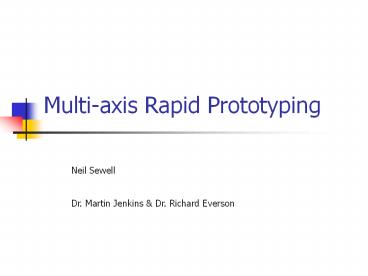Multi-axis Rapid Prototyping - PowerPoint PPT Presentation
Title:
Multi-axis Rapid Prototyping
Description:
What is RP, why use it, who uses it? Previous work. Current work and Future work ... Holes in model. Sticky tight corners. Finishing problems. Conclusion ... – PowerPoint PPT presentation
Number of Views:26
Avg rating:3.0/5.0
Title: Multi-axis Rapid Prototyping
1
Multi-axis Rapid Prototyping
Neil Sewell Dr. Martin Jenkins Dr. Richard
Everson
2
Overview
- What is RP, why use it, who uses it?
- Previous work
- Current work and Future work
- Lab demonstration
3
Rapid Prototyping 3 types
- Type 1 - DTM Laser sinterstation
4
Rapid Prototyping
- Type 2 - 3D Systems Stereolithography
5
Rapid Prototyping
- Type 3 - 3D Printers
6
RP Why use it?
- Injection moulds are expensive to produce
- One-off test pieces can be used in real world
- Great for real world ergonomic testing
7
RP Who uses it?
- Virtually all major device manufacturers
- Designers Prototypers
- One-off producers
8
Previous work...
- SARP is Single Axis Rapid Prototyping
9
SARP Single Axis RP
- SARP is quick, cheap and easy.
- Allows building of quite complex models
- Is fast and efficient
- But
- Will not allow for large overhangs
- Is not to the same resolution
10
Examples of SARP
- Cubes
- Spheres
- Arches
- Logos
11
Current work...
- MARP is Multi Axis Rapid Prototyping
- Still uses VMC, Hot glue nozzle and glue
- Different, more complex software
- Add-on 4th and 5th Axis units to rotate models
12
MARP Multi Axis RP
- Models with overhangs could be built
- Building direction is continuously changed
- Models created would of better quality
- The process would be quicker
13
How to MARP Step 1
- Perform analysis of object - create a usable data
structure.
14
How to MARP Step 2
- Select start location direction
15
How to MARP - Step 3
- Start the edge following process
16
How to MARP Step 4
- Create machine instructions
- Use glue path to locate x,y,z position
- Use facet data to provide rotation values
- Use collision detection methods!
(Lab demonstration at end of presentation)
17
Latest Work
- Uses many rules
- Edge vector creation analysis
- Unnecessary edge deletion detection
- Improvement Optimisation techniques
- Current problems include
- Holes in model
- Sticky tight corners
- Finishing problems
18
Conclusion
- MARP work is going well - But is difficult
- Software
- Multiple data lists
- Edge following
- Uses Downhill Simplex Method
- Started testing Simulated Annealing
19
Conclusion
- Realism with MARP - What can it build?
- Difficult shapes
- Disjoint shapes
- Really complex shapes?
20
Thank you for listening
- Questions
- Visit to lab for Multi-Axis demonstration