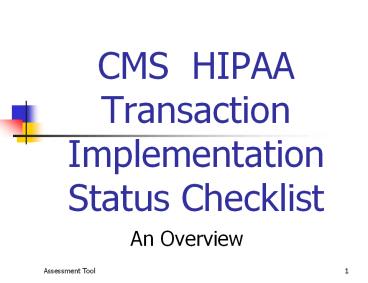CMS%20HIPAA%20Transaction%20Implementation%20Status%20Checklist - PowerPoint PPT Presentation
Title:
CMS%20HIPAA%20Transaction%20Implementation%20Status%20Checklist
Description:
Help gauge where States are in the overall picture of HIPAA implementation. Establish a barometer of progress; highlighting work still needing to be accomplished ... – PowerPoint PPT presentation
Number of Views:79
Avg rating:3.0/5.0
Title: CMS%20HIPAA%20Transaction%20Implementation%20Status%20Checklist
1
CMS HIPAA Transaction Implementation Status
Checklist
- An Overview
2
GAO Project Phases
- Awareness
- Assessment
- Remediation
- Validation
- Implementation
3
Purpose of Risk Assessment
Checklist
- Help gauge where States are in the overall
picture of HIPAA implementation - Establish a barometer of progress highlighting
work still needing to be accomplished - Allows States to gauge the level of risk
associated with the implementation of the
required EDI standard transactions - Allow better focus of organization efforts in the
time remaining until Oct. 16, 2003
4
How is Checklist Used
- Contains key questions about critical project
activities - Answered Yes or No
- Yes if accomplished or if adequate planning and
resources for future efforts are in place - No answers should be reviewed
- Decide if Nos should be included in risk
analysis, if not, why not - Companion to Privacy Project Checklist
5
Checklist Users
- Intended to be used by the HIPAA Coordinator,
HIPAA Project Lead, or other key agency
representative in the State, Medicaid agency, or
other agency - NOTE Use of the checklist is voluntary
6
Checklist Organization
7
Checklist Part Descriptions
- Part A - HIPAA Project Office, Budgets,
Resources, Contracts and Plans - What has been done to establish a HIPAA project
office, acquire resources and establish a project
schedule? - Part B - Definition of Covered Entity Status
- What has been done to determine who is covered by
the Transaction Rule within the Medicaid
enterprise?
8
Checklist Part Descriptions
- Part C - Coordination of State Medicaid (or Other
Agency) Enterprise - What has been done to communicate expectations
to business associates and trading partners,
including agreement modifications? - Part D - Impact on Medicaid (or Other Agency)
Business Processes - What has been done to deal with the certain
impact the Rule will have on Medicaid business
processes?
9
Checklist Part Descriptions
- Part E - System Impact Assessment
- What has been done to deal with the certain
impact the Rule will have on Medicaid information
systems? - Part F - Design of System and Business Process
Changes - What is the solution and how will it be
implemented?
10
Checklist Part Descriptions
- Part G - System Renovation
- What has been done to assure that system
renovation will be successful? - Part H - Validation and Testing
- What are your test plans, which partners will
testing include, and how will you know if testing
is adequate to ensure a successful transition?
11
Checklist Part Descriptions
- Part I - Implementation and Transition
- After renovation and testing have been completed,
how will you move from the current way of doing
business to processing HIPAA compliant
transaction? - Part J - Contingency Planning
- What problems do you foresee and how will you
deal with them?
12
Checklist Automation
- Paper version converted to Excel
- Provides immediate feedback
- Facilitates estimation of risk level
- Three sections
- Instructions, Data Entry, and Results
13
Using the Automated Checklist Tool
- Instruction Screen
- Data Input Screen
- Checklist Attributes
- Weights and Scoring
- Results Screen
14
Data Input Screen
15
Data Input Screen
16
Data Input Screen
17
Checklist Attributes
- Default response to all questions NO
- Questions need not be answered in any particular
order - Responses are not locked, and can be changed at
any time - Results are calculated dynamically
- Part tab color indicates risk level
- (Red, Yellow, or Green)
18
Weights and Scoring
- Each individual question is assigned a weighting
factor of 1, 2, or 3 based on its relative
importance to the success of the overall project - Each parts risk value (A-J) is calculated
independently - The overall score is determined by averaging the
independent values from all parts
19
Results Screen
20
Results Screen
21
Risk Interpretation
- Score of 80 and above GREEN
- Low risk
- Score of 60 79 YELLOW
- Medium risk
- Score of 59 and below RED
- High risk
22
Risk Interpretation
- GREEN
- All or most of the key points in the checklist
have been considered - Risk is relatively low
- YELLOW or RED
- A significant number of key points have not been
considered - Carefully examine each NO response
- Risk is moderate to high
- Risk Management may become a critical activity
23
Disclaimer
- Developed by SMEs and refined through a review
process that included several States and the CMS
Central Office local applicability may vary - A tool to be used for self-assessment
- Risk thresholds are arbitrary
- Not scientifically calibrated
- Intended to give a general impression