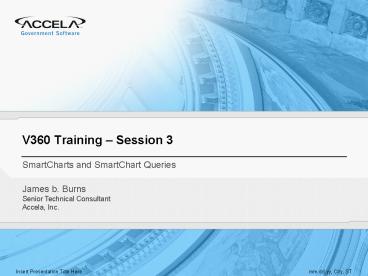V360 Training Session 3 - PowerPoint PPT Presentation
1 / 10
Title:
V360 Training Session 3
Description:
Session Objectives and Outcomes. Terminology. Functional Identifiers used with ... Odometer. Speedometer. 05.16.07, City, ST. Insert Presentation Title Here ... – PowerPoint PPT presentation
Number of Views:39
Avg rating:3.0/5.0
Title: V360 Training Session 3
1
V360 Training Session 3
- SmartCharts and SmartChart Queries
James b. Burns Senior Technical
Consultant Accela, Inc.
2
Overview
- Session Overview/Description
- Session Objectives and Outcomes
- Terminology
- Functional Identifiers used with SmartCharts
- Best Practices
- Demonstrations
- QA
3
Session Overview/Description
- A SmartChart is a graphical representation of
data. - You can only see a limited number of items on a
list at any one time, but you can see all list
values simultaneously represented in a single
SmartChart. - This Course will discuss
- Differences in Administrative SmartCharts and
User SmartCharts. - Best Practices for SmartChart Queries.
- Creating SmartChart Queries. Creating
SmartCharts.
4
Session Objectives and Outcomes
- Objective
- By the end of this Training Session you will be
familiar with the Use and Deployment of
SmartCharts and SmartChart Queries. - Outcomes
- Have the necessary skills needed to Create / Edit
/ Delete SmartCharts and SmartChart Queries. - Be familiar with Best Practices in SmartChart
Queries. - Know how to deploy SmartCharts.
5
Terminology
- Administrative SmartCharts
- Can be assigned to agency, module or user group.
- Written and deployed by Administrators.
- SmartChart query syntax is validated on Submit.
- SmartChart queries can be written for either SQL
Server or Oracle. - User SmartCharts
- Written and viewed by specific user.
- SmartChart types
- Bar Chart
- Line Chart
- Pie Chart
- Odometer
- Speedometer
6
Functional Identifiers Used with SmartCharts and
SmartChart Queries
- Admin
- 0156 Admin SmartChart Configuration
- 0157 Admin SmartChart Query Configuration
- Daily
- 8188 SmartChart Display
- 8195 SmartChart Viewer
- 8211 List Driven SmartChart
7
Best Practices
- SmartChart Queries need to have unique names.
Use standard naming conventions agency wide. - Have a DBA verify the syntax of any complex
SmartChart Query. Poorly written queries could
potentially hinder performance.
8
Demonstration
- SmartChart Queries Configuration
- Creating a New SmartChart Query
- Editing a SmartChart Query
- SmartChart Configuration
- Creating a New SmartChart
- Editing a SmartChart
- Deleting a SmartChart
- Assigning a SmartChart to an Agency, Module or
User Group
9
Question and Answer
- QA
10
Follow-up items
- AA ERD
- Possible package of standard SmartChart Queries
and SmartCharts. - Recommend Global Queries training session.
Scheduled for June 5th and 7th, presented by Greg
Hess. - Creators of SmartChart queries should have
knowledge of AA database structure and SQL. - The list of items on a SmartChart creation form
are standard and not customizable.