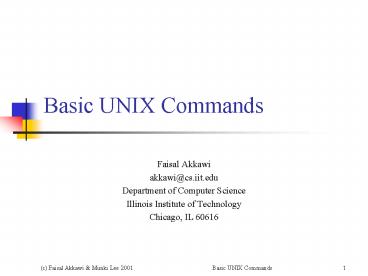Faisal Akkawi - PowerPoint PPT Presentation
1 / 43
Title:
Faisal Akkawi
Description:
umask : set file-creation mode mask (c) Faisal Akkawi & Munki Lee 2001. Basic UNIX Commands ... pack, unpack, pcat : Compresses and expands files using Huffman codes ... – PowerPoint PPT presentation
Number of Views:43
Avg rating:3.0/5.0
Title: Faisal Akkawi
1
Basic UNIX Commands
- Faisal Akkawi
- akkawi_at_cs.iit.edu
- Department of Computer Science
- Illinois Institute of Technology
- Chicago, IL 60616
2
Topics
- Handling Files and Directories
- Text Editors
- Compiling and Linking
- Handling Processes
- Archiving and Compressing Files
- Other Useful Commands
3
Handling Files and Directories
- ls list files
- cp copy files
- mv move files
- rm remove files
- mkdir make directories
- cd change directories
- rmdir remove directories
- pwd print working directory
- chmod change permission mode
- umask set file-creation mode mask
4
ls command
- Syntax
- ls -Options name ...
- Description
- Lists contents of directory.
- Frequently Used Options
- -a List all entries, including . and ..
- -d Do not list contents of directories
- -l Long listing
- -F Mark directories with a '/', etc.
- Examples
- ls -alF
5
cp command
- Syntax
- cp -Options file1 file2 ... target
- Description
- File1 is copied to target.
- Frequently Used Options
- -f Force remove existing file
- -i Ask before removing existing file
- -r Copy directory trees
- Examples
- cp p1.c p2.c
- cp p1.c p2.c mydir
6
mv command
- Syntax
- mv -Options file1 file2 ... target
- Description
- File1 is moved to target.
- Frequently Used Options
- -f Removes existing files without prompting the
user - -i Asks before removing existing file
- Examples
- mv p.c mydir
7
rm command
- Syntax
- rm -f -i file . . .
- rm -r -f -i dirname . . . file . . .
- Description
- Removes files or directories.
- Frequently Used Options
- -f Removal of files without prompting the user
- -i Interactive removal
- -r Recursive removal
- Examples
- rm -f p.o
- rm -r mydir
8
mkdir command
- Syntax
- mkdir -m mode -p dirname . . .
- Description
- Creates the specified directories.
- Options
- -m Specifies the mode to be used
- -p Create missing intermediate directories
- Examples
- mkdir -m 700 letter
- mkdir abc
- mkdir -p ./abc/def/ghi
9
cd command
- Syntax
- cd directory
- Description
- Change working directory.
- If directory is not specified, the value of
shell parameter HOME is used as the new working
directory. - Examples
- cd
- cd ./abc/def/ghi
- cd ..
10
rmdir command
- Syntax
- rmdir -p -s dirname . . .
- Description
- Removes directories.
- Options
- -p Remove the directory dirname and its parent
directories which become empty. - -s Suppress the message when p is in effect
- Examples
- rmdir letter
11
pwd command
- Syntax
- pwd
- Description
- Prints the path name of the working (current)
directory. - Examples
- pwd
12
chmod command
- Syntax
- chmod -R mode file ...
- chmod -R ugoa-rwxXstl file ...
- Description
- Changes the permissions mode of a file or
directory. - Examples
- chmod 444 file1
- chmod ugorw p.c
- chmod 700 mydir
13
umask command I
- Syntax
- umask ooo
- Description
- Sets file-creation mode mask to ooo. The three
octal digits refer to read/write/execute
permissions for owner, group, and others,
respectively. - The value of each specified digit is subtracted
from the corresponding digit specified by the
system for the creation of a file. - If ooo is omitted, the current value of the mask
is printed.
14
umask command II
- Examples
- umask 022 removes group and others write
permission (files normally created with mode 777
become mode 755 files created with mode 666
become mode 644).
15
Text Editors
- pico
- - Simple, easy-to-use text editor
- vi
- - Text editor based on an underlying line
editor ex - emacs
- - Powerful and extensible
- - Hard to learn
16
pico
- Layout is very similar to the pine mailer
17
vi
- vi Modes
- Command mode Normal and initial mode. Other
modes return to command mode upon completion.
ESC (escape) is used to cancel a partial
command. - Input mode Entered by setting any of the
following options a A i I o O c C s S R .
Arbitrary text may then be entered. Input mode is
normally terminated with ESC character. - Last line mode Reading input for / ? or
!.Terminates by typing a carriage return
18
Compiling and Linking
- cc
- - C compiler
- - Default behavior is ANSI/ISO C
- make
- - Allows programmer to maintain, update, and
- regenerate groups of computer programs.
19
cc command I
- Syntax
- cc -Options ... file ...
- Description
- .c are assumed to be C source programs.
- .o are compiled object files.
- a.out is the default output program name.
- Frequently Used Options
- -c Produce an object file
- -O Invoke optimizer
20
cc command II
- -o out Name the final output file out.
- -Dname Define the name to the C macro processor
- -Idir Seek dir for include files
- Examples
- cc p1.c
21
make command
- Syntax
- make -f makefile -eiknpqrsStuwdDPBNMOg
names - Frequently Used Options
- -f makefile Description file is makefile
- -n Print commands, but do not execute them.
- -u Build all targets regardless of whether they
are - up-to-date or not.
- Examples
- make
- make f Project1.mak
22
Handling Processes
- ps Prints information about active processes
- kill Sends a signal to a process
- ipcs Reports IPC facilities status
- ipcrm Removes IPC resource id
23
ps command
- Syntax
- ps -Options
- Description
- Prints information about active processes.
- Frequently Used Options
- -A Every process now running
- -e Same as -A
- -f Full listing
- -l Long listing
- Examples
- ps -ef
24
kill command
- Syntax
- kill -signal pid . . .
- kill l (the letter L in lowercase)
- Description
- Sends a signal to the specified processes.
- The value of signal may be numeric or symbolic.
- Signal 15 is the default signal.
- kill l lists the defined signals.
- Examples
- kill 389
- kill 3 401 402
- kill -HUP 99999
25
ipcs command
- Syntax
- ipcs -Options
- Description
- Prints information about active IPC facilities.
- Without options, information is printed for
message queues, shared memory, and semaphores
that are currently active in the system. - Frequently Used Options
- -q Message queues
- -m Shared memory segments
- -s Semaphores
- Examples
- ipcs -q
26
ipcrm command
- Syntax
- ipcrm -Options
- Description
- Removes messages, semaphore or shared memory
identifiers. - Frequently Used Options
- -q msqid Removes the message queue id
- -m shmid Removes the shared memory segment id
- -s semid Removes the semaphore id
- Examples
- ipcrm -q 231
27
Archiving and Compressing
- tar Tape archiver
- compress, uncompress, zcat Compresses and
expands data using adaptive Lempel-Ziv coding - gzip Compresses data using Lempel-Ziv coding
- gunzip, gzcat Decompresses files created by
gzip, zip, compress, or pack - pack, unpack, pcat Compresses and expands files
using Huffman codes
28
tar command - I
- Syntax
- tar key arguments name...
- Description
- Saves and restores multiple files on a single
file. - The key argument controls tar's actions.
- Frequently Used Functions
- c Create
- x Extract from the tape
- t List files on the tape
29
tar command - II
- Frequently Used Modifiers
- v Verbose
- f Next argument is the name of the archive
- Examples
- tar cvf my.tar ./mydir1 ./mydir2
- tar tvf my.tar
- tar xvf my.tar
30
compress command
- Syntax
- compress -f -v -c -V -d -b
bits name ... - Description
- Compresses and expands data
- Compressed file name is .Z
- Frequently Used Options
- -c Write output on standard output
- -d Uncompress
- -v Verbose
- Examples
- compress my.tar
- compress -d my.tar.Z
31
uncompress command
- Syntax
- uncompress -f -v -c -V name ...
- Description
- Uncompresses files
- Same as compress d
- Frequently Used Options
- -c Write output on standard output
- -v Verbose
- Examples
- uncompress my.tar.Z
32
zcat command
- Syntax
- zcat name . . .
- Description
- Uncompresses files
- Same as uncompress c
- Writes the uncompressed data on standard output
- Examples
- zcat my.tar.Z gt my.tar
33
gzip command
- Syntax
- gzip -acdfhlLnNrtvV19 -S suffix name .
. . - Description
- Compresses and expands data
- Suffix .gz
- Frequently Used Options
- -c Write output on standard output
- -d Uncompress
- -h Help
- -r Recursive
- -v Verbose
34
gunzip command
- Syntax
- gunzip -acfhlLnNrtvV -S suffix name ...
- Description
- Uncompresses files (Same as gzip d )
- Automatically detects input format
- Frequently Used Options
- -c Write output on standard output
- -h Help
- -r Recursive
- -v Verbose
35
gzcat command
- Syntax
- gzcat -fhLV name . . .
- Description
- Uncompresses files (Same as gunzip c)
- Writes the uncompressed data on standard output
- Examples
- gzcat myfile.gz gt myfile
36
pack command
- Syntax
- pack - -f name . . .
- Description
- Compresses files
- Suffix .z
- Directories cannot be compressed
- Options
- -f Force packing
- Examples
- pack myfile
37
unpack command
- Syntax
- unpack name . . .
- Description
- Expands files created by pack
- Each .z files is replaced by its expanded version
- The new file has the .z suffix stripped from its
name - Examples
- unpack myfile.z
38
pcat command
- Syntax
- pcat name . . .
- Description
- Uncompresses files created by pack
- Files are unpacked and written to the standard
output - Examples
- pcat myfile.z
- pcat myfile
- pcat myfile.z gt myfile
39
Other Useful Commands
- grep search files for a pattern
- man on-line reference manuals
- wc word, line and byte or character count
40
grep command - I
- Syntax
- grep -E -F -c -l -q -insvx
pattern_list file . . . - Description
- Searches the input files, selecting lines
matching one or more patterns - Frequently Used Options
- -i Case-insensitive search
- -l Write file names only
- -n Display line number
41
grep command - II
- Examples
- grep -i unix p1.c
- grep -n UNIX .c .h
- ps ef grep mary
42
man command
- Syntax
- man -Options -M path -T macropackage -s
section name ... - man -M path -k keyword ...
- Description
- On-line reference manuals
- Frequently Used Sections
- 1 User commands and application programs
- 2 System calls
- 3 Library functions
- Examples
- man -s 1 mkdir
- man mkdir
- man -k pipe
43
wc command
- Syntax
- wc -c-m -lw file . . .
- Description
- Counts lines, words, and characters
- Options
- -c Count the number of bytes
- -m Count the number of characters
- -l Count the number of newline characters
- -w Count the number of words
- Examples
- wc -l .h .c