eMAS Walkthrough - PowerPoint PPT Presentation
Title: eMAS Walkthrough
1
eMAS Walkthrough
- Registration, registration updates and
consultation
2
Core Infrastructure Components
3
Prior to ePharmacy the systems and communications
infrastructure consisted of the computer system
in the pharmacy and the payment processing and
associated systems at practitioner services with
communication via paper prescription forms and
reports.
Practitioner Services
CHI
Payment processing systems
4
Community pharmacies need to have a connection to
the N3 network. This is achieved as an
independent connection or as a corporate
connection.
Practitioner Services
CHI
Payment processing systems
5
The ePharmacy message store provides a secure,
resilient, single point of contact for all
messaging for MAS and all future ePharmacy
applications.
Practitioner Services
CHI
ePharmacy Message Store
Payment processing systems
6
Remunerating pharmacies on a capitation basis
requires a central patient registration system
(PRS) to support this. The system contains the
rules for patient registration and integrates
with the payment systems and the CHI system to
provide CHI numbers to pharmacies.
Practitioner Services
Patient Registration System
CHI
ePharmacy Message Store
Payment processing systems
7
The Minor Ailment Service requires new ways of
working in the pharmacy. Pharmacy systems have
developed support for the new service as well as
developing the messaging support required to
participate in ePharmacy.
Practitioner Services
Patient Registration System
CHI
ePharmacy Message Store
Payment processing systems
8
Electronic messages are used in addition to paper
CP2 forms. The messages allow for real time
responses to registration requests and the
delivery of CHI numbers. The electronic data is
used in place of the paper forms in payment
processing to vastly improve data capture.
Practitioner Services
Patient Registration System
CHI
ePharmacy Message Store
Payment processing systems
9
Registration
10
Registration Process
- Individuals data
- Name
- Address
- Date of birth
- Exemption status
- Enter data on PMR system
- Central Patient Registration System (CPRS) via N3
- Registration confirmed with CHI number
11
Person presents and wants to register for MAS.
ePharmacy Message Store
12
Information is captured and added to the pharmacy
system (or an existing record is updated).
ePharmacy Message Store
13
CP2 form for registration is printed and person
signs to confirm their exemption status. The
person can leave at this point.
ePharmacy Message Store
14
Pharmacy details are automatically added.
Patient details are automatically added.
- If the CHI is not known at the time of
registration the DoB is placed in CHI field and 4
digits are added at the end. - 0008 shows a patient born in the 19th Century
- 0009 shows a patient born in the 20th Century
- 0000 shows a patient born in the 21st Century
CP2 type and sex of patient is automatically
printed.
- Further automatic additions include
- Date
- PS Contractor Code
- RPSGB Reg Number
A unique barcode is created on the CP2
registration form. The barcode number is also
part of the registration message sent from the
pharmacy PMR. A registration barcode number
begins with the letters RE.
15
and an electronic message is sent.
ePharmacy Message Store
16
The message is directed via the ePharmacy store
to the Patient Registration System (PRS).
ePharmacy Message Store
17
The PRS applies the registration rules and
locates the person on CHI then records the person
as registered at the pharmacy.
ePharmacy Message Store
18
PRS then replies with the registration status and
CHI number and the information is automatically
updated on the pharmacy system. Registration is
complete.
ePharmacy Message Store
þ Registration details updated
19
Later CP2 registration forms are submitted by
the normal route to Practitioner Services where
they are imaged and stored. (The registration is
already complete).
ePharmacy Message Store
20
- deferred registration
21
Recap Patient presents to register. The
patients details are added or updated on the
pharmacy system. A CP2 for registration is
printed and a registration message is sent. The
PRS responds confirming registration and
returning CHI number. The patient record is
automatically updated.
ePharmacy Message Store
þ Registration details updated
22
What if a registration response is not
received? There are a number of reasons why this
might happen
ePharmacy Message Store
23
The patient may not be uniquely identified on
CHI. (Perhaps details match a number of entries,
e.g. twins or perhaps the patient has only
recently moved to Scotland).
ý
ePharmacy Message Store
24
The patient registration service may be
unavailable or undergoing routine maintenance.
ePharmacy Message Store
ý
25
The ePharmacy message store may be undergoing
routine maintenance or the connectivity from the
pharmacy may be temporarily unavailable.
ePharmacy Message Store
ý
26
Important. If any of these events occur there is
no interruption to MAS provision. The patient is
recorded as pending registration and a MAS
consultation CAN be performed. The registration
request will be completed.
ý
ePharmacy Message Store
ý
ý
þ Pending registration OK to proceed
27
There is resilience built in at each stage. A
process on the pharmacy system will attempt the
resend the message taking care of even prolonged
communication interruptions.
ý
ePharmacy Message Store
ý
ý
Q
28
There is resilience built in at each stage. If
PRS cannot be contacted in real time then the
message will be delivered in batch for
processing overnight.
ý
ePharmacy Message Store
ý
¾
29
There is resilience built in at each stage. If a
unique match cannot be found PRS operations team
can manually find the correct patient.
ý
ePharmacy Message Store

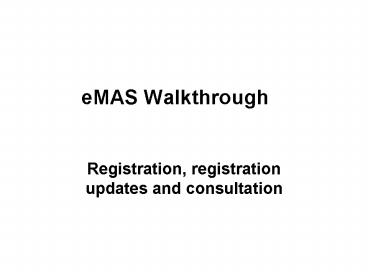

























![Download Book [PDF] Among Us Guide: A no-holds barred walkthrough for impostors and crewmates PowerPoint PPT Presentation](https://s3.amazonaws.com/images.powershow.com/10061100.th0.jpg?_=20240621059)
![[PDF⚡READ❤] Watch Dogs Legion Guide - Walkthrough - Tips & Hints - And More! PowerPoint PPT Presentation](https://s3.amazonaws.com/images.powershow.com/10070055.th0.jpg?_=202407021011)


