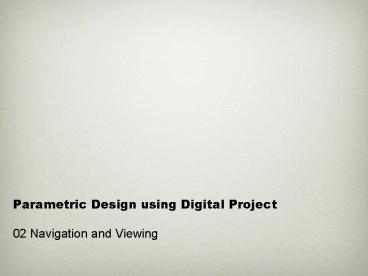Parametric Design using Digital Project - PowerPoint PPT Presentation
1 / 28
Title:
Parametric Design using Digital Project
Description:
(Auto-repeat when pressing and holding down the keys) N/A ... Hide/show. Others. Examine mode. Fly mode. Render style. Measure. Project & Part. Project ... – PowerPoint PPT presentation
Number of Views:54
Avg rating:3.0/5.0
Title: Parametric Design using Digital Project
1
Parametric Design using Digital Project
- 02 Navigation and Viewing
2
Starting up
- Use dynamic license
- Click on Digital Project V1, R2 License
Administrator - Set period
- Start Digital Project
3
Help
- http//www.gtwiki.org
4
Help
5
Help
6
(No Transcript)
7
(No Transcript)
8
(No Transcript)
9
(No Transcript)
10
(No Transcript)
11
View
Mouse
Toolbar
12
View
Keyboard
13
Multiview
14
(No Transcript)
15
(No Transcript)
16
(No Transcript)
17
(No Transcript)
18
(No Transcript)
19
Open a file
20
Center Graph
21
Body
- What Are Bodies Made Of ?
- A body has only one solid result. It can contain
the following entities - All Shape Design features
- Ordered geometrical sets (OGSs) this is possible
by using the Insert -gt Ordered Geometrical Sets
command. - Creating an OGS within a body is the same as
creating an OGS within an OGS. Inserting Part
Design Features in OGSs is not allowed. - Sketches
- Boolean Operations
- Solid bodies you can integrate them into bodies
thru Boolean operations and Copy/Paste
mechanisms. - What Bodies Do Not Contain
- A body cannot contain the following
- Bodies
- Geometrical Sets
- Volumes they cannot be created in a body but
they can be created in an ordered geometrical set
(OGS) contained in body.
22
Geometrical Sets
- Geometrical sets enable to gather various
features in a same set or sub-set and organize
the specification tree when it becomes too
complex or too long. - You can put any element (except solid) you wish
in the geometrical set, it does not have to be
structured in a logical way. - The order of these elements is not meaningful as
their access as well as their visualization is
managed independently and without any rule.
23
Using the compass
24
Hide/show
25
Others
- Examine mode
- Fly mode
- Render style
26
Measure
27
Project Part
- Project
- Relationship between parts
- No Geometry included
- Part
- Actual geometry
- Bottom-up or Top-down
- Bottom-up creates parts first
- Top-down creates project first
- Mixture?
28
Component
- Collection of (project, part,)
- Copy/paste components or constraints.
- Add/insert a new component to the assembly
structure. - Load/unload missing models, replace components.
- Modify components properties.
- Associate/remove geographical representations
to/from the parts.