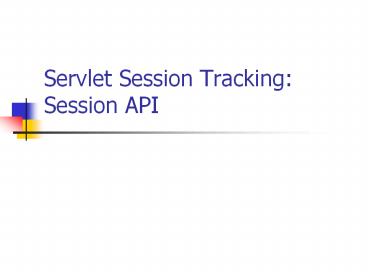Servlet%20Session%20Tracking:%20Session%20API - PowerPoint PPT Presentation
Title:
Servlet%20Session%20Tracking:%20Session%20API
Description:
Shopping Carts. Personalization Services. Maintaining state about the user's preferences. ... Provides a simple shopping cart. ... – PowerPoint PPT presentation
Number of Views:158
Avg rating:3.0/5.0
Title: Servlet%20Session%20Tracking:%20Session%20API
1
Servlet Session Tracking Session API
2
Road Map
- Using the Java Session API
- Overview of what the Session API provides
- Extracting Data from the Session
- Extracting Session Information
- Adding Data to the Session
3
Overview of Session API Functionality
4
Overview of Session API
- Servlets include a built-in Session API.
- Enables you to very easily create applications
that depend on individual user data. For
example - Shopping Carts
- Personalization Services
- Maintaining state about the users preferences.
5
Using the Session API
- Steps to using the Java Session API
- Get the Session object from the HTTPRequest
object. - Extract Data from the users Session Object
- Extract information about the session object,
e.g. when was the session created? - Add data to the users Session Object.
6
Getting a Session Object
- To get the users session object, call the
getSession() method of the HttpServletRequest
class. - Example
- HttpSession session request.getSession()
- If user already has a session, the existing
session is returned. If no session exists, a new
one is created and returned. - If you want to know if this is a new session,
call the Session isNew() method.
7
Getting a Session Object
- If you want to disable creation of new sessions,
pass false to the getSession() method. - For example
- HttpSession session request.getSession(false)
- If no current session exists, you will now get
back a null object.
8
Behind the Scenes
- When you call getSession() there is a lot going
on behind the scenes. - Each user is automatically assigned a unique
session ID. - How does this sessionID get to the user?
- Option 1 If the browser supports cookies, the
servlet will automatically create a session
cookie, and store the session ID within the
cookie. (In Tomcat, the cookie is called
JSESSIONID) - Option 2 If the browser does not support
cookies, the servlet will try to extract the
session ID from the URL.
9
Extracting Data from the Session
10
Extracting Data From Session
- The Session object works like a Hash Map that
enables you to store any type of Java object. - You can therefore store any number of keys and
their associated values. - To extract an existing object, use the getValue()
or getAttribute() method. - Note As of Servlet 2.2, the getValue() method
is now deprecated. Use getAttribute() instead. - Note acad doesnt use Servlet 2.2 use getValue()
11
Extracting Data from Session
- The getAttribute () method will return an Object
type, so you will need to perform a type cast. - Example
- Integer accessCount
- (Integer)session.getAttribute("accessCount")
12
Extracting Data from Session
- Tip
- If you want to get a list of all keys
associated with a Session, use the
getAttributeNames() method. - This method returns an Enumeration of all
Attribute names.
13
Additional Session Info.
- The Session API includes methods for determining
Session specific information. - public String getId()
- Returns the unique session ID associated with
this user, e.g. gj9xswvw9p - public boolean isNew()
- Indicates if the session was just created.
- public long getCreationTime()
- Indicates when the session was first created.
- public long getLastAccessedTime()
- Indicates when the session was last sent from the
client.
14
Additional Methods
- public int getMaxInactiveInterval
- Determine the length of time (in seconds) that a
session should go without access before being
automatically invalidated. - public void setMaxInactiveInterval (int seconds)
- Sets the length of time (in seconds) that a
session should go without access before being
automatically invalidated. - A negative value specifies that the session
should never time out.
15
Adding Data to the Session
16
Adding Data To Session
- To add data to a session, use the putAttribute()
method, and specify the key name and value. - Example
- session.putAttribute("accessCount", accessCount)
- To remove a value, you can use the
removeAttribute (String name) method.
17
Terminating Sessions
- public void invalidate()
- If the user does not return to a servlet for XX
minutes, the session is automatically
invalidated and deleted. - If you want to manually invalidate the session,
you can call invalidate(). - For the exact number of minutes before
automatic expiration, check the
getMaxInactiveInterval() method.
18
Encoding URLs
- If a browser does not support cookies, you need
some other way to maintain the users session ID. - The Servlet API takes care of this for you by
automatically appending the session ID to URLs if
the browser does not support cookies. - To automatically append the session ID, use the
encodeURL () method.
19
Encoding URLs
- Example
- String url
- response.encodeURL (originalURL)
- Remember that if you do this, every single URL
must include the sessionID. - Since this is hard to ensure, lots of sites
require cookies.
20
Example Session Code
21
Tracking Example ShowSession
- Track the number of visits for each unique
visitor. - If this is a first time visit, the servlet
creates an accessCount Integer variable and
assigns it to the Session. - If the user has visited before, the servlet
extracts the accessCount variable, increments it,
and assigns it to the Session. - Servlet also displays basic information regarding
the session, including creation time and time
of last access.
22
Tracking Example Shopping
- Provides a simple shopping cart.
- Stores an ArrayList is the session session
attribute is called, previousItems - Each time you add a new item, the item is added
to the ArrayList.
23
Summary
- The Session API is a simple, powerful API that
enables you to store session information about
each user. - The Session API hides all the ugly details from
you, so you can focus on your specific
application. - Steps to using the Java Session API
- Get the Session object from the HTTPRequest
object. - Extract Data from the users Session Object
(getValue/getAttribute method) - Add data to the users Session Object
(putValue/setAttribute method)