Accessing Sources of Evidence for Practice - PowerPoint PPT Presentation
1 / 20
Title:
Accessing Sources of Evidence for Practice
Description:
Over 70% - everything ok but check areas that need work. Under 70% work through recommended areas of the ... Don't clog email systems without permission. ... – PowerPoint PPT presentation
Number of Views:27
Avg rating:3.0/5.0
Title: Accessing Sources of Evidence for Practice
1
Accessing Sources of Evidence for Practice Online
Communication Skills Social Networking Session
2a Lecture By Ian Cole
2
Before we start.
- Please turn off your
- mobile phone
3
Any Issues
- Any Questions about last weeks sessions or
homework? - Formative essay e-journals
- ELITE IT skills test
- Certificate to DoHS student services by 31st Oct.
- Over 70 - everything ok but check areas that
need work. - Under 70 work through recommended areas of the
software (in your own time) then resubmit a
certificate when you attain 70
4
Session Plan
- Focus on the communication skills you need for
online discussion. - Asynchronous Synchronous communication.
- Inc E-mail netiquette
- Guide to Social Networking.
- Homework(s)
5
Asynchronous Discussion Groups
- Asynchronous discussion groups are like e-mail
conferences where messages are posted and then
the sender waits for a reply. - There are three main types
- E-Mail group.
- Newsgroup.
- Discussion Board.
6
Mail Groups
- Electronic Mailing Lists.
- A Mailing list is a topic based e-mail group
where once you have subscribed to the mailing
list you will receive all of the messages that
are sent to the group via your e-mail box. - Some are moderated (some NOT!!)
7
Mail Groups
- Here is the JISCMAIL list of some of the
discussion forums for Health and Nursing. - www.jiscmail.ac.uk.
- health-for-all
- health-promotion
- health-sector-development
- health-informatics-foresight
- Nurse-UK
- Nurse-Prescribing
- Nurse-Decision
- www.mailbase.ac.uk (Archived since 2000)
8
Electronic Mail
- The VLE will allow me to e-mail everyone on your
course. - Things to include in all e-mails
- Full Name Module Title Cohort ID (D7 or Mid08)
Seminar Group Letter (A-K)
9
E-mail messages
- im in Dxx i wanted to access some data bases for
my essay that dues in and i cant remember how to
do it. Ann Hxxxxxx - Gd day dude
- sorry to be pain but noticed i am not in a goup
for this - study, can u add me or do I ned to go see studnt
services
10
E-mail messages
- Hi Ian Hope you are well. Do we just turn up to
the maths drop in sessions or do we have to book
them. Regards David Bxxxxxx - Dear Ian
- Thanks for a great module, I learned a lot
- which will be useful in practice.
- Do we have to keep on checking into the VLE
- regularly for announcements for the course or
- now that the module is finished, do we just use
the - discussion facilities as required?
- Emma Gxxxx efg504 D1 Gp A
11
E-mail netiquette
- Use Email the Way You Want Everybody to Use It
- Think first - Would You Say the Same Face to
Face? - Take Another Look Before You Send a Message
- Can your message be misunderstood
- Don't send anything that your not sure about.
- Quote Original Messages Properly in Replies
- Make your email replies easy to read and
understand by quoting in a smart and useful
manner. - Clean Up Emails Before Forwarding Them
- Forwarding emails is a great way of sharing
ideas, but make sure the original idea is not
hidden. - Dont forward chain e-mails
- Check these types of e-mails on sites such as
hoaxbuster or hoax slayer - http//hoaxbusters.ciac.org/
- http//www.hoax-slayer.com/
12
E-mail netiquette
- 6) When in Doubt, Send Plain Text Email, Not HTML
- Not everybody can receive your fancily formatted
emails. - When in doubt send plain text emails only
- 7) WRITING IN ALL CAPITALS IS LIKE SHOUTING
- Don't shout in your emails (and caps is difficult
to read). - 8) Ask Before You Send Huge Attachments
- Don't clog email systems without permission.
- A 500kb attachment might take a long time to
download on a dial-up connection - 9) Dont send messages that might offend
- Or the person might get FG angry.
- 10) Know the e-mail etiquette rules
- You will find them at http//www.emailreplies.com/
13
Newsgroups
- Newsgroups are different to the mailing lists.
- Over 100,000 Newsgroups with ??? millions users
- The messages sent to Newsgroups arrive at the
newsgroup server. - You subscribe and log on when you want to
read/send messages. - No messages arrive in your e-mail inbox from a
newsgroup. - Newsgroups can be accessed via your e-mail client
but usually needs setting up. - For dos and don'ts of Newsgroups CLICK HERE
http//groups.google.com/ http//www.how-to-usenet
.com Guide to using Usenet groups
14
Pros Cons of Newsgroups
- The pros -
- easy to access.
- every subject is covered.
- The cons -
- anyone can see post to a group.
- poor quality of information.
- users post as though they are subject experts.
- need to learn a new application - the Newsgroup
Reader. - you must go to the information.
15
Discussion or Bulletin Board
- The Bulletin Board System was a dial-in access to
discussion groups (1980s) - Now usually called a Discussion Board.
- Now considered same as Newsgroups but local.
- Can be more useful than global newsgroups
Health Sciences Bulletin Board
16
Discussion Board.
- An electronic message area.
- You have to login to see messages.
- Most bulletin/discussion boards serve specific
interest groups. - Review messages left by others, and leave your
own message. - The VLE has them, practice in the next session
17
Rules for discussion boards
- Messages should include a Hi Goodbye.
- Messages should include your name.
- Messages to be kept fairly short (max 300 words).
- Smileys are ok but text type language such as
LOL, HTH, BTW M8 should be avoided unless
explained. - Use plain English avoid techno jargon
- Typing in capitals is SHOUTING and should be
avoided. - Keep messages polite
- No swearing.
- login to the VLE once a day to read latest
messages.
18
Synchronous Communication
- Now read Ians quick guide to
- Synchronous communication
Click Image to open Guide
19
Homework
- Complete the Web Resource Workbook (it can be
done at home/off campus with an Internet
connection) - Email me your answers to me at ijc4_at_york.ac.uk
- Please complete this work by midnight on 31st Oct
08 - Let me know if you have any problems.
20
Next Session (2b)
- Using the tools in the VLE
- Using the Discussion Board
- Chat rooms
- Wikis
- Any Questions?

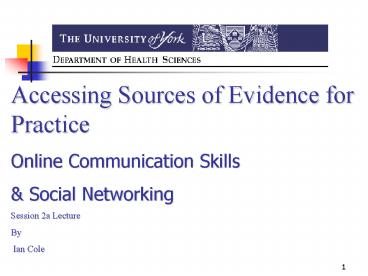



![[Latest Update] CompTIA CS0-003 Actual Exam Practice Questions Shared Online PowerPoint PPT Presentation](https://s3.amazonaws.com/images.powershow.com/10140963.th0.jpg?_=20240927016)

























