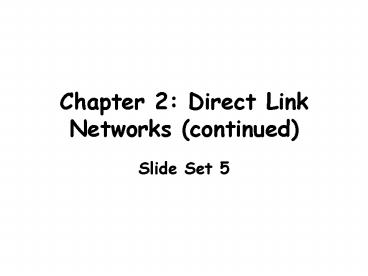Chapter 2: Direct Link Networks (continued) - PowerPoint PPT Presentation
Title:
Chapter 2: Direct Link Networks (continued)
Description:
Error correction although feasible, is not enough to handle all kinds of errors ... 6 bytes -- represented as six numbers separated by colons: 8:0:2b:e4:b:1:2. ... – PowerPoint PPT presentation
Number of Views:76
Avg rating:3.0/5.0
Title: Chapter 2: Direct Link Networks (continued)
1
Chapter 2 Direct Link Networks (continued)
- Slide Set 5
2
Reminder Announcements
- Quiz January 27th.
- Chapters 1 and 2.1 to 2.6 (Upto this set of
slides) - Bring Scantron sheets, calculators
3
In this set..
- Reliable Transmissions -- retransmissions.
- Ethernet
4
Why retransmissions ?
- Error correction although feasible, is not enough
to handle all kinds of errors -- especially burst
errors. - Corrupt frames cannot be deciphered and are
therefore dropped. - Retransmissions needed to provide reliability.
5
ACKs and Time-outs
- When frames are sent piggyback an acknowledgement
(ACK) for received packets onto sent packets. - If no ACK received up to a preset time-out,
resend frame. - Called ARQ -- Automatic Repeat request.
1
100
Ack 1
6
Stop and Wait
- Allow only one outstanding packet at any given
time. - If ACK not received within time-out, send again.
7
How efficient is Stop and Wait ?
- Consider a 1.5 Mbps link with 45 ms RTT.
- BW - Delay product 67.5 Kb 8KB.
- You can fill 8 Kilo bytes of data prior to
receiving an ACK. - However, if your frame size is 1 KB, you are
using only 1/8 of the capacity. - Inefficient.
8
Sliding Window
- What we really like is that the 9th frame be
transmitted when ACK for the first frame arrives
). - Say we do this -- A window of packets sent -- as
ACKs are received window slides i.e., more
packets sent. - Now what do we need in addition ?
- Need to know which packets have been received and
which have not. - Packets labeled using sequence numbers.
9
Some definitions
- We have a window of packets sent -- Send Window
Size or SWS. - Last Acknowledgement received is denoted LAR.
- LFS represents the last frame sent.
- NOTE LFS - LAR lt SWS.
10
Sender Functions
- When an ACK is received, the LAR moves to the
right. - This allows for the transmission of an
additional frame.
11
Receiver functions
Notation RWS -- Receive Window Size LAF --
Largest Acceptable Frame. LFR -- Last Frame
Received.
- When frame with Seq_Num arrives
- If Seq_Num lt LFR or Seq Num gt LAF, discard.
- Frame is outside window.
- If LFR lt Seq_Num lt LAF, accept frame.
- Frame within window.
- Let Seq_Num_to_Ack be the largest sequence number
yet to be acked. This implies, all frames lt
Seq_Num_to_Ack have been received. - LFR Seq_Num_to_Ack
- Adjust LAF LFR RWS.
12
An Example
- Let LFR 5 and RWS 4.
- This implies LAF 9
- If packets 7 and 8 arrive (not 6), they are
buffered. - Note that they are out of order.
- Typically, Receiver will resend an ACk for packet
5. - When 6 arrives, it can cumulatively ACK all
buffered packets i.e., it ACKs 8 and moves LFR to
8 and LAF to 12.
13
Other possibilities
- Send NAK (negative acknowledgement) for lost
packets -- example for 6, when 7 is received. - Duplicate ACKs -- send an ACK for 5 again when 7
is received to trigger retransmission of 6. - Selective ACKs Explicitly ACK frames that are
received -- more complex.
14
Setting the Window Size
- SWS -- Set considering the BW product.
- RWS -- Receiver can set it to something
appropriate -- may depend on buffering resources. - If RWS 1 what happens to out of order frames ?
15
Sequence number wrapping
- Sequence numbers are finite -- thus there is a
need to reuse -- called wrap around. - What is the relationship between the SWS and
MaxSeqNum ?
16
Maximum Sequence Number and SWS
- Should it not be SWS lt MaxSeqNum 1 ?
- Let us consider an example
- Sender has eight Seq Nums from 0 to 7.
- SWS RWS 7.
- Sender transmits frames 0-6
- Receiver gets them, ACKs but ACKs get lost.
- Receiver expects 7 and next 0...5. But sender
sends the previous 0..5. - When the receiver gets these, he cannot
distinguish. - Thus, when RWS SWS, SWS lt (MaxSeqNum1)/2.
(Verify that system works).
17
Sequence Numbers and SWS
- For other cases i.e., when RWS is not equal to
SWS, other rules may apply. - Depends on the specific case.
- A different way with TCP -- we will see later.
- Easy solution -- large Sequence number space.
18
Flow Control
- Feedback control that allows the receiver to
throttle the sender. - Informs sender not only about what frames it has
received but also how many more frames it can
receive. - Need this in order to ensure that receiver buffer
does not overflow. - Read rest of the parts on Sliding Window --
implementation etc.
19
Multiple Access
- Nodes send and receive frames over a shared
direct link network. - One way -- contention based i.e., nodes contend
to send -- example Ethernet. - A second way is scheduled access -- everyone
knows when and how to send -- i.e., they take
turns -- example Token Ring. - Decentralized operations needed.
20
CSMA - CD
- Stands for Carrier Sense Multiple Access with
Collision Detection. - Carrier sensing -- nodes can distinguish between
an idle and a busy line. - Collision detection -- nodes can detect when a
transmission is interfered with. - CSMA-CD can work on a bus architecture as an
example. - Forms the basis for Ethernet.
21
The Ethernet Standard
- Specified by IEEE.
- Referred to as the 802.3 standard.
- Initially started out as a standard for a bus
topology -- 10 Mbps Ethernet. - Today, we have switched Ethernet -- Fast Ethernet
with 100 Mbps and Gigabit Ethernet with 1000 Mbps.
22
Ethernet on a Coax
- We consider the 10 Mbps Ethernet.
- Ethernet implemented on a coax cable of up to
500m. - Hosts tap into this cable and must be at least
2.5 meters apart. - Transceiver which is attached detects idle line
and drives signal.
23
Repeaters
- Multiple Ethernet segments can be joined using
repeaters. - Repeaters amplify and forward signals.
- No more than four repeaters between any two
hosts. - This ensures that maximum reach of Ethernet
2500 meters. - We will see why this is needed later.
24
Ethernet -- Signal broadcasts
- Signal broadcast over the multiple-access link
- Broadcast means, sent to everyone.
- Each node propagates signal in both directions.
- Repeaters forward on all outgoing segments.
- Note Ethernet uses Manchester encoding.
25
Cables
- Use of a 10base2 cable -- 10 Mbps, base --gt it is
baseband -- frequency shifting -- No more than
200 m (actually only 185 m). - 10base T -- T stands for twisted pair.
26
Ethernet Frame
- Nuggets (Other details refer book)
- 64 bit preamble for synchronization.
- 48 bit hardware or Ethernet address.
- Ethernet frame size up to 1500 bytes of data
and at least 46 bytes --gt padding may be
necessary. - Note -- Body carries IP datagram -- length of IP
header specified packet size -- can determine
padding.
27
Ethernet Address
- Ethernet address unique for every host.
- Technically address belongs to adaptor and not
host -- burned into ROM. - 6 bytes -- represented as six numbers separated
by colons 802be4b12. - Each number corresponds to a pair of hexadecimal
units -- one for each of the nibbles in the byte.
28
Addressing (cont)
- Uniqueness Each manufacturer (e.g. AMD) is
allocated a different prefix -- 802b --gt 24
bits. - Every frame transmitted on the Ethernet is
received by every adaptor on the network -- the
address is recognized and only the particular
adaptor recovers frame. - All 1s implies broadcast -- every adaptor picks
it up. - An address that has the 1st bit set to 1 but is
not the broadcast address is used for multicast.
29
Transmitter Algorithm
- Intelligence mainly on transmitter side --
receiver dumb. - Algorithm
- If line idle, transmit frame immediately no
negotiation with other adaptors. - If line busy, wait for the line to be idle and
either - Transmit immediately (1-persistent version)
- Transmit with a probability p (p-persistent
version). With a probability q1-p, defer the
transmission for a later time.
30
Why p-persistency?
- Deference is needed since multiple transmitters
may be waiting to transmit. - If for example, p 0.25, one could have up to 4
transmitters on average -- only one would
transmit when the line is free. - If multiple transmitters send simultaneously, a
collision will result.
31
Waiting time
- Each node looks at a slot time.
- Each slot is of a duration equal to that of a
frame. - When node has something to send, in each idle
slot, it sends with a probability p, and defers
to the next slot with a probability q and so on. - Just a note 1-persistency is good if nodes are
lightly loaded -- has been found effective.
32
Upon Collision Detection
- When an adaptor detects a collision, it transmits
a 32 bit jamming sequence and stops transmission. - Minimal amount of data sent 64 bit preamble 32
jamming sequence 96 bits. - How does a node detect a collision ? As nodes
send, they monitor the line for other
transmissions.
33
Runt frame
- If two hosts that simultaneously transmit are
very close to each other, they can detect a
collision quickly. - In this case, enough only the 96 bits are sent --
such a frame is called a runt frame.
34
Effects of distance on CD
- What if nodes are far apart ? Let us consider the
case where propagation time is d. - Let A transmit at time t.
- As transmission jams that of node B which just
begins transmission at td. - It then sends out a jamming sequence -- this
takes another d seconds to reach A. - Thus, A knows of the collision at t2d.
- A has to be transmitting at this time in order to
realize the collision i.e., it has to be
transmitting for 2d seconds. - Note that 2d RTT.
- So transmission time should be at least equal to
RTT.
35
Transmission time and RTT
- To repeat Transmission time at least equal to
RTT. - Now since RTT is at most 51.2 ms given that
maximum reach is 2500 meters. - Thus, Transmission time at least 51.2 ms. On a 10
Mbps link, transmitter needs to send at least 512
bits. - Thus, we have a minimum size of 46 bytes for the
body (header makes frame 512 bits).
36
Ethernet back-off
- Once adaptor detects collision, it waits before
trying again. - First delay -- selected randomly from the pair 0,
(21-1)51.2 ms 0, 51.2 ms. - If a second collision is experienced, choose
back-off time from 0, (22-1)51.2 ms i.e, from 0,
51.2, 102.4 and 153.6 ms. - Thus, after N collisions choose a back-off time
from 0.. (2N-1)51.2 ms. - In reality, Ethernet gives up after a maximum
number of attempts which is 16. However, maximum
value of N is fixed typically N 10.
37
Key properties
- Ethernet works best when loads are light -- small
number of active nodes. - Typically utilization is less than 30 .
- Easy to administer and maintain inexpensive.
- Currently, switched Ethernet.
38
Next time
- Token Ring,
- FDDI,
- Wireless LANs.