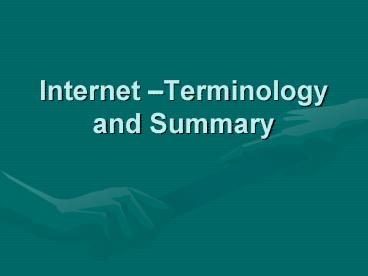Internet Terminology and Summary - PowerPoint PPT Presentation
1 / 18
Title:
Internet Terminology and Summary
Description:
An interconnected network of thousands of networks ... Disbanded in 1990, having fulfilled its research mission, but its technology ... – PowerPoint PPT presentation
Number of Views:3724
Avg rating:3.0/5.0
Title: Internet Terminology and Summary
1
Internet Terminology and Summary
2
What is the Internet?
- An interconnected network of thousands of
networks - Links academic, research, government, and
commercial institutions - Connects computers to about every country in the
world. - Growing too fast to measure its growth
- Too decentralized to quantify
- A network with no hard boundaries
3
WWW
Chat
File Sharing
Games Music
E- Commerce
Downloading Files
News Groups
Research
4
ARPANET Pioneers Build an Unreliable Network ...
on Purpose
- The Advanced Research Projects Agency NETwork
(ARPANET) is the predecessor to the Internet - Developed at the request of the Department of
Defence by a team of visionary computer
scientists - Launched in 1969
- Its peer-to-peer networking philosophy and
protocols were copied in other networks in the
1980s - Disbanded in 1990, having fulfilled its research
mission, but its technology spawned the Internet
5
Intranets and Extranets
- Intranets a private network or group of networks
that are permanently connected and use the
protocols of the internet and WWW. - Extranets private TCP/IP networks designed for
outside use by customers, clients, and business
partners of the organization which owns the
extranet. ( An intranet that is accessible from
locations outside of the physical intranet)
6
Internet Protocols
- Protocols are agreed sets of rules that enable
and control transfer between computers. - TCP/IP-Transmission Control Protocol/Internet
Protocol- allows cross-network communication - FTP- File Transfer Protocol -allows users to
transfer files - SMTP Simple Mail Transfer Protocol
- HHTP Hypertext Transfer Protocol
- POP Post Office Protocol
7
Packet Switching
- A message is divided into separate packets to
send over the internet, and is rejoined at the
receiving end. - Router- a device that connects two or more
networks together. It looks data packets coming
in, and determines which network to send them out
to.
8
Packet Switching
9
- TCP breaks messages into packets
- Each packet has all the information needed to
travel from network to network - Host systems called routers determine how to
route transmissions - IP is the address for the packets
- Each Internet host computer has a unique IP
address - Each address is comprised of four sets of numbers
separated by periods, such as 123.23.168.22
10
Internet Access Options
- Dialup Connection
- Limited connection using a modem
- Full access dialup uses SLIP or PPP via modem
- Direct (Dedicated) Connection
- Computer has its own IP address and is attached
to a LAN - No need to dial up
- Broadband Connections
- DSL Service
- Newer, faster, and cheaper than ISDN
- Can share phone line with voice traffic
- Cable Modem Connection
- Allows Internet connections using shared TV
cables - Can exceed DSL speeds
- Carries increased privacy and security risks
11
Internet Access Options
- Satellite Connection
- Provides connection using DirecTV
- satellite dishes
- Wireless Broadband Connection
- Allows multiple computers to connect to a
- base station using short-range radio waves.
- Internet Service Providers (ISPs)
- Local ISPs provide connections through local
telephone lines - National ISPs offer connections on a nationwide
scale
12
Internet Servers
- E-mail server acts like a local post office for a
particular Internet hosta business, an
organization, or an ISP - File servers are common within LANs
- Also used to share programs, media files, and
other data across the Internet - Application server stores applicationsPC office
applications, databases, or other applications - Makes them available to client programs that
request them - Might be housed at an application service
provider (ASP), a company that manages and
delivers application services on a contract basis - Web server stores Web pages and sends pages to
client Web browsers
13
Controlling Access to information on the Web
- Firewall -something that monitors all data
communications and filters any data that it
determines dangerous. Firewalls can be physical
devices that are typically located between a
router and a network switch (e.g.. corporate
networks), or they can be software that runs on a
computer (e.g.. home users). - Cookie small pieces of code that allow web
authors to interrogate an end users computer
(e.g. a cookie may keep track of how often a user
visits a website. It allows personalized content
to be sent to the end user. - Proxy Server can serve many purposes
- Act as an intermediary between a companys
network and the Internet (hides true address of
workstations within company) - Cache frequently visited web pages locally. This
works well with static pages, but not dynamic
pages like search engines
14
Internet Security
- Internet Threats
- Virus a small program created to casue problems
on network or PC - Hackers people who try to hack into others
computers - Viruses, Worms and Trojan Horses
- Spyware software gathers information about you
and your family from your computer habits, and
allows spamming companies to target emails and
adware to you that better suit your shopping
needs. - Adware
- Illegal or Inappropriate content
15
Internet Software
- Browser Software- web browsers provide a
graphical user interface to the resources
available on the Internet. - Authoring Software
- Simple plain text editor using HTML ( need
knowledge of HTML) - WYSIWYG e.g. Macromedia Front page or
Dreamweaver - HTML hypertext markup language
16
The Evolving Internet
- Internet2 and the Next Generation Internet
- Internet2 was launched by the government and
various corporations in 1998 to provide faster
network communications for universities and
research institutions - Next Generation Internet (NGI) will consist of a
nationwide web of optical fiber integrated with
intelligent management software to maintain
high-speed connections
17
Internet Issues Ethical and Political Dilemmas
- Filtering software to combat inappropriate
content - Digital cash to make online transactionseasier
and safer - Encryption software to prevent creditcard theft
- Digital signatures to prevent e-mail forgery
- Access and Censorship
- The Digital Divide
18
Lesson Summary
- The Internet is a network of networks that
connects all kinds of computers around the globe
and uses standard protocols to allow Internet
communication to occur - No single organization owns or controls the
Internet - You can connect to the Internet in several ways
that provide different degrees of access to
Internet services - The Web uses a set of protocols to make a variety
of Internet services and multimedia documents
available to users through a simple
point-and-click interface