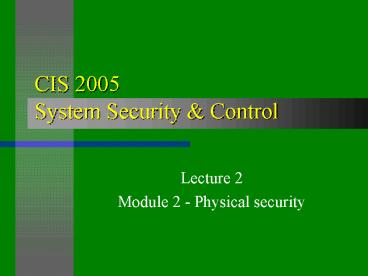CIS 2005 System Security - PowerPoint PPT Presentation
1 / 25
Title:
CIS 2005 System Security
Description:
list and describe the types of physical vulnerabilities that can ... DELETE command only changes directory pointer without actually erasing the file. 12 12 ... – PowerPoint PPT presentation
Number of Views:23
Avg rating:3.0/5.0
Title: CIS 2005 System Security
1
CIS 2005System Security Control
- Lecture 2
- Module 2 - Physical security
2
Module objectives are to
- list and describe the types of physical
vulnerabilities that can cause loss of services
in a computer system - identify and describe the techniques and devices
that may be used to guard against the four main
types of physical vulnerability, namely natural
disasters, power loss/fluctations, human
intruders and electro-magnetic emanationand - understand the importance of Contingency
planning and contingency strategies available
3
Physical vs logical security
- Physical security
- vulnerabilities of hardware and their physical
environment - threats to physical assets
- protection of physical assets
- Logical security
- vulnerabilities, threats and controls of software
and data
4
Physical threats
- Natural and environmental disasters
- Power failure/fluctuations
- Vandalism
- Espionage / interception of physical material
- Interception of electro-magnetic radiation
5
Natural and environmental disasters
- Location
- Basement open to floods
- Under water pipes open to dripping water
- Physical segregation/separation
- Keeping backups, standby sites etc. separate
- Structural design
- Brick structures withstand fire better
- Provide air-conditioning
6
Physical security measures (contd)
- Detection methods
- Fire alarm system / smoke detectors
- Access logs
- Video camera
- Physical access controls
- Guards
- Locks keys
- PIN pads and card access systems
- Biometric devices
7
Power Loss / Fluctuations
- Think about it, how many security controls are
dependant on Power, - not to mention the computer systems
- that we are trying to protect.
8
Power failure
- Undervoltage
- Brownout prolonged power undervoltage
- Blackout complete power failure
- Overvoltage
- power surge increase in the electrical power
- Spike momentary Overvoltage
9
Protection from power failure
- Surge protector/suppressor
- Uninterruptible power supply (UPS)
10
Human Intruders
- People unauthorized to be in the room, building
or site, with malicious intent - Theft
- Vandalism
- Put yourself in the Intruders shoes, what do you
see.
11
Safe disposal of sensitive material
- Shredders
- Degaussers
- Devices used to destroy magnetic fields on any
magnetic media such as a tape or a floppy disk. - Overwriting
- DELETE command only changes directory pointer
without actually erasing the file.
12
Emanations What are they?
- Electro-magnetic radiation/emissions
- Can be detected from a distance
- Initiatives (U.S.) have been put in place to
certify computer equipment as not emitting
detectible signals
13
Protection from Emanations
- Enclosure
- Enclose the device in a conductive case (copper)
- Modification
- Modify emitted signals by injecting fake signals
14
Contingency Planning issues
- Cost and speed of replacing equipment
- Cost / difficulty of replacing data and programs
These recovery issues along with your business
needs drive the controls used.
15
Contingency strategies
- Emergency plan
- Backup procedures
- including off-site backups
- Identify Single Point of Failures and reduce
- Examples Mirroring, Networking
- Cold/hot sites
- Any controls you suggest must satisfy the
business needs not just the technical needs.
16
Emergency plan
- Names and telephone numbers of people and
organisations to be notified (police, fire
brigade, management, etc.) - Procedures to be followed with the computer
equipment (shutdown procedure, power cutoff, file
removal, etc.) - Employee evacuation procedures
- Who is allowed entry back into the facility
17
Backup methods
- Full (complete)
- duplicates all the files in the system
- Differential (selective)
- duplicates only files that have changed since
last full backup - Incremental
- duplicates only the files that have changed since
the last backup (whether it was full or
incremental)
18
Backup methods comparison
19
Backup schedule
20
Three-disk revolving backup
21
Remember the Principles of computer security?
- Easiest penetration
- Adequate protection
- Effectiveness
- Weakest link
- A backup system must adhere to the principles of
adequate protection and effectiveness.
22
Cold/hot sites
- Cold site (1 week recovery)
- contains minimum hardware and software
requirements for system to be re-installed - Hot site (1 hour recovery)
- duplicate site ready for changeover
23
Where to get facilities
- In-house
- Mutual support
- Reciprocal arrangements
- Joint funding
- Commercial services
- Disaster recovery providers
- Vendor agreement
24
Risk Analysis Overview
Risk Analysis
What threats are out there ?
What vulnerabilities are present in your system ?
Likelihood of a threat/s being directed at your
system ?
Extent of damage that might be caused if the
system was compromised ?
Appropriate control measures that could be put in
place to prevent the system being compromised ?
25
Security Plan Overview
Risk Analysis
Security Plan
Articulate organisational security goals
Set security policy
Formalise outcome of Risk Analysis
Communicate to all people involved
Create a living document
All modules focus toward achieving a security
plan (Module 11) (Assignments 1 2)