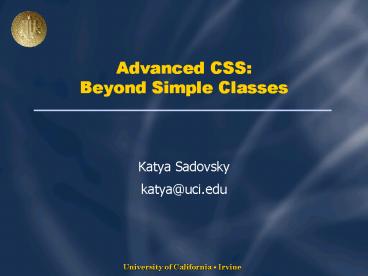Advanced CSS: Beyond Simple Classes - PowerPoint PPT Presentation
1 / 22
Title:
Advanced CSS: Beyond Simple Classes
Description:
Cascading Style Sheets, or CSS, are a series of instructions that specify how ... Internet Explorer (even IE7) is still not CSS compliant. Some of the areas not ... – PowerPoint PPT presentation
Number of Views:44
Avg rating:3.0/5.0
Title: Advanced CSS: Beyond Simple Classes
1
Advanced CSS Beyond Simple Classes
- Katya Sadovsky
- katya_at_uci.edu
2
University of California, Irvine
- Located in Southern California
- Year Founded 1965
- Enrollment over 24K students
- 1,400 Faculty (Academic Senate)
- 8,300 Staff
- 6,000 degrees awarded annually
- Carnegie Classification Doctoral/Research
Extensive - Extramural Funding - 311M in 2005-2006
- Undergoing significant enrollment growth
3
Agenda
- Brief overview of the Cascading Style Sheets
(CSS) 2 syntax - Selectors cascading
- Block vs Inline elements
- CSS box model
- Element presentation float, position, etc.
- Generated content
- Tips and tricks
4
What is CSS
- Cascading Style Sheets, or CSS, are a series of
instructions that specify how markup elements
should appear on a Web page. - For the purposes of this presentation, I will
focus on CSS level 2 specification.
5
The Sad Truth About IE
- Internet Explorer (even IE7) is still not CSS
compliant - Some of the areas not supported
- Child selectors
- Attribute selectors
- Counters
6
Brief overview of the CSS2 syntax
- Ruleset syntax
- selector? '' S declaration? '' S
declaration? '' S - S \t\r\n\f
- declaration property '' S value
- Example
- .uportal-text-small color Blackfont-family
Verdana, Geneva, Arial, Helveticafont-size
10px
selector
declaration
property
7
Selectors cascading
- Selectors are a way to match styles to elements
in the document tree - Different types of selectors
- Universal selector
- Type selectors
- Descendant selectors
- Child selectors
- Adjacent sibling selectors
- Attribute selectors
- ID selectors
- Pseudo-elements
- Pseudo-classes
- Spaces matter!
- Pmyid selects a P element with id equal to
myid - P myid selects an element with id equal to
myid that is a descendant of P
8
Selectors cascading
Works in most browsers (incl. IE)
9
Cascading and Inheritance
- When there are multiple rules that could apply to
the same element and/or property and media type,
sort declarations on () - Weight (normal, !important) and origin (author,
user, user agent)normal author -gt user -gt user
agent!important user -gt author -gt user
agentNOTE user agents supply a default style
sheet - Selector specificity more specific selectors
have precedence - Order specified styles specified later in the
order have precedence
10
Cascading and Inheritance
- A simplified view of the preceding formula
11
Logical vs Physical Tags
- Logical tags convey the structure and semantic
information of the document (H1-H6, P, STRONG) - Physical tags specify the visual presentation
of document elements but do not convey the
meaning of the document or its parts (B, U, FONT,
BR) - Do not use physical tags to solely describe the
visual presentation of content (be mindful of
alternative user agents such as speech readers or
text-only browsers)
12
Block vs Inline elements
- Block-level elements are presented visually as
blocks i.e. they generate a line break before
and after themselves (ltpgt, ltulgt, etc) - Can contain other block-level and inline elements
- Act as containing blocks for nested elements
- All other elements, are inline elements no line
breaks are generated before and after (ltspangt) - Cannot contain other block-level elements
- Replaced elements are those that are replaced
by the content they point to (ltimggt, ltappletgt,
etc)
13
CSS box model
Also, see 3D diagram at http//www.hicksdesign.co.
uk/journal/3d-css-box-model
14
Containing Anonymousblock boxes
- Block boxes can serve as containing blocks for
child boxes - Note if a block box has another block box inside
it, then they are forced to have only block boxes
inside it, by wrapping any inline boxes in an
anonymous block box ltdivgt some text
ltpgtparagraphlt/pgt other textlt/divgt
15
Notes on boxes
- There are cases when adjacent margins collapse
- Relative positioning is calculated with respect
to the content edge
16
Positioning schemes
- Positioning schemes in CSS include
- Normal flow (includes relative positioning)
- Floating
- Absolute positioning
17
Floating
- float property allows element boxes to be shifted
to the right or left on the current line - Floated boxes are block boxes
- Floated boxes are pulled out of the normal flow
and repositioned - Must have explicit width
- May overlap other boxes
- clear property specifies which side(s) of an
element should NOT be adjacent to a floating box
that is specified earlier in the document
18
Relative and AbsolutePositioning
- position property
- static box is positioned according to normal
flow - relative box is positioned relative to where it
would have been placed in the normal flow - absolute box is positioned relative to its
containing block these boxes are taken out of
flow - fixed box is fixed in relation to the viewport
(a browser window or a printed page)
19
Element presentation
- display property controls what type of box is
generated for an element - Values inline block list-item run-in
compact marker table inline-table
table-row-group table-header-group
table-footer-group table-row
table-column-group table-column table-cell
table-caption none inherit
20
Generated content
- CSS allows authors to generate content that is
not part of the document tree using the following
entities - before pseudo-element
- after pseudo-element
- content property
21
Tips and tricks
- Trick for extending a DIV over floating child
divs - IEdiv.main
- height 100
- Firefox
- div.mainafter
- content ""
- display block
- height 0
- clear both
- visibility hidden
22
Useful URLs
- CSS resources
- http//www.w3.org/TR/REC-CSS2/
- http//www.yourhtmlsource.com/stylesheets
- http//meyerweb.com/eric/css/
- http//webtips.dantobias.com/logical.html
- http//www.bigbaer.com/css_tutorials/css.float.htm
l.tutorial.htm - http//www.w3.org/2005/Talks/11-steven-css-advance
d/ - http//www.hicksdesign.co.uk/journal/3d-css-box-mo
del - http//greystate.dk/resources/css-boxmodel/
- http//www.csszengarden.com/?cssfile062/062.css