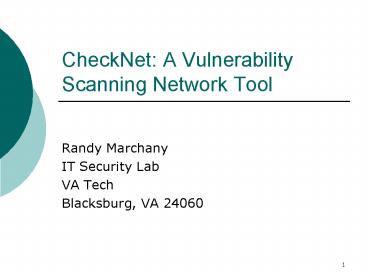CheckNet: A Vulnerability Scanning Network Tool - PowerPoint PPT Presentation
1 / 26
Title:
CheckNet: A Vulnerability Scanning Network Tool
Description:
Students, faculty & staff bring infected computers to our network from home ... Working Group concludes that a firewalled system is acceptable minimum security ... – PowerPoint PPT presentation
Number of Views:60
Avg rating:3.0/5.0
Title: CheckNet: A Vulnerability Scanning Network Tool
1
CheckNet A Vulnerability Scanning Network Tool
- Randy Marchany
- IT Security Lab
- VA Tech
- Blacksburg, VA 24060
2
Analogy
- Network Drivers License
- Security awareness programs
- AUP
- State Inspection
- Minimum computer standards
- UCONN, StartSafe, Checknet, SafetyNet
3
The Problem
- Students, faculty staff bring infected
computers to our network from home or previous
jobs - They disrupt network operations when they connect
to the network - Slammer/Blaster/SoBig/Welchia caused us lots of
problems last year during Fall Registration
check-in
4
(No Transcript)
5
How Fast Does a Virus Spread?
- Sapphire/Slammer Worm of Summer, 2003 took 10
minutes to probe 55 million computers. - Took 30 minutes to infect 74K systems
6
(No Transcript)
7
(No Transcript)
8
Existing Solutions
- Grin and Bear it
- JMU StartSafe (PUSH)
- Southwesterns NetReg www.netreg.org
- UCONN version of NetReg (PUSH)
- Does normal NetReg and scans your system for
vulnerabilities. Windows only. - Purdue Vulnerability Scanning Cluster (PULL)
- Nessus based, on-demand
- GMU Sandbox (PUSH)
- VT SafetyNet on-demand scanning (PULL)
9
JMU Startsafe
- Performs series of automated steps
- Check audit, AV policies
- Check patch levels
- One with user interaction
- One with no interaction
- Requires client program
- Good approach to the scan/fix problem
10
UCONNs NetReg
- Redirects all DNS lookups from new machines to
itself including windowsupdate.com - 9100 system connected via NetReg,
- 2500 found vulnerable
- 400 infected when they arrived on campus
- User must start the scan
- Test for RPC, DCOM, MS03-026, MS03-039, i.e.,
Blaster, welchia - Scanning tools
- Nessus, modified rpcscan tool
11
(No Transcript)
12
(No Transcript)
13
VT CheckNet
- Extends UConns and JMU approaches
- Differences
- Scope is entire network
- All OS
- Reduce risk of wildfire attacks
- Establish minimum security standard for computers
- Increase user awareness
14
Types of Attacks
- Remote probe
- Target system is probed for weakness, if found,
its attacked - Slammer/Blaster/Code Red
- Client Initiated
- Client system opens attachment, downloads www
page and triggers the attack - MyDoom, shiny attachments, www downloads
15
We Pause for Argument
- Assumptions Non-technical issues
- Ignore user disabling firewall
- Ignore attacks on firewall
- Ignore attacks through open ports
- Ignore shiny attachment attacks
- Conditions
- Dell will be shipping all systems configured to
CIS score of 10 soon - AOL will build Secure Your Home Computer tool
using CIS benchmark - XP SP2 enables ICF by default
16
What is a Safe System?
- Working Group concludes that a firewalled system
is acceptable minimum security - Firewall blocks all incoming connections
- Firewall blocks traditional scanning tools
- Nessus, nmap, LanGuard, UConn DCOM, Shields Up,
Checknet, SafetyNet - Allows any outbound connection originating from
the system - Blocks Slammer/Blaster style attacks because
system cant be scanned - Doesnt address MyDoom, ActiveX style attacks but
limits the damage
17
Minimum Computer Standard?
- Remember MININUM
- OS patches/hotfixes up to date
- Personal firewall configured to block unsolicited
inbound requests (stateful) - Updated AV software if appropriate
18
Which Systems to ScanFirst?
19
CheckNet
- We scan systems for vulnerabilities
- Send a trouble ticket to 4HELP
- Possibly restrict access to net until problem is
fixed - Will tie in with PID login access to network
20
CheckNet Windows Tests
- Blank Admin password
- RPC Buffer Overruns
- RPC-DCOM (Blaster, Welchia)
- Messenger Service Buffer Overrun
- Null session, open SMB shares
- SMTP Server running
- WebDAV vulnerability
21
CheckNet Windows Tests
- MS Locate Service
- Relative Shell Path Hotfix Missing
- RAS Phonebook Vulnerability
- IP fragmentation vulnerability
- Certificate Validation Flaw hotfix missing
- Reset Browser Frame Vulnerability
22
CheckNet Windows Test
- RDP Sniffing and Crashing Vulnerability
- LPC Vulnerability
- WM_TIMER Vulnerability
- Remove Registry Access
- Edonkey
- Kazaa
23
Checknet Phases
- Phase 1 Student systems (Fall 2004) RESNET ONLY
- VTNET CD installation is required
- New Student Summer orientation
- GetConnect Program
- Equivalent security settings are acceptable
- Systems scanned for specific vulnerabilities
- No action if system passes
- Trouble ticket generated if system fails
- RCC/Get Connect team visits room
24
Preliminary Stats
- 7290 DHCP resnet connections
- 1800 systems answered pings
- 4990800 new, transfer students received the
VTNET CD during freshman orientation - 70 machines found with vulnerabilities
- Cautious optimism reigns
25
Checknet Phases
- Phase 2 Checknet/Staging VLAN
- Checknet scans when system is connected
- Penalty box if system fails
- Phase 3 Faculty/Staff Machines placed in
Checknet/Staging VLAN infrastructure
26
Summary
- We address a major class of threats to the VT
network - Establish a minimum security setting for VT
computers - Consistent with the overall security strategy for
the University - Securing the Infrastructure
- General User Education
- Technical Trainingb