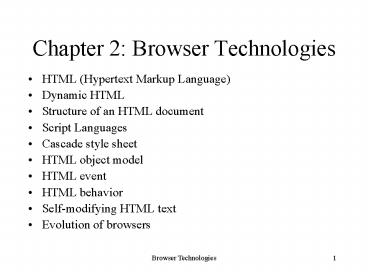Chapter 2: Browser Technologies - PowerPoint PPT Presentation
1 / 42
Title:
Chapter 2: Browser Technologies
Description:
Cascading is about rules on how multiple style sheets may be applied to the same ... Internet Explorer. 1.0: released in August 1995. 2.0: released in November ... – PowerPoint PPT presentation
Number of Views:25
Avg rating:3.0/5.0
Title: Chapter 2: Browser Technologies
1
Chapter 2 Browser Technologies
- HTML (Hypertext Markup Language)
- Dynamic HTML
- Structure of an HTML document
- Script Languages
- Cascade style sheet
- HTML object model
- HTML event
- HTML behavior
- Self-modifying HTML text
- Evolution of browsers
2
Why HTML?
- HTML is the assembly language in web programming.
- XML is NOT a replacement of HTML.
- Dynamic HTML is the main instrument for browser
interactivity. - Improvements are being made to strengthen the
structure of the HTML.
3
History of HTML
- First version of HTML 1992
- HTML 2.0 specifications was released by IETF in
November 1996, on the basis of current practices
as of 1994. - HTML 3.2 was released by W3C in January 1997, on
the basis of current practices as of 1996. - HTML 4.0 was released in December 1997, along
with an object model. - XHTML is a formal version of HTML (e.g. case
sensitive, insistence of pairing of tags.)
4
HTML Basic
- HTML as a markup language.
- Tag-pairs as commands for text rendering.
- parameters for more detailed implementation
details - nested tag-pairs
- combined tag-pairs
- An HTML document has two parts Head and Body.
- A HTML document must not contain any overlapped
tag-pairs which are not nested.
5
Dynamic HTML
- Script language to process events (e.g. mouse
click). - Relative/absolute position of portions of HTML.
- Self-modifying HTML text.
6
Towards Structured HTML
- A hierarchical structure for a HTML document.
- Cascading style sheet (CSS).
- Object model for greater programmability of a
HTML document.
7
Block Containment
- Nested blocks ? Ancestor-descendant relationship
- ltDIVgt and ltSPANgt are introduced in HTML 4.0 as
means to form a block of an arbitrary portion of
a HTML document.
8
An HTML Document
- ltUL ID"oParent"gt
- ltLIgtNode 1
- ltLI ID"oNode"gtNode 2
- ltULgt
- ltLIgtChild 1
- ltLI ID"oChild2"gtChild 2
- ltLIgtChild 3
- lt/ULgt
- ltLIgtNode 3
- lt/ULgt
9
and Its Hierarchy
10
Manipulation of a Hierarchy
- Traverse the hierarchy
- firstChild, lastChild,
- nextSibling, previousSibling,
- parentNode,
- NodeName, NodeType, NodeValue,
- Operations
- appendChild, removeNode, swapNode,
11
Example Get Previous Sibling
- var oPrevious fnGetSibling()
- function fnGetSibling()
- var oParentoNode.parentElement
- var iLengthoParent.children.length for(var
i0i lt iLengthi) if(oParent.childrenioN
ode) return oParent.childreni-1 - break
12
Hierarchical Inheritance
- Properties (i.e. parameters) are inherited by
elements in top-down fashion. - Events are inherited by elements in bottom-up
fashion. - Inheritance may be overridden by the element
specifying different property values.
13
Example
- ltUL style"font 18pt Arial color blue"gt
- ltLIgt A few small provinces
- ltULgt
- ltLIgt Prince Edward Island
- ltLIgt Newfoundland
- ltLIgt Nova Scotia
- lt/ULgt
- ltLI style"font 18pt times color green"gt
Two large provinces - ltULgt
- ltLIgt Ontario
- ltLIgt Quebec
- lt/ULgt
- lt/ULgt
14
Cascading Style Sheet
- Style Sheet a definition on how content should
be rendered on each element, using Style (itself
as an element). - Cascading is about rules on how multiple style
sheets may be applied to the same element in
runtime.
15
Where to Apply Style Sheet
- Apply to just a single element
- ltB stylecolornavygt
- define an ID (.clsnavy colornavy) and apply
the ID instead of the style property. - define an CLASS name which works the same way as
ID - Use HTML behavior (discussion later)
- Apply to all occurrences in the document ltStylegt
B colornavy lt/Stylegt - Style sheet may be imported somewhere else.
16
Cascading and Inheritance
- When there is a multitude of style sheets on the
same element, the order of preference is greatest
to the least specificity. - inline styles
- ID
- Class
- style sheet for the element
17
Scripting Language
- A script language is an interpreter language with
limited capability, e.g. no I/O support. - JavaScript is the default scripting language for
most browsers, including IE (i.e Jscript) - It is published as a standard (ECMAscript)
- Vbscript is subset of Visual Basic.
- Both script languages are so designed to support
ActiveX controls.
18
HTML with Event, Script
- ltSCRIPT LANGUAGE"JScript"gt
- var normalColor
- function Hilite()
- normalColor window.event.srcElement.Style.
color - window.event.srcElement.Style.color
"red" - function Restore()
- window.event.srcElement.Style.color
normalColor - lt/SCRIPTgt
- ltULgt
- ltLI onmouseoverHilite() onmouseoutRestore
gtHTML Authoringlt/LIgt - ltULgt
19
HTML Object Model
- The key advantage of an object model is the
ability to access and modify everything in the
document in a consistent manner. - Every HTML element is an object
- Every object may have
- properties
- attributes
- methods
- collections
- events
- behavior (under style sheet)
20
(No Transcript)
21
Re-rendering during Runtime
- Assume an element ltH1gt has an ID, say myH1
- An event activates a JavaScript function
containing the following statementmyH1.style.fon
tStylenormal - The browser refreshes upon the change in a
property of the model.
22
Event Modelling
- A list of events that are trappable by the
browser. - Event handlers that are written in a script
language to process respective events. - Event as object that provides more information
about the event to the event handler. - Upward inheritance (event bubbling) that may be
subject to cancellation.
23
Trappable Events
- onclick
- ondblclick
- onkeydown,
- onkeypress,
- onkeyup,
- onload,
- onmousedown,
- onmousemove,
- onmouseout,
- onmouseover
- onmouseup
- onmousewheel
- onreadyStateChange
- resize
- onselectionchange
- onhelp
- onzoom
- onenter
- onexit,
- onbeforeupdate,
- onafterupdate
24
The Life Cycle of an Event
- The user action or condition associated with the
event occurs - The event object is updated to reflect the
conditions of the event. - The event fires the browser is notified of the
occurrence of the event. - The event handler associated with the source
element is called to carry out the required
processing. - The event bubbles up to its parent, whose event
handler is activated. This is repeated until the
the top of the hierarchy is reached.
25
Cancellation of Event Bubbling
- ltHTMLgt
- ltBODY onclick"wasClicked()"gt
- ltH1gtWelcome!lt/H1gt
- ltP onclick"wasClicked()"gtThis is a very ltB
onclick"wasAlsoClicked()"gtshortlt/Bgt
document.lt/Pgt - ltSCRIPT LANGUAGE"JavaScript"gt
- function wasClicked()
- alert("I was clicked " window.event.srcEleme
nt.tagName) - if (window.event.altKey)
- window.event.cancelBubble true
- alert("Bubbling stops now ")
- function wasAlsoClicked()
- alert("You clicked me " window.event.srcElem
ent.tagName) - lt/SCRIPTgt
- lt/BODYgt
- lt/HTMLgt
26
HTML Behavior
- It is a light-weight component that works as an
attribute of ltStylegt element. - Like a .dll, it exposes properties and methods
written in a script language, or C.
27
Why HTML Behavior
- A mechanism for re-use of functions written in
script. - By encapsulating all functions into a
light-weight component (.htc), these functions
may be attached to any element in any HTML,
statically, or during runtime. - Default .htc are available in pre-defined
abstract data types (audio, animation, and
video).
28
HTML with Event, Script
- ltSCRIPT LANGUAGE"JScript"gt
- var normalColor
- function Hilite()
- normalColor window.event.srcElement.Style.
color - window.event.srcElement.Style.color
"red" - function Restore()
- window.event.srcElement.Style.color
normalColor - lt/SCRIPTgt
- ltULgt
- ltLI onmouseoverHilite() onmouseoutRestore
gtHTML Authoringlt/LIgt - ltULgt
29
hilite.htc - Source Code
- ltPUBLICCOMPONENTgt
- ltPUBLICPROPERTY NAME"hiliteColor" /gt
- ltPUBLICATTACH EVENT"onmouseover"
ONEVENT"Hilite()" /gt - ltPUBLICATTACH EVENT"onmouseout"
ONEVENT"Restore()" /gt - ltSCRIPT LANGUAGE"JScript"gt
- var normalColor
- function Hilite()
- normalColor element.runtimeStyle.color
- element.runtimeStyle.color hiliteColor
- function Restore()
- element.runtimeStyle.color normalColor
- lt/SCRIPTgt
- lt/PUBLICCOMPONENTgt
30
How to use HTML Behavior
- Static definition
- It is an attribute of Style element, e.g.
- In style sheet LI behaviorurl (hilite.htc)
- Dynamic definition use addBehavior and and
removeBehavior
31
Static Definition
- ltHEADgt
- ltSTYLEgt
- LI behaviorurl(hilite.htc)
- lt/STYLEgt
- lt/HEADgt
- ltULgt
- ltLI hiliteColor"Green"gtHTML Authoringlt/LIgt
- ltLI hiliteColor"Red"gtDynamic HTMLlt/LIgt
- lt/ULgt
32
Add Behavior Dynamically
- var collBehaviorID new Array()
- var collLI new Array ()
- var countLI 0
- function attachBehavior()
- collLI document.all.tags ("LI")
- countLI collLI.length
- for (i0 i lt countLI i)
- var iID collLIi.addBehavior("hilite.
htc") - if (iID) collBehaviorIDi iID
33
Structure of HTML Text
- Inner component the text within a tag-pair
- Outer component Inner component tag-pair
- Text (in appearance) plain text (before HTML
rending. - HTML (in appearance) Text after HTML rendering.
34
Text-Related Properties of a HTML Element
- innerText
- innerHTML
- outerText
- outerHTML
35
An Example
- ltHTMLgt
- ltHEADgt
- ltSCRIPTgt
- function changeText()
- document.all.par1.innerText "How are
ltBgtyoult/Bgt?" - lt/SCRIPTgt
- lt/HEADgt
- ltDIV STYLE"font-styleitalic"gt
- ltP IDpar1 STYLE"font-stylenormal"gt
- A fairly short paragraph
- lt/Pgt
- lt/DIVgt
- ltBUTTON onclick"changeText()"gt
- click here to change text
- lt/BUTTONgt
36
Text-Related Methods of aHTML Element
- insertAdjacentHTML (where, text)
- insertAdjacentText (where, text)
- possible values of the where parameter
- BeforeBegin
- AfterBegin
- BeforeEnd
- AfterEnd
37
TextRange Object
- It is used to modify text in an element, to
locate specific strings in the text, and to carry
out commands that affect the appearance of the
text. - It must be created using a method attached to
BODY, BUTTON, TEXTAREA and INPUT. - Methods of TextRange may be used to position the
(invisible) cursor for specific text
manipulation.
38
Example of TextRange Object
- ltHTMLgt
- ltSCRIPT Language"Javascript"gt
- function newText(ScreenElement, NewCaption)
- var r ScreenElement.createTextRange()
- r.textNewCaption
- lt/SCRIPTgt
- ltTEXTAREA Rows5 onclick"newText(this, 'I Have
Changed!')"gt - For a dramatic demonstration, click this text
area. - lt/TEXTAREAgt
- lt/HTMLgt
39
Netscape
- 2.0
- released in late 1995
- runs java applets
- multimedia features Quicktime, animation,
virtual reality, 3D graphics - runs javascript
- introduced frame technology
- 3.0
- released in mid 1996
- runs a new version of HTML (3.2) with layering.
- 4.0
- released in mid 1997
- groupware features
- push technologies
40
Internet Explorer
- 1.0 released in August 1995
- 2.0 released in November 1995
- 3.0
- released in May 1996
- with similar features as NN 3.0, JavaScript
somewhat buggy - 4.0
- released in July, 1997
- a total re-write with strong object-oriented
features. - 5.0 released in July, 1999
41
(No Transcript)
42
Components of IE4.0
- Iexplorer an OLE control container
- Shdocvw.dll provides navigation, Favorites, and
History functionality, - Mshtml.dll renders HTML pages (including scripts
and ActiveX controls inside). - Urlmon.dll provides HTTP connectivity by
processing URLs. - Wininet.dll provides the Internet connection.
- Java Virtual Machine runs Java applets.