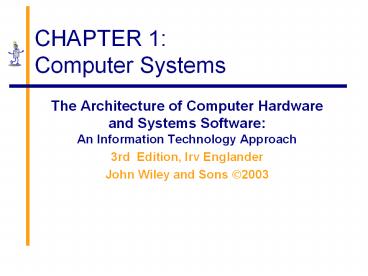CHAPTER 1: Computer Systems - PowerPoint PPT Presentation
Title:
CHAPTER 1: Computer Systems
Description:
Title: CHAPTER 1: Computer Systems Last modified by: Anvari Created Date: 1/6/2003 5:03:37 PM Document presentation format: On-screen Show Other titles – PowerPoint PPT presentation
Number of Views:119
Avg rating:3.0/5.0
Title: CHAPTER 1: Computer Systems
1
CHAPTER 1Computer Systems
- The Architecture of Computer Hardware and Systems
Software An Information Technology Approach - 3rd Edition, Irv Englander
- John Wiley and Sons ?2003
2
Typical Computer Ad
- Is the computer fast enough to run necessary
programs? - Is the computer cost-effective?
- Will it be obsolete in 6 months?
3
Why Study Computer Architecture?
- User
- Understand system capabilities and limitations
- Make informed decisions
- Improve communications with information
technology professionals - Systems Analyst
- Conduct surveys, determine feasibility and define
and document user requirements - Specify computer systems to meet application
requirements - Programmer
- Create efficient application software for
specific processing needs
4
Why Study Computer Architecture?
- System Administrator / Manager
- Install, configure, maintain, and upgrade
computer systems - Maximize system availability
- Optimize system performance
- Ensure system security
- Web Designer
- Optimize customer accessibility to Web services
- System administration of Web servers
- Select appropriate data formats
- Design efficient Web pages
5
Input-Process-Output Model (IPO)
- Input keyboard, mouse, scanner, punch cards
- Processing CPU executes the computer program
- Output monitor, printer, fax machine
- Storage hard drive, optical media, diskettes,
magnetic tape
6
Architecture Components
- Hardware
- Processes data by executing instructions
- Provides input and output
- Software
- Instructions executed by the system
- Data
- Fundamental representation of facts and
observations - Communications
- Sharing data and processing among different
systems
7
Hardware Component
- Input/Output devices
- Storage Devices
- CPU
- ALU arithmetic/logic unit
- CU control unit
- Interface unit
- Memory
- Short-term storage for CPU calculations
8
Typical Personal Computer System
9
CPU Central Processing Unit
- ALU arithmetic/logic unit
- Performs arithmetic and Boolean logical
calculations - CU control unit
- Controls processing of instructions
- Controls movement of data within the CPU
- Interface unit
- Moves instructions and data between the CPU and
other hardware components - Bus bundle of wires that carry signals and power
between different components
10
Memory
- Also known as primary storage, working storage,
and RAM (random access memory) - Consists of bits, each of which hold a value of
either 0 or 1 (8 bits 1 byte) - Holds both instructions and data of a computer
program (stored program concept)
11
Software Component
- Applications
- Operating System
- API application program interface
- File management
- I/O
- Kernel
- Memory management
- Resource scheduling
- Program communication
- Security
- Network Module
12
Communications Component
- Hardware
- Communication channels
- Physical connections between computer systems
- Examples wire cable, phone lines, fiber optic
cable, infrared light, radio waves - Interface hardware
- Handles communication between the computer and
the communication channel - Modem or network interface card (NIC)
- Software
- Network protocols HTTP, TCP/IP, ATAPI
13
Computer Systems
- All computer systems, no matter how complex,
consists of the following - At least one CPU
- Memory to hold programs and data
- I/O devices
- Long-term storage
14
Protocols
- Common ground rules of communication between
computers, I/O devices, and many software
programs - Examples
- HTTP between Web servers and Web browsers
- TCP/IP between computers on the Internet and
local area networks - ATAPI between a CPU and CD-ROMs
15
Standards
- Created to ensure universal compatibility of data
formats and protocols - May be created by committee or may become a de
facto standard through popular use - Examples
- Computer languages Java, SQL, C, JavaScript
- Display standards Postscript, MPEG-2, JPEG, GIF
- Character set standards ASCII, Unicode, EBCDIC
- Video standards VGA, XGA, RGB
16
Early History
- 1642 Blaise Pascal invents a calculating machine
- 1801 Joseph Marie Jacquard invents a loom that
uses punch cards - 1800s
- Charles Babbage attempts to build an analytical
engine (mechanical computer) - Augusta Ada Byron develops many of the
fundamental concepts of programming - George Boole invents Boolean logic.
17
Modern Computer Development
- 1937 Mark I is built (Aiken, Harvard University,
IBM). - First electronic computer using relays.
- 1939 ABC is built
- First fully electronic digital computer. Used
vacuum tubes. - 1943-46 ENIAC (Mauchly, Eckert, University of
Pennsylvania). - First general purpose digital computer.
- 1945 Von Neumann architecture proposed.
- Still the standard for present day computers.
- 1947 Creation of transistor
- (Bardeen, Shockley, Brattain, Bell Labs).
- 1951 UNIVAC.
- First commercially available computer.
18
Early Computers
Babbages Analytical Engine
ENIAC
19
Textbook Overview
- Web site http//www.wiley.com/college/englander
- Part 1 (Chapter 1)
- Computer system overview
- Part 2 (Chapters 2-5)
- Number systems and data formats
- Part 3 (Chapters 6-12)
- Computer architecture and hardware operation
- Part 4 (Chapters 13-18)
- Software operating systems, applications,
development environments - Part 5 (Supplementary Chapters 1-3)
- Digital logic, addressing modes, and
communication channel technology