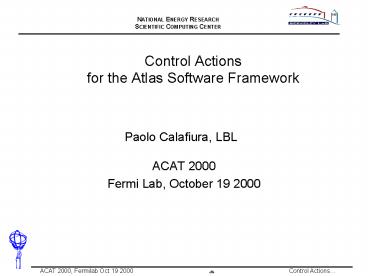Control Actions for the Atlas Software Framework - PowerPoint PPT Presentation
1 / 23
Title:
Control Actions for the Atlas Software Framework
Description:
Overall design principles specified Dec 99 by the Architecture ... each and every algo must implement exacty three handlers: initialize, execute and finalize ... – PowerPoint PPT presentation
Number of Views:28
Avg rating:3.0/5.0
Title: Control Actions for the Atlas Software Framework
1
Control Actionsfor the Atlas Software Framework
Paolo Calafiura, LBL
- ACAT 2000
- Fermi Lab, October 19 2000
2
The Atlas Software Architecture
- Overall design principles specified Dec 99 by the
Architecture Task Force - data and algorithm object separation
- proxy data access using a Transient Data Store
- no direct module-to-module communication
- traditional control flow
- technology-independent database access layer
- Athena Framework prototype implementation
- based on the existing Gaudi architecture effort
(initiated by LHCb)
3
Control Framework
- The control framework is the part of an
infrastructure that makes sure that - The right piece of software
- Runs
- At the right time
- With the right inputs and
- The outputs go to the right place
- (Lassi Tuura)
4
GAUDI Architecture
Converter
Converter
Application Manager
Converter
Transient Event Store
Data Files
Persistency Service
Message Service
Event Data Service
JobOptions Service
Algorithm
Algorithm
Algorithm
Data Files
Transient Detector Store
Persistency Service
Particle Prop. Service
Detec. Data Service
Other Services
Data Files
Transient Histogram Store
Persistency Service
Histogram Service
5
Definitions
- Algorithm (Module)
- Atomic unit (visible controlled by framework)
of calculation and/or processing. - ApplicationMgr
- creates and initializes Services and Algos.
Drives the Algorithms processing - Data Object (Collection)
- Atomic unit (visible managed by transient data
store) of data. NOT necessarily a dumb data
object. - Transient Event (Data) Store
- Central service and repository for data objects.
Provides data location, data object life cycle
management, transparent smart pointer/data
converter interaction. - Also Transient Histogram Detector Stores
- Data Converter
- Provides explicit (some implicit soon) conversion
from arbitrary persistent data format (ie.
ZEBRA, Objectivity, etc.) to transient data
object. - Services
- Globally available software components providing
framework functionality. - Properties
- Control and data parameters for Algorithms and
Services. - Job Options File
- Text file defining configuration and
properties. (from Craig Tulls Gaudi
Tutorial Introduction)
6
(No Transcript)
7
The Application Manager
- Input
AppMgr
HitFinder
Tracker
- Algorithms
- Action Methods
Initialize
Execute
Finalize
Initialize
Execute
Finalize
8
Whats missing?
- For most use cases, nothing really...
- Use cases not easily covered by this approach
- Event filtering I/O modules must handle disk
file open/close actions - Calibration must handle stepping of input signal
- Simulation pile-up of events coming from
multiple streams - Dont want to require each algorithm to handle a
file opened action - Too much coupling among Algos and the
ApplicationMgr - each and every algo must implement exacty three
handlersinitialize, execute and finalize
9
What else do we need?
- Support multiple event sources (e.g. for pile-up
studies) - Notify modules only about the actions they may be
interested into - Notification must be type-safe only modules
implementing the right action handler interface
can be notified. - Control the order in which the modules handle
actions - Define the actions, the order of modules and the
action sources, dynamically via the User
Interface - No physical coupling between ApplicationMgr and
modules - actions can be added or removed without
triggering massive recompilations
10
The Control actions Framework
- Sources
Finalize
FileClose
NewRecord
- Actions
HitFinder
Tracker
- Modules
- Handler Methods
11
The Core Entities
- Action Source
- drive the framework generating actions
- Action (and Concrete actions)
- observe sources for matching actions, run module
methods - Modules
- handle actions, adding matching handlers method
to their queues
12
Scenario Running a Action
- The source notifies all registered actions that
he has a newRecord action ActionSourcenotify
DEBUG notifying newRecord - newRecord object catches the message and notifies
its observers, the modulesActionupdate DEBUG
newRecordinstanceof NewRecordAction got message
newRecord - Each module add the matching handler to the
newRecord queue - Now newRecord runs the scheduled handler
methodsActionrun DEBUG newRecordinstanceof
NewRecordAction startsHitfindernewRecord
DEBUG runningActionrun WARNING
newRecordinstanceofHitFinder__newRecord was
not ready and had to be rescheduledHistogrammer
newRecord DEBUG runningHitfindernewRecord
DEBUG running
13
Implementation
- As usual we added a level of indirection
(actually two) - each source is an Observable generating actions
- each action is a typed Observable that notifies
its registered modules when it observes the
corresponding action - In a sense each action is a separate control
framework - A Module implements a separate interface for each
action he can handleclass Algorithm
virtual public TActionHandlerltInitgt,
virtual public TActionHandlerltnewRecordgt,
virtual public TActionHandlerltFinalizegt . - It looks very much like the Typed
Message/MultiCast pattern (J. Vlissides, Pattern
Hatching, great book)
14
Where do we stand?
- We have a web page http//electra.lbl.gov/ATLAS/f
ramework/controlstates/actiondesign.html - We have a prototype
- Integrated in Atlas SRT
- can get a stand alone version from URL above
- Integration with the ApplicationMgr (being
rewritten) in progress - Use it to explore interactions with other new
domains - Scripting/User Interface
- Event Data Model (next talk, VLSC305)
15
Thanks to
- So many people that Ill sure forget some
- Vincenzo Innocente
- Jim Kowalkowski
- Charles Leggett
- Pere Mato
- John Milford
- Dave Quarrie
- Marjorie Shapiro
- Lassi Tuura
- Craig Tull
- Laurent Vacavant
16
Lassis Object Networks
- Colors data types
- Modules behavior
- Whole network component
- Input-output dependency
17
(No Transcript)
18
The Module class
- Define a Module class that provides access to the
core servicesclass Module virtual
public IModule, virtual public IProperty,
virtual public TEventHandlerltSysInitializegt
public IMessageSvc msgSvc()
templatelt class Tgt StatusCode service(const
stdstring name, T svc)
19
Setting up - a sample script
- associate Actions and ActionSources
ActionSource rawFile(inputFile)
next_Record.attach(rawFile) - define Sequences of components to be executed
sequence all "hitFinder",
"tracker", "myanal" sequence reco
"tracker", "myanal" - define Action handlers, with usual flow-control
constructs next_run.run("all") while
(next_Record.run("all"))
fill_histos.run("reco")
fill_Bhistos.run("paolo")
20
Running
- The framework runs Actions following the script
order. - Control returns to the framework after each
action completes - The Action tries to run each registered module in
order - The module determines the status of its
associated method, run it if ready, and report to
the Action. - The Object Network (or a Data Manager) notifies
modules when their Parameters are ready or
change. - The Action may re-queue a module which is
NotReady.
21
Scenario Running a Action
22
Scenario Setting Up
- First we define the action classes
DEFINE_CTRL_STATE(NewJobActionS)DEFINE_CTRL_STAT
E(NewRunAction)DEFINE_CTRL_STATE(NewRecordAction)
- Then we create the module managersHitFinderMgr
hitFinderHistogrammerMgr myHistos - We create the actions instances and we register
the module with them. NewJobAction
newJob("newJob") newJob.addIObserver(myHis
tos) newJob.addIObserver(hitFinder) - Finally we create the action source and register
the actions with it.ActionSource
testSource("testSource")testSource.addIObserver(
newJob)testSource.addIObserver(newRun)testSo
urce.addIObserver(newRecord)
23
(No Transcript)