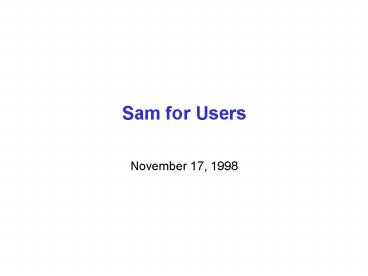Sam for Users - PowerPoint PPT Presentation
1 / 13
Title:
Sam for Users
Description:
They build and debug an executable. They then query the File Database to find ... Xmas.joeW.Wcode.run43 and deliver any files not yet flagged as processed. ... – PowerPoint PPT presentation
Number of Views:36
Avg rating:3.0/5.0
Title: Sam for Users
1
Sam for Users
- November 17, 1998
2
Outline
- How Sam would be used by a physics group to make
a W -gten sample. - Setup
- Concept of Project
- Run
- Evaluation
- Other use patterns
3
User Job
- Any user job has
- job scripts
- an executable
- input file lists (input projects)
- output protocols
- metadata describing the job
4
Project_W
- Say a group of users decide to make a W sample
which requires processing 50,000 files. - They build and debug an executable
- They then query the File Database to find which
files contain the appropriate triggers. - This set of files is what we call a Project
5
User Query
6
Why Project instead of Dataset?
- A Project is an Object not just a list of files
- Constructors
- Produce a Project Definition via simple SQL
queries on Run, Trigger - Produce a Project Snapshot with real file names
- Produce an Optimized Project Snapshot for fast
access to tape - Accessors
- Deliver the files to the user
- Receive files from the user
- Persistency
- The list of files delivered can be associated
with information about executables, luminosity,
success in delivery - stored in a database.
7
Running Project W
- The W group query the database with trigger and
run information to get a Project Definition(SQL)
called Project_W - They test and document their code
- CVS tag of executables and scripts
- who is running the job
- comments
- The database is queried again to produces a
Project Snapshot (current optimized list of
files) Project W-Xmas
8
Submitting the Job
- They determine what job parameters they needed to
run the job - Number of files(disk and tape) - From SAM
- CPU time/file - From their tests
- Size of available input buffers - From SAM or
local machine - Size of available output buffers - From SAM or
local machine - They submit the job to an appropriate batch queue
or run interactively on a Station with
sufficient IO/CPU resources. - The Project instance is further defined, with
user, code and a jobid - Project_W.Xmas.joeW.Wcode
.run43
9
Running the Job
- The Job
- The Project starts on the Station and delivers
the first files - The executable starts and consumes input files
via a Consumer - When the executable is done with an input file
it is released. - Output files are written back into the SAM
system. - At the end of the job, this Instance of
Project_W is complete and now consists of a
list of delivered (and undelivered) files.
Project_W.Xmas.joeW.Wcode.run43
10
Doing the Physics
- Six months later, the editorial board asks about
the dataset - Helen W decides to reproduce the analysis with a
new W sample making executable. - She asks for Project Definition Project_W based
on runs and triggers. - She creates a current snapshot Project_W.July4
and can compare the files available to those
available when Joe W ran 6 months ago. - She can decide to run only on those files
actually used by Project_W. Xmas.joeW.Wcode.run43
or run on the newer list. Either way, any
differences are understood.
11
Other Access Modes
- Freight - Train
- Several Users agree that they need the electron
triggers and start a Freight-Train Project - The Project allows several Consumers to use files
and does not erase them until all registered
Consumers have used them or timed out. - Farm/Parallel Analysis
- Several processes register with a Project as a
single Consumer, and alternately receive files.
Each file is delivered to only one process. - Multiple Stream
- A single user decides to overlay events from
HERWIG with zero-bias data. This may involve 2
input Projects!
12
What if the system dies?
- If the system dies halfway through Project W, Joe
W has several options - The Old-Fashioned way Start over from scratch by
submitting a new job with new ID and reprocessing
all files. - Start up where he left off by asking SAM to
revive Project_W.Xmas.joeW.Wcode.run43 and
deliver any files not yet flagged as processed. - If Project_W.Xmas was shared with other users,
and Joe W was on vacation and missed the
restart,he can also rejoin the other users when
he gets back from Aruba and pick up the files
staged while he was gone later.
13
Conclusions
- Projects are an interface to SAM (Sam-lite?)
- They are largely self-documenting
- They are flexible enough handle event overlays,
freight-trains and farms. - They are flexible enough to deliver data to
multiple UNIX/NT platforms in a consistent
fashion.