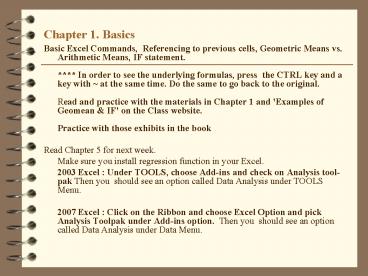Chapter 1' Basics - PowerPoint PPT Presentation
1 / 1
Title:
Chapter 1' Basics
Description:
Chapter 1. Basics. Basic Excel Commands, Referencing to previous cells, Geometric ... Practice with those exhibits in the book. Read Chapter 5 for next week. ... – PowerPoint PPT presentation
Number of Views:26
Avg rating:3.0/5.0
Title: Chapter 1' Basics
1
Chapter 1. Basics
- Basic Excel Commands, Referencing to previous
cells, Geometric Means vs. Arithmetic Means, IF
statement. In order to see the
underlying formulas, press the CTRL key and a
key with at the same time. Do the same to go
back to the original. Read and practice
with the materials in Chapter 1 and 'Examples of
Geomean IF' on the Class website. Practic
e with those exhibits in the book - Read Chapter 5 for next week.
- Make sure you install regression function in
your Excel. - 2003 Excel Under TOOLS, choose Add-ins and
check on Analysis tool-pak Then you should see
an option called Data Analysis under TOOLS Menu. - 2007 Excel Click on the Ribbon and choose
Excel Option and pick Analysis Toolpak under
Add-ins option. Then you should see an option
called Data Analysis under Data Menu.