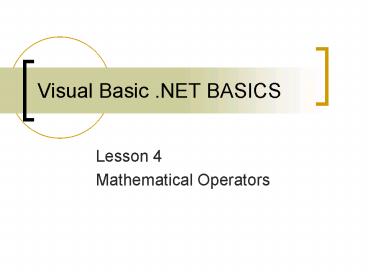Visual Basic 'NET BASICS - PowerPoint PPT Presentation
1 / 21
Title:
Visual Basic 'NET BASICS
Description:
... is entered directly into the source code and cannot change while the ... Visual Basic .NET provides a way to split a line of code among two or more lines. ... – PowerPoint PPT presentation
Number of Views:120
Avg rating:3.0/5.0
Title: Visual Basic 'NET BASICS
1
Visual Basic .NET BASICS
- Lesson 4
- Mathematical Operators
2
Objectives
- Describe the purpose of operators and how
calculations are performed in Visual Basic .NET. - Create label controls.
- Use the addition and assignment operators.
- Use text boxes to get data from the user and use
the Val function to extract a numeric value from
a text box.
3
Objectives (continued)
- Split code statements among the lines in the code
window. - Use the subtraction operator.
- Use unary minus.
- Use the multiplication and division operators
with the Fix function to remove the fractional
portion of numbers. - Perform integer division and use the modulus
operator.
4
Performing Calculations in Visual Basic .NET
- Like other programming languages, Visual Basic
.NET allows you to use mathematical equations in
your programs. - Operators are symbols that perform specific
operations in Visual Basic .NET statements. - The symbols and / are used to represent
multiplication and division in Visual Basic .NET.
5
Creating Label Controls
- The Label control is used to place text in a
form. - Sometimes a label is used to identify a text box
or to add a title or message to a form. - Labels can also be used to provide output.
- To provide output, you write code for the desired
calculation.
6
Using the Addition and Assignment Operators
- The addition operator () and the assignment
operator () perform just as you would expect. - The term hard-coded refers to information that is
entered directly into the source code and cannot
change while the program runs.
7
Using Text Boxes and the Val Function
- Text boxes are the fields placed on dialog boxes
and in other windows that allow the user to enter
a value. - The Text property of a text box specifies what
text will appear on the text box.
8
How Text Differs from Numeric Data
- In a computer, text which can include letters,
symbols, and numbers is treated differently
than strictly numeric information. - Numbers in a text box must be converted to a true
numeric value before they can be used in a
calculation. - Understand that the characters entered in text
boxes need to be converted from text to a
numerical value before mathematical operations
can be performed.
9
Using the Val Function
- The conversion necessary to convert the numeric
text characters in a text box to numeric values
is done by the Val function. - The Val function takes numbers that are in text
format and returns a numeric value that can be
used in calculations.
10
Splitting Code Statements among Lines
- Visual Basic .NET provides a way to split a line
of code among two or more lines. - Within a line of code, you can key the
underscore, known as the line-continuation
character. - The line-continuation character tells the
compiler to skip the next line and treat the text
there as if it were a part of the same line.
11
Using the Subtraction Operator
- The subtraction operator subtracts the value to
the right of the operator from the value to the
left of the operator.
12
Using Unary Minus
- You can use the subtraction operator as unary
minus to perform negation, which means making a
positive value negative or making a negative
value positive. - The addition operator can be used as a unary
plus.
13
Using Fix
- Most programming languages include a function
that drops the fractional part of a number. - This process is called truncation.
- In Visual Basic .NET, the Fix function returns a
truncated whole number.
14
Performing Integer Division and Using the Modulus
Operator
- In computer programming, there are times when you
want to work exclusively with whole numbers
called integers. - For cases when you want to work strictly with
integers, Visual Basic .NET provides two special
operations integer division and modulus.
15
Performing Integer Division
- Integer division returns only the whole number
portion of the division of integers. - Integer division is performed using the backslash
(\).
16
Using the Modulus Operator
- Modulus returns the remainder of integer
division. - The modulus operator is (Mod).
17
Summary
- Visual Basic. NET allows you to use mathematical
equations in your programs. - Operators are symbols that perform specific
operations in Visual Basic. NET statements. The
addition operator () adds values. The assignment
operator () assigns the result of the expression
on the right of the operator to the item to the
left of the operator.
18
Summary (continued)
- The subtraction operator () subtracts the value
to the right of the operator from the value to
the left of the operator. The subtraction
operator can be used to perform negation. When
used in this way, the subtraction operator is
called the unary minus. - Values keyed directly into Visual Basic. NET code
are called hard-coded values or literals.
19
Summary (continued)
- Text boxes are the fields placed on dialog boxes
and in other windows that allow the user to enter
a value. - The numbers in a text box are considered to be
text characters. To use the numbers as actual
values in a calculation, the Val function must be
used to convert the numeric text to a numeric
value.
20
Summary (continued)
- When a line of code is long, you can split the
code into two lines in the Code window by keying
an underscore at the end of the line and
continuing the statement on the next line. The
underscore is called the line-continuation
character. - Placing an apostrophe in code allows you to enter
text (called a comment) into the code. Everything
from the apostrophe to the end of the line will
be ignored.
21
Summary (continued)
- Multiplication is represented by an asterisk ().
Division is represented by a forward slash (/). - The Fix function removes the fractional portion
of a number. The Fix function performs an
operation called truncation. - Integer division is represented by a backward
slash (\). Integer division returns only the
whole number portion of the division of integers.
The modulus operator (Mod) returns the remainder
of integer division.