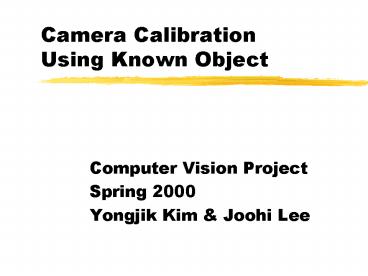Camera Calibration Using Known Object - PowerPoint PPT Presentation
Title:
Camera Calibration Using Known Object
Description:
find corresponding points in the band region along the line, and use least ... For the first L-R pair, manually select which point in image corresponds to ... – PowerPoint PPT presentation
Number of Views:47
Avg rating:3.0/5.0
Title: Camera Calibration Using Known Object
1
Camera Calibration Using Known Object
- Computer Vision Project
- Spring 2000
- Yongjik Kim Joohi Lee
2
Goal
- Compute parameters of 2 cameras fixed on the HMD
- Use a box whose dimension is known
- Calculate
- Intrinsic parameters of each camera
- Transform between 2 cameras
3
Step 1. Two Images of a Box
- Picture (left right view)
4
Step 2. Edge Detection
- Generate edge magnitude and angle information
- (Angle information uses Gaussian filtering)
5
Step 3. Hough Transform
- Angle step 3?, Position step 2 pixels
6
Step 4. Find Edges
- Filter Hough Transform map with Gaussian filter,
and find only local maxima
7
Step 5. Line Re-fitting
- For each line found in step 4
- find corresponding points in the band region
along the line, and use least square fit to
refine edges (and suppress duplicate edges)
New line
Old line
8
Before Line Re-fitting
9
After Line Re-fitting
10
Step 6. Intersection
11
Step 7. Correspondence
- For the first L-R pair, manually select which
point in image corresponds to which vertex in
world coordinate. - After that
- Select 7 points
- Convex hull
- Use symmetry of box
- Find best match to Mint already found.
12
Step 8. Calibration
- Based on Trucco 6.3
- From 3x4 Projection Matrix
- Ox Oy fx fy R T
13
Experiment
- Find in the first L-R image pair (L1, R1)
- intrinsic/extrinsic matrix of each camera
- Left-to-Right transformation matrix
- To test correctness
- we map world coordinate back to the image using
intrinsic/extrinsic matrices. - In both images, points match within 5 pixels!
- Nice!
14
Result of L1 Image
15
Experiment
- New images (L4, R4) taken
- Compute extrinsic matrix of L4
- By using L-to-R matrix already found, compute
extrinsic matrix of R4 - -gt we guess image coordinates of R4
- - from image data of L1, R1, and L4.
16
Result of L4 points on R4
- R4
- L4
17
Result
- Nice!