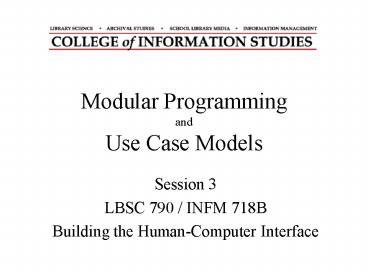Modular Programming and Use Case Models - PowerPoint PPT Presentation
Title:
Modular Programming and Use Case Models
Description:
Learn to read past the syntax to see the ideas. Copy working examples to ... Stay tuned until we get to GUI's. The Exercise from Session 2. Read the Book class ... – PowerPoint PPT presentation
Number of Views:21
Avg rating:3.0/5.0
Title: Modular Programming and Use Case Models
1
Modular ProgrammingandUse Case Models
- Session 3
- LBSC 790 / INFM 718B
- Building the Human-Computer Interface
2
Agenda
- Coping with complexity
- Modular programming
- Modeling use cases
3
Sources of Complexity
- Java syntax
- Learn to read past the syntax to see the ideas
- Copy working examples to get the same effect
- Object structure
- Practice modeling object structures using UML
- Our focus next week
- Interaction of data and control structures
- Our focus last week (structured programming)
- Modularity
- Our focus this week
4
Why Modularity?
- Limit complexity
- Extent
- Interaction
- Abstraction
- Minimize duplication
5
Defensive Programming
- Goal of software is to create desired output
- Programs transform input into output
- Some inputs may yield undesired output
- Methods should enforce input assumptions
- Guards against the user and the programmer!
- Everything should be done inside methods
6
Passing Arguments in Java
- Call by value
- Primitive data types
- Object references
- The two meanings of equal
- Overloaded method names
- Depends on parameter type, number, and order
7
Returning Values in Java
- Return type declaration
- No return statement for void
- Return statement causes early termination
- Multiple return statements can be present
- First one executed causes termination
- Type must match declaration
- Objects encapsulate complex return types
8
Uses of Methods in Java
- Constructor
- Set and get
- Helper
- Event handler
- Stay tuned until we get to GUIs
9
The Exercise from Session 2
- Read the Book class
- Available on the session 2 notes page
- Create the Library class
- Test the two together
10
From Last TimeSome Things to Pay Attention To
- Syntax
- How layout helps reading
- How variables are named
- How strings are used
- How output is created
- How applications are invoked
- Structured Programming
- How arrays are used
- How boolean flags are used
- Modular Programming
- Modularity of methods
- How methods are invoked
- How arguments work
- How scope is managed
- How errors are handled
- How results are passed
- Object Structure
- How classes are defined
11
Lessons from Homework 1
- Goal Get past the startup difficulties
- Lessons?
- Work in groups it is easier to see past other
peoples roadblocks than your own! - Cut and paste beats read and reproduce
- Start early - unforseen details cost unforseen
time - Use the mailing list
12
Show and Tell
- What cool resources have you found?
- Books and Web sites?
- What new Java tricks have you learned?
- What do you need to know to make progress?
13
Use Case Design
- Use Case Diagram
- Input-output behavior
- Use Case Narrative
- Explains each use case
- Use Case Scenario
- Activity diagram shows how the use cases are used
together (well save this one for 2 weeks)
14
Use Case Diagram
- External actors
- Roles of people
- Types of systems
- Use cases
- Top-level functions (solid arrows to/from actors)
- Relationships among use cases
- Always-depends-on (dashed ltltincludegtgt)
- Sometimes-is-depended-on (dashed ltltextendgtgt)
- Inherits-from (solid triangle-arrow)
15
Flight Finder Exercise
http//www.glue.umd.edu/oard/spacea/ff/
16
Example Use Case Diagram
Search
ltltincludegtgt
JOSAC
Parse Sched
Traveler
ltltincludegtgt
Select
17
Use Case Narrative
- Assumptions
- Pre-conditions
- Initiation
- Dialog
- Termination
- Post-conditions
- Other requirements
- Open issues, security, audit,
18
Exercise Background
- Search
- Find every potentially suitable route (a sequence
of legs that satisfy traveler-specified criteria
and other fixed constraints) and display a
summary of each such sequence to the traveler. - Select
- Display the route map, timeline, and text summary
for a single sequence of legs selected by the
traveler from the search result list.
19
Exercise Background
- Parse Sched
- Obtain schedule data from the Joint Operational
Support Airlift Command (JOSAC) and identify the
data for each leg of each flight that is needed
to find and display suitable routes.
20
Exercise Background
- The traveler or a system adminstrator will first
obtain schedule data from JOSAC using their Web
browser and store it on their hard drive in the
received format. Upon program initiation, the
Parse Sched use case will run automatically.
Once that completes, the traveler may specify the
origin, destination, radii around each, and a
connection radius (or leave any of the default
values set) and then initiate the search. Once
the search completes, the traveler may step
through the interesting routes one at a time,
viewing information on which their decision might
be based. Once one or more acceptable routes
have been identified, the traveler can then
contact the appropriate facilities directly to
make travel arrangements.
21
Project
- Time to start forming project teams
- Need to choose a project in the next month
- Shoot for three-person teams
- Pay attention to skill balance, not just
interests - Discuss your project ideas with me
22
Muddiest Point
- On a blank sheet of paper, write a
- single sentence that will convey
- to me what you found to be the
- most confusing thing that was
- discussed during todays class.