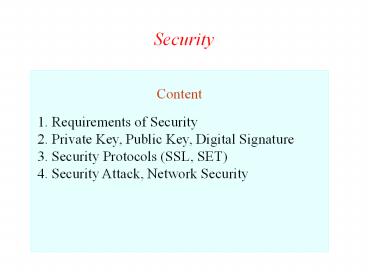Security - PowerPoint PPT Presentation
Title:
Security
Description:
Consumers entering highly confidential information. Number of security ... that acts as a password and makes the data incomprehensible to those without it ... – PowerPoint PPT presentation
Number of Views:68
Avg rating:3.0/5.0
Title: Security
1
Security
Content 1. Requirements of Security 2. Private
Key, Public Key, Digital Signature 3. Security
Protocols (SSL, SET) 4. Security Attack, Network
Security
2
Introduction
- Internet security
- Consumers entering highly confidential
information - Number of security attacks increasing
- Four requirements of a secure transaction
- Privacy information not read by third party
- Integrity information not compromised or
altered - Authentication sender and receiver prove
identities - Non-repudiation legally prove message was sent
and received - Availability
- Computer systems continually accessible
3
Ancient Ciphers to Modern Cryptosystems
- Cryptography
- Used to secure information, by encrypting it
- Transforms data by using a key
- Key is a string of digits that acts as a password
and makes the data incomprehensible to those
without it - Plaintext unencrypted data
- Cipher-text encrypted data
- Cipher of cryptosystem technique for encrypting
messages - Ciphers
- Substitution cipher
- Every occurrence of a given letter is replaced by
a different letter
4
Ancient Ciphers to Modern Cryptosystems (cont.)
- Transposition cipher
- Shifts the ordering of letters
- Modern cryptosystems
- Digital, based on bits not the alphabet
- Key length length of string used to encrypt and
decrypt
5
A Simple Example - Caesar Cipher
- Caesar Cipher - Each letter is circularly shifted
for to the right by n positions - There are 26 possible keys (the value of n)
- For example, when n1,
- HELLO becomes IFMMP
- To decrypt the message, just shift the letters to
the left by n
6
Conventional Encryption
7
Ingredients
- Plain text
- Encryption algorithm
- Secret key
- Cipher text
- Decryption algorithm
8
Requirements
- Strong encryption algorithm
- Even if known, should not be able to decrypt or
work out key - Even if a number of cipher texts are available
together with plain texts of them - Sender and receiver must obtain secret key
securely - Once key is known, all communication using this
key is readable
9
Attacking Encryption
- Crypt analysis
- Relay on nature of algorithm plus some knowledge
of general characteristics of plain text - Attempt to deduce plain text or key
- Brute force
- Try every possible key until plain text is
achieved
10
Secret-key Cryptography
- Secret-key cryptography
- Same key to encrypt and decrypt message
- Sender sends message and key to receiver
- Problems with secret-key cryptography
- Key must be transmitted to receiver
- Different key for every receiver
- Key distribution centers used to reduce these
problems - Generates session key and sends it to sender and
receiver encrypted with the unique key - Encryption algorithms
- Data Encryption Standard (DES), Triple DES,
Advanced Encryption Standard (AES)
11
Secret-key Cryptography (cont.)
- Encrypting and decrypting a message using a
symmetric key
12
Secret-key Cryptography (cont.)
- Distributing a session key with a key
distribution center
13
Public Key Cryptography
- Public key cryptography
- Asymmetric two inversely related keys
- Private key
- Public key
- If public key encrypts only private can decrypt
and vice versa - Each party has both a public and a private key
- Either the public key or the private key can be
used to encrypt a message - Encrypted with public key and private key
- Proves identity while maintaining security
- RSA public key algorithm www.rsasecurity.com
14
Public Key Cryptography (cont.)
- Encrypting and decrypting a message using
public-key cryptography
15
Public Key Cryptography (cont.)
- Authentication with a public-key algorithm
16
Key Agreement Protocols
- Key agreement protocol
- Process by which parties can exchange keys
- Use public-key cryptography to transmit symmetric
keys - Digital envelope
- Encrypted message using symmetric key
- Symmetric key encrypted with the public key
- Digital signature
17
Key Agreement Protocols (cont.)
- Creating a digital envelope
18
Key Management
- Key management
- Handling and security of private keys
- Key-generation is the process by which keys are
created - Must be truly random
19
Digital Signatures
- Digital signature
- Authenticates senders identity
- Run plaintext through hash function
- Gives message a mathematical value called hash
value - Hash value also known as message digest
- Collision occurs when multiple messages have same
hash value - Encrypt message digest with private-key
- Send signature, encrypted message (with
public-key) and hash function - Timestamping
- Binds a time and date to message, solves
non-repudiation - Third party, timestamping agency, timestamps
message
20
Using One Way Hash Function
21
Using One Way Hash Function (cont.)
- Accepts variable size message and produces fixed
size tag (message digest) - Advantages of authentication without encryption
- Encryption is slow
- Encryption hardware expensive
- Encryption hardware optimized to large data
- Algorithms covered by patents
- Algorithms subject to export controls (from USA)
22
Public Key Infrastructure, Certificates and
Certificate Authorities
- Public Key Infrastructure (PKI)
- Integrates public key cryptography with digital
certificates and certification authorities - Digital certificate
- Digital document issued by certification
authority - Includes name of subject, subjects public key,
serial number, expiration date and signature of
trusted third party - Verisign (www.verisign.com)
- Leading certificate authority
- Periodically changing key pairs helps security
23
Cryptanalysis
- Cryptanalysis
- Trying to decrypt ciphertext without knowledge of
the decryption key - Try to determine the key from ciphertext
24
Security Protocols
- Transaction security protocols
- Secure Sockets Layer (SSL)
- Secure Electronic Transaction (SET)
25
Secure Sockets Layer (SSL)
- SSL
- Uses public-key technology and digital
certificates to authenticate the server in a
transaction - Protects information as it travels over Internet
- Does not protect once stored on receivers server
- Peripheral component interconnect (PCI) cards
- Installed on servers to secure data for an SSL
transaction
26
Secure Electronic Transaction (SET)
- SET protocol
- Designed to protect e-commerce payments
- Certifies customer, merchant and merchants bank
- Requirements
- Merchants must have a digital certificate and SET
software - Customers must have a digital certificate and
digital wallet - Digital wallet
- Stores credit card information and identification
- Merchant never sees the customers personal
information - Sent straight to banks
- Microsoft Authenticode
- Authenticates file downloads
- Informs users of the downloads author
27
Passive Attacks
- Eavesdropping on transmissions
- To obtain information
- Release of message contents
- Outsider learns content of transmission
- Traffic analysis
- By monitoring frequency and length of messages,
even encrypted, nature of communication may be
guessed - Difficult to detect
- Can be prevented
28
Active Attacks
- Masquerade
- Pretending to be a different entity
- Replay
- Modification of messages
- Denial of service
- Easy to detect
- Detection may lead to deterrent
- Hard to prevent
29
Security Threats
30
Security Attacks
- Types of security attacks
- Denial of service attacks
- Use a network of computers to overload servers
and cause them to crash or become unavailable to
legitimate users - Flood servers with data packets
- Alter routing tables which direct data from one
computer to another - Distributed denial of service attack comes from
multiple computers - Viruses
- Computer programs that corrupt or delete files
- Sent as attachments or embedded in other files
- Worm
- Can spread itself over a network, doesnt need to
be sent
31
Security Attacks (cont.)
- Types of viruses
- Transient virus
- Attaches itself to specific program
- Is run every time the program is run
- Resident virus
- Once loaded operates for duration of computers
use - Logic bomb
- Triggers when a given condition is met, such as
clock on computer matching a specified time - Trojan horse
- Malicious program that hides within a friendly
program - Web defacing
- Hackers illegally change the content of a Web site
32
Security Attacks (cont.)
- Anti-virus software
- Reactive goes after already known viruses
- www.mcafee.com
- VirusScan scans to search computer for viruses
- ActiveShield checks all downloads
- www.symantec.com
- Another virus software distributor
- Computer Emergency Response Team (CERT)
- Responds to reports of viruses and denial of
service attacks - Provides CERT Security Improvement Modules
- www.cert.org
33
Network Security
- Network security
- Allow authorized users access
- Prevent unauthorized users from obtaining access
- Trade-off between security and performance
34
Firewalls
- Firewall
- Protects local area network (LAN) from outside
intruders - Safey barrier for data flowing in and out
- Prohibit all data not allowed or permit all data
not prohibited - Types of firewalls
- Packet-filtering firewalls
- Rejects all data with local addresses from
outside - Examine only source not content
- Application level firewalls
- Attempt to scan data
35
Kerberos
- Kerberos
- Uses symmetric secret-key cryptography to
authenticate users in a network - Authenticates who a client computer is and if he
has the rights to access specific parts of the
network
36
Biometrics
- Biometrics
- Uses unique personal information to identify
- Examples are fingerprints, eyeball iris scans or
face scans
37
Steganography
- Steganography
- Practice of hiding information within other
information - Digital watermarks
- Hidden within documents and can be shown to prove
ownership
38
Steganography (cont.)
- Example of a conventional watermark
39
Steganography (cont.)
- An example of steganography Blue Spikes
Giovanni digital watermarking process
40
Main References
- e-Business e-Commerce How to Program, 1/e, by
H.M. Deitel, P.J. Deitel and T.R, Nieto, Prentice
Hall - Data and Computer Communications, 6/e, by William
Stallings, Prentice Hall.