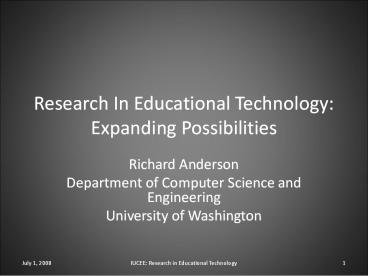Research In Educational Technology: Expanding Possibilities - PowerPoint PPT Presentation
Title:
Research In Educational Technology: Expanding Possibilities
Description:
Seattle and University of Chile, Santiago, Chile. Seminar presentation. CXP Unicast reflector ... Large library of recorded lectures available ... – PowerPoint PPT presentation
Number of Views:112
Avg rating:3.0/5.0
Title: Research In Educational Technology: Expanding Possibilities
1
Research In Educational Technology Expanding
Possibilities
- Richard Anderson
- Department of Computer Science and Engineering
- University of Washington
2
Research in Educational Technology
- How can computing technology enhance education?
- Focus on classroom instruction
- Challenges
- Extending reach of education
- Increasing interaction
- Addressing problems of scale
- Facilitating expression of ideas
3
Past and Current Research Projects
Video conferenced distance education UW
PMP DISC ConferenceXP Center
for Collaborative Technologies
Presentation systems Classroom Presenter
2.0 Classroom Presenter 3.0
Classroom interaction systems Classroom
Feedback System CATs for CS1 Structured
Interaction Presentations (SIP) Student
submissions with CP
Tutored Video Instruction UW CC TVI
Project Beihang TVI project Digital
StudyHall
4
Research Approach
- Deployment driven
- Classroom use
- Technology development and promotion
- Goals and success criteria
- Adoption of technology and methodology
- Influence educational practice
- This is a model that has been working for us
- Target specific deployments that are innovative
in some dimensions
5
Todays Talk
- Significant point of time for the project
- Substantial number of completed projects
- Formation of Center for Collaborative
Technologies - Deployment of Classroom Presenter 3.0
- Opportunity to develop classroom technologies
that will have a broad impact - Summary of educational technology projects
- Lessons learned and remaining challenges
- Future projects
6
Video Conferenced Teaching
- Multi-site internet based audio-video
conferencing - UW PMP Program
- Site-to-site courses between UW and Microsoft
since Winter 1997 - www.cs.washington.edu/education/dl/course_index.ht
ml - Masters level courses
- Goal interaction across sites
- Approximate single classroom
- Various technologies have been used since the
program was introduced
7
(No Transcript)
8
Video conferencing in the PMP
- Winter 1997 Winter 2002
- Polycom Netmeeting for PPT and SmartBoard
- MSR DISC Project
- Target UW, CMU, UCB, Brown graduate class
- Spring 2002
- MSR ConferenceXP
- Since Spring 2003
- Four way courses, Autumn 2004, Autumn 2005,
Autumn 2006 - UW, MSR, UCB, UCSD
- Ed Lazowska, Steve Mauer
9
DISC (PMP spring 2002)
- What went wrong
- Technology and systems failures
- High cost of interruptions
- Loss of trust
- Room configuration issues
- Lack of control of lecture room
- Production quality
- Meta lesson
- Learn more from failures than from successes
- How to Fail at VideoConferenced Teaching
- Microsoft Faculty Summit 2002
- Anderson Beavers
10
ConferenceXP
- Target High bandwidth internet video
conferencing - Technology Multicast networking, Internet2
- Vision Single machine deployment, ease of use
- Designed as extensible platform
- Integration of other information channels
- Slides and Ink
- Source released by MSR as shared source
- Production use in UW PMP since Spring 2003
11
Center for Collaborative Technologies at
University of Washington
- UW center funded for continued work on
ConferenceXP Platform - http//cct.cs.washington.edu
- Extend functionality of ConferenceXP
- Diagnostics, Security, Remote management, HDTV
integration, . . . - Build community of users and developers
- Deploy ConferenceXP in new scenarios
- International education
- Developing world
12
Success in distance classes
- Goals
- Real time interaction between sites
- High quality video
- Challenges
- High bandwidth connections
- Classroom Audio
- Establishing a pattern of interaction
13
Hardware Multicast
- Technology bet (2001)
- Multicast networking to support multisite courses
- Substantial bandwidth savings
- Multicast not uniformly supported
14
Dealing with multicast problems
- Reflector service
- Plug in unicast to replace multicast
- Used as backup in our courses
- Solution when connecting to networks without
multicast
15
Going International
- March 29, 2008, LACCIR Meeting
- Latin American and Carribbean Collaboration for
ICT Research - Seattle and University of Chile, Santiago, Chile
- Seminar presentation
- CXP Unicast reflector
16
Masters class, UW - Pakistan
- Masters class
- University of Washington
- Lahore University of Management Science
- Microsoft
- Computing for the Developing world
17
Technical Challenges
- Ensuring adequate bandwidth
- Limited bandwidth to Pakistan
- Reliability
- Multicast
- Ensuring this did not compromise UW-MS class
- Limited time to prepare
18
Freds whiteboard
19
Basic PMP setup (2 sites)
CXP
Video cameras
Video cameras
PMP VENUE
Audio
Audio
Video Displays
Video Displays
Speakers
Speakers
UW
Microsoft
Archiver
Student Tablets
Student Tablets
CP3 Display
CP3 Instructor
CP3 Display
CP3
20
3-way setup for UW, MS, LUMS
Microsoft
LUMS
CP3
CP3
PMP Venue 1
PMP Venue 2
Archiver
UW
CP3 Server
CP3
21
Use of Classroom Presenter
- Tablet PC based presentation and classroom
interaction system - Ink based presentation
- Classroom Activites
22
Classroom Presenter
Instructor
Student
Public Display
Student
23
Classroom Activities
24
Projects related to distance learning
- Working with archived lectures
- Large library of recorded lectures available
- Autumn 2006 Algorithms class recorded with close
talking microphone - Lecture indexing support text search of speech
(and slides and ink) - Language modeling necessary (train on algorithms
or CS content) - Lecture summarization
- Classify lecture episodes
- Support for lecture browsing
- Feedback to the instructor
- Lightweight lecture capture
25
Classroom Presenter
- Support electronic slides and digital ink
- Initially developed for whiteboard integration of
DISC - PowerPoint sucks the life out of a lecture, EDL
- Tablet PC application
- Digital ink overlay on slide images
- Feature set aimed at lecture presentation
26
Ink based presentation
- Tablet PC Inking on images
- Simple pen based controls
- Whiteboard, slide extension
- Multiple views instructor/display
- (dual monitor)
- Multiple slides decks with filmstrip navigation
- Instructor notes
27
Ink usage
28
Classroom Presenter Deployments
- Adoption in wide range of subjects and
institutions - Many of the key ideas have been generated by
users - Emphasis on simplicity of UI and application
29
Ink Based Presentation
- Challenge in developing UI to support
presentation - Low attention UI
- Introduce a richer set of operations without
compromising usability - Inking behavior very complicated
- Post processing instructor ink
- Lecture summaries and visualization
30
Tablet PC Project Analysis of Handwritten Notes
- Note taking
- Many applications exist for taking notes, but the
real value of TPC notes (over paper) is being
able to work with them digitally - Notes vary greatly in structure and are often
messy - Search Find dynamic programming
- Type search Find all phone numbers
- Classification Find all pseudocode
31
Classroom Interaction Systems
- Integration of electronic devices into the
classroom to support instruction - General motivation is to involve students in ways
that achieve specific pedagogical goals - E.g., Classroom networks have been demonstrated
be very effective for science instruction
32
UW CSE Work on Classroom Interaction Systems
- Tutored Video Instruction
- Activities to support the facilitator
- Classroom Assessment Techniques (Angelo and
Cross) - Classroom Feedback System
- Student response system associated with lecture
slides - Structured Interaction Systems
- Steve Wolfmans thesis
- Rich activity model built into slides
33
Student Submissions
- Simple model for activity taking advantage of
digital ink - Students write answers on slides, send them to
the instructor - Instructor previews results and selects slides to
display to the class
34
Classroom Presenter
Instructor
Student
Student
Public Display
35
Activity Examples
36
Activity Examples
37
Deployments
- Algorithms, Digital Design, Software Engineering,
Data Structures, Environmental Science at UW - Outside UW Physics, Calculus, Ethics, Biology,
Electrical Engineering, Introductory Programming,
. . . - Used at all levels
- High School, Community College, University
38
Classroom goals
- Active Learning
- Encourage students to contribute in multiple ways
- Promote engagement in the class
- Interest
- Alertness
- Demonstrate that all students have important
opinions - Peer interaction
- Feedback classroom assessment
- Collection of ideas
- Collective brainstorm
- Student generation of examples
- Discovery of a pedagogical point
- Gain understanding of an example
- Show misconceptions
39
Impact
- Instructors successful at achieving classroom
goals - Significant participation by students
- Change in classroom dynamics
- Negative deployment overhead
40
Tutored Video Instruction
- Video recorded lectures shown with facilitator
- Original model lectures stopped by students for
discussion - Peer tutors
- Developed by Jim Gibbons at Stanford University
- Positive results reported in Science 1977
41
UW TVI Projects
- Introductory programming
- Address community college articulation
- Experiment with alternate approaches to
introductory computing instruction - UW Beihang Algorithms course
- Offering of CSE 421 in China
- Digital StudyHall
- Primary education in rural india
42
UW Community College
- Lectures recorded from UW Intro Class
- Shown at CCs with local instructors as
facilitators - Project lasted 3 years, involving 9 CCs
- Phase I
- Materials from live lecture, centralized
grading, management from UW - Phase II
- Studio created materials, CC grading
43
Lessons Learned
- Results were mixed
- Complicated institutional relationships
- CC students concerned about competition with UW
students - Facilitation model
- Did not achieve peer facilitation
- Co-teaching a more accurate description
- Facilitators wanted external support (e.g.,
classroom activities) - Program helped with instructor development
44
UW-Beihang CSE 421
- Materials captured from live classes
- Slides, talking head, digital ink
- Classroom Technology
- Students used Tablet PCs to participate in
classroom activities - Tablets PCs used both at Beihang and UW
45
Results
- Offering successful
- Technology, institutional relationship
- Cross-cultural issues
- English language materials were comprehensible
- Classroom discussion primarily in Chinese
- Facilitation model
- Significant support for facilitators
- Classroom activities successful (and popular)
- Facilitators innovative and reproduced some of
the instruction - Interactive and informal classroom atmosphere
46
Digital StudyHall
- Affiliated Project
- Randy Wang, Paul Javid (MSRI, Bangalore)
- Richard Anderson, Tom Anderson (UW)
- Tutored Video Instruction for primary education
in rural india - YouTube Netflix
47
What weve learned from all of this
- Value of electronic materials in the process of
classroom instruction - Tools for teaching
- Teacher and students drive the process
- Flexible and unpredictable use
- Structured Interaction model
- Broader context interplay of technology and
other issues
48
Deployment Driven Research
- Development and deployment of educational
technology - Internal
- Working with our own classes
- Opportunity to innovate
- Pressure to make things work
- External
- Broad range of ideas
- User suggestions
- Feedback on ideas
49
Fan mail
To Richard Anderson Subject UW CSE Web
Classroom Presenter FAQs Dear Mr Anderson, i am
edy from jakarta, indonesia. What a great
software i found , made by UW CSE.
To Richard Anderson Subject CSE Home Page
Classroom Presenter FAQs Dear Dr. Anderson, So,
I think you can say I'm trying out CP for the
first time. I really thank you for your enormous
effort to provide such an excellent tool.
To Richard Anderson Subject UW CSE Web UW
Classroom Presenter May I take a moment to say,
once again, THANKS for creating CP! I've used it
during a conference presentation and in all but
one of my classes this year.
To Richard AndersonSubject Re TP
Mode Richard, Thanks again for your support of
this great product. Seriously, I would not be
lecturing with my tablet pc without it.
Powerpoint was way too restrictive and made me
REALLY nervous.
50
Classroom Technology Challenges
- Make it universal
- Deepen level of interaction with materials
- Expand the reach
51
Broader Access
- Critique of Classroom Presenter
- . . . but students dont have Tablet PCs
- High overhead in deployment
- Many different costs
- Sustainable deployment
- Student owned devices
- Heterogeneous deployment of devices
- Value to all participants
52
The next steps
- Electronic, slide based lecture supporting
flexible instructor control - Extend device and interaction models
- Wide range of interaction models available
- Polling, Group Scribbles, Multipoint, shared
whiteboard, student submissions - Challenge
- Maintain focus and simplicity
53
Richer content support for slide based lectures
- Slide model static content or build slide
animations - Challenge provide a richer model of content for
dynamic presentations - Particular domain of interest mathematical
content - Starting points
- Instructor notes
- Structured Interaction Presentations (SIP)
Wolfman - Geometrical structure for slides
54
Facilitation for Tutored Video Instruction
- Teaching with recorded materials
- Peer discussion vs. co-teaching
- Regular interruptions for active learning
- Beihang class
- Facilitators made substantial use of Classroom
Presenter - Activity structure was successful
- Projects
- Develop integrated TVI replay, presentation and
classroom interaction tools - Refine methodology for combining active learning
with TVI - Replay tools for DSH scenarios
55
Classroom Accessibility
- Opportunities in electronic classroom for greater
accessibility - Classroom capture and archiving
- Real time interpretation
- Captioning/Screen reading
- Input
- Instant messaging, shared whiteboard, custom
input facilities - Collaborative work with Richard Ladner
56
Enabling Access to STEM Education
Slide courtesy of Richard Ladner/Anna Cavender
57
Classroom Presenter 3.1
- Richer Feature Set
- Display Control
- Classroom Interaction
- Quick Poll
- Expanded interaction models
- New classroom activities
- Additional source content
- Performance
- Scalability in wireless classroom
58
Center for Collaborative Technologies
- Development of ConferenceXP Platform
- Establish as a shared source project
- System enhancements
- Multicast diagnostics
- Security
- Deployments
- Collaboration with Microsoft sponsored Latin
America Virtual Institute - UW Professional Masters Program
59
Domains of Special Interest
- Higher Education
- International Courses
- Developing World
- Global Health
60
International Education
- Multi-site classes with ConferenceXP
- Challenges
- Networking issues (firewall, multicast)
- Identifying cases where interactivity is needed
- Time zones
- West Coast US (600 pm) China (900 am)
- Short term
- Pilot tests with Chinese Universities
- Latin America Virtual Institute
- International guest lectures for UW CSE PMP Class
(spring)
61
Developing World
- Tremendous challenges faced in education in the
developing world - Technology supported instruction that is
cost-realistic and sustainable - Digital StudyHall
- India, Bangladesh, Eritrea, . . .
- Interactive, Facilitated Video Instruction
- Low cost multi-person interaction
- E.g., Multimouse
- Deployment issues
- Lack of power, network connectivity
62
Global Health
- Strong regional opportunity
- Distance education to support medical education
- Alternate models of video based instruction
63
For more information
- Richard Anderson
- anderson_at_cs.washington.edu
- Classroom Presenter
- http//www.cs.washington.edu/education/dl/presente
r/ - Center for Collaborative Technologies at UW
- http//cct.cs.washington.edu/
- Digital StudyHall
- http//dsh.cs.washington.edu/
- Other contacts
- CCT Fred Videon (fred_at_cs.washington.edu)
- Digital StudyHall Paul Javid (pjavid_at_cs.washingto
n.edu), Tom Anderson (tom_at_cs.washington.edu) - Classroom Accessibility Richard Ladner
(ladner_at_cs.washington.edu)
64
Acknowledgements
- Support from Microsoft Research, National Science
Foundation, HP, Ford, UW CSE - Jay Beavers, Jane Prey, Randy Hinrichs, Chris
Moffatt, Jason Van Eaton, Paul Oka, Steve
Wolfman, Ken Yasuhara, Kate Diebel, Ruth
Anderson, Craig Prince, Valentin Razmov, Natalie
Linnell, Krista Davis, Jonathon Su, Sara Su,
Peter Davis, Tammy VanDeGrift, Joe Tront, Alon
Halevy, Gaetano Borriello, Ed Lazowska, Hal
Perkins, Susan Eggers, Fred Videon, Rod Prieto,
Oliver Chung, Crystal Hoyer, Beth Simon, Eitan
Feinberg, Julia Schwarz, Jim Fridley, Tom
Hinkley, Ning Li, Jing Li, Luo Jie, Jiangfeng Chen