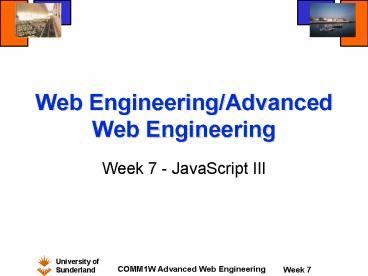Web EngineeringAdvanced Web Engineering - PowerPoint PPT Presentation
1 / 49
Title:
Web EngineeringAdvanced Web Engineering
Description:
These are available in Internet Explorer only. ... Microsoft specific so work only with IE. University of Sunderland ... HTML code specifies only a single row ... – PowerPoint PPT presentation
Number of Views:26
Avg rating:3.0/5.0
Title: Web EngineeringAdvanced Web Engineering
1
Web Engineering/Advanced Web Engineering
- Week 7 - JavaScript III
2
Filters Transitions
- Visual effects are possible using HTML and/or
JavaScript. - These are available in Internet Explorer only.
- Should be used only when target browser can be
restricted.
3
Filter Types
- Flip filters - horizontal and vertical mirror
effects. - Chroma filter - colour transparency effects.
- Mask filter - image mask so that the background
to an element is solid with the foreground
transparent to the image behind. - Image filters
- gray (greyscale)
- invert
- xray
- Shadow filter - coloured shadowed at selected
angle. - Alpha filter - gradient effects.
- Glow, wave, blur, dropShadow and light filters.
4
Using filters
- Filters are applied using inline styles.
- The following code adds a horizontal flip to a
heading - lth1 style "filter fliph"gtHellolt/h1gt
5
Demonstration
- flip.htm
6
Filter properties
- Some filters require additional properties.
- Again these are added in the format of inline
styles. - The following code adds a 90 degree yellow shadow
to a heading - lth1 style "padding 10
- filter shadow(direction 90,
- color yellow)"gt
- Hello lt/h1gt
7
Demonstration
- shadow.htm
8
Filters in JavaScript
- Filter properties can be set using JavaScript.
- Filter is set up within HTML
- ltimg id cloudimg" src "clouds.gif
- style "filter chroma"gt
- Filter properties and enabled flag set using
JavaScript - cloudimg.filters( "chroma" ).color "black"
- cloudimg.filters( "chroma" ).enabled true
9
Demonstration
- chroma.htm
10
Transition Effects
- Blend Transitions
- Use the blendTrans filter
- Enable one image/text item to be replaced by
another - Reveal Transitions
- Use the revealTrans filter
- 24 transition effects possible (numbered 0-23)
- Similar to PowerPoint slide transitions
- Configurable durations possible
11
Blend transitionHTML
- ltbody onload "blend()"gt
- ltimg id "image" src "northumberland.jpg"
- style "position absolute left 50 top
50 - visibility hidden
- width 600 filter blendTrans( duration 6 )
- alt "Transition Image" gt
- lth1 id "text"
- style "position absolute left 60 top
50 - width 300 filter blendTrans( duration 6
)" gt - Northumberland
- lt/h1gt
- lt/bodygt
12
Blend transitionJavaScript
- function blend()
- image.filters( "blendTrans" ).apply()
- image.style.visibility "visible"
- image.filters( "blendTrans" ).play()
- text.filters( "blendTrans" ).apply()
- text.style.visibility "hidden"
- text.filters( "blendTrans" ).play()
13
Demonstration
- blend.htm
14
Reveal transitionHTML
- ltbody onload "blend()"gt
- ltimg id "image" src "northumberland.jpg"
- style "position absolute left 50 top
50 - visibility hidden
- width 600
- filter revealTrans( duration 6, transition
8 ) - alt "Transition Image" gt
- lth1 id "text"
- style "position absolute left 60 top
50 - width 300 filter blendTrans( duration 6
)" gt - Northumberland
- lt/h1gt
- lt/bodygt
15
Reveal transitionJavaScript
- function blend()
- image.filters( "revealTrans" ).apply()
- image.style.visibility "visible"
- image.filters( "revealTrans" ).transition 8
- image.filters( "revealTrans" ).play()
- text.filters( "blendTrans" ).apply()
- text.style.visibility "hidden"
- text.filters( "blendTrans" ).play()
16
Demonstration
- reveal.htm
17
ActiveX Contols
- ActiveX controls can be embedded within web
pages. - These enable externally programmed functionality
to be incorporated. - Can be written in a variety of languages e.g.
Visual Basic, C. - Methods can be called from JavaScript to give
Dynamic HTML effects. - Many ActiveX controls are available.
- Microsoft specific so work only with IE.
18
Examples
- Data Source Objects (DSO) - used to bind external
data to HTML. - Structured Graphics Control - a web interface for
DirectAnimation, a subset of DirectX. Used for
creating and manipulation of complex graphics. - Path Control - element positioning effects.
- Sequencer Control - used with transition filters
for presentation style effects. - Sprite Control - used for creating web-based
animations (similar to animated GIFs)
19
Adding ActiveX controls
- ActiveX controls are added using the ltobjectgt
tag. - They are distinguished by a unique class id.
- They are given an id so that they can be accessed
within JavaScript and HTML. - Additional parameters are set using the ltparamgt
tag. - ltheadgt
- ltobject id "Fruit
- classid "CLSID333C7BC4-460F-11D0-BC04-
- 0080C7055A83"gt
- ltparam name ????" value ????"gt
- lt/objectgt
- lt/headgt
20
Data Binding
- External Data can be bound to web pages using
ActiveX Data Source Object controls. - Data is sent from the server to the client.
- All data manipulation occurs on the client.
- Improved performance by eliminating server access
and network delays. - Data can be easily sorted and filtered.
- No method of updating data source.
- Example DSO is the Tabular Data Control (TDC).
21
Tabular Data Control
- Data stored in a separate file.
- Added to an HTML page using an ltobjectgt element.
- The following parameters are available
- DataURL name of data file.
- UseHeader set to true to indicate a header row
in the data (used to reference columns). - TextQualifier character used to identify strings
e.g. _at_Liz Gandy_at_. - FieldDelim character used to delimit fields.
- Sort field name for initial sorting of data (
indicates ascending, - indicates descending). - Data is accessed via a recordset.
- Data is bound to HTML using datasrc and datafld
attributes.
22
TDC Methods
- A number of methods are available to navigate
through the data - xxx.recordset.MoveFirst()
- xxx.recordset.MoveNext()
- xxx.recordset.MoveLast()
- The start and end of the data can be detected
using - xxx.recordset.EOF
- xxx.recordset.BOF
23
Fruit Stall example
- The Fruit Stall example from Week 5 exercise 4 is
to be extended. - The data is to be placed in a separate file
fruit.txt. - The tabular data control is used to display this
data. - The user clicks the page to move to the next
item.
24
Data File
- fruit.txt has the following format
- _at_Description_at__at_Cost_at_
- _at_Apples_at_32
- _at_Bananas_at_50
- _at_Oranges_at_25
- _at_Pears_at_67
25
Adding the TDC control
- ltheadgt
- ltobject id "Fruit"
- classid "CLSID333C7BC4-460F-11D0-BC04-0080C7055
A83"gt - ltparam name "DataURL" value "fruit.txt" /gt
- ltparam name "UseHeader" value "TRUE" /gt
- ltparam name "TextQualifier" value "_at_" /gt
- ltparam name "FieldDelim" value "" /gt
- lt/objectgt
- ltheadgt
26
Binding Data
- ltpgtltstronggtDescription lt/stronggt
- ltspan id "Description"
- datasrc "Fruit" datafld "Description"gtlt/spangt
ltbrgt - ltstronggtCost per kg lt/stronggt
- ltspan id "Cost"
- datasrc "Fruit" datafld "Cost"gt
27
Traversing Data
- ltscript type "text/javascript"gt
- lt!--
- var recordSet Fruit.recordset
- function forward()
- if ( !recordSet.EOF )
- recordSet.MoveNext()
- // --gt
- lt/scriptgt
- __________________________________________________
__________________________________________________
______ - ltbody onclick "forward()"gt
28
Demonstration
- databind1.htm
29
Version 2
- Version 1 does nothing when the end of data is
reached. - It would be preferred if the user is informed
when there are no more records. - The bound data item can be replaced with text via
JavaScript. - The HTML location uses the id attribute of the
ltspangt tab. - Text is modified using the innerText property.
- The style is also modified to set the colour to
red.
30
Setting Text
- function forward()
- if ( !recordSet.EOF )
- recordSet.MoveNext()
- if ( recordSet.EOF )
- Description.style.color "red"
- Description.innerText "No more items"
31
Demonstration
- databind2.htm
32
Version 3
- In this example, form elements are added to move
through the data. - Each button calls a function which moves the data
in the appropriate direction. - The direction is passed as a parameter.
- The JavaScript switch statement is used to
determine which way to move the recordset. - Uses the following recordset methods
- MoveNext()
- MovePrevious()
- MoveFirst()
- MoveLast()
33
Subset of code
- function move(whereTo)
- switch (whereTo)
- case "previous"
- if ( !recordSet.BOF )
- recordSet.MovePrevious()
- if ( recordSet.BOF )
- Description.style.color "red"
- Description.innerText "No more items"
- break
- __________________________________________________
__________________________________________________
______ - ltinput type "button" value "First
- onclick "move( previous' )" gt
34
Demonstration
- databind3.htm
35
Version 4
- Having successfully displayed all data elements
the fruit stall is now expanded. - An edit field is added to allow the user to enter
the quantity of fruit they require. - A button is provided to calculate the cost of
fruit. - Data is obtained from the input box using the
value property. - Data is obtained from the data source using the
bound ltspangt tags innerText property. - The result is written back to a non-bound ltspangt
element using its id attribute and the innerText
property. - No error checking is provided so correct input
data is assumed.
36
New HTML elements
- ltpgtltstronggtEnter Quantity lt/stronggt
- ltinput type "text" name "quantity" value 0
- size 4gtlt/Pgt
- ltpgtltinput type "button" value"Calculate
- onClick "count()"gtlt/pgt
- ltpgtltstronggtCost of order lt/stronggt
- ltspan id "OrderCost"gt
- lt/spangt
37
New functions
- function count()
- OrderCost.innerText "" round((quantity.val
ue - Cost.innerText) /
100) - function round(val)
- return Math.round(val100) / 100
38
Tidying output
- Additional code is required in move function to
ensure fields are cleared as appropriate when
data is moved - // code to move data
- ...
- quantity.value 0
- OrderCost.innerText ""
39
Demonstration
- databind4.htm
40
Binding to a table
- Data can be bound directly to an HTML table.
- The data source is bound within the lttablegt tag.
- The data fields are bound to one row of the
lttbodygt of the table using the lttrgt and lttdgt
tags. - When displayed the table will be expanded to show
one row for each data record. - If the table requires additional non-bound rows
at the top or bottom then these should be added
using lttheadgt and/or lttfootgt tags.
41
Fruit stall version 5
- Before completing the fruit stall a simplified
table version has been produced. - This displays the data records in a two-column
table. - A header is provided to include table headings.
- Data is bound to this table but no functionality
is provided.
42
Table definition
- lttable datasrc "Fruit border "1"gt
- lttheadgtlttrgt
- ltthgtltstronggtDescriptionlt/stronggtlt/thgt
- ltthgtltstronggtCost per kglt/stronggtlt/thgt
- lt/trgtlt/theadgt
- lttbodygtlttrgt
- lttdgtltspan id "Description
- datafld Description"gtlt/spangt
lt/tdgt - lttdgtltspan id "Cost
- datafld "Cost"gtlt/tdgt
- lttrgtlt/tbodygt
- lt/tablegt
43
Demonstration
- databind5.htm
44
The final version
- This version takes the simple bound table and
adds functionality. - An additional column is provided for the user to
enter the required quantity. - A button is provided to calculate the total cost
of the fruit order. - As before no error checking is provided.
45
Accessing table data
- In order to calculate the total cost all rows of
the table must be accessed. - The HTML code specifies only a single row of the
table. - Data cells in this row are given a name e.g. Cost
- The separate data rows of the table are accessed
via array elements e.g. Cost2.innerText - Remember that the array index starts at 0.
- The number of rows in the table is obtained
using - fruitTable.tBodies.length
46
HTML Table
- lttable id "fruitTable" datasrc "Fruit
border "1"gt - lttheadgtlttrgt
- ltthgtltstronggtDescriptionlt/stronggtlt/thgt
- ltthgtltstronggtCost per kglt/stronggtlt/thgt
- ltthgtltstronggtEnter Quantitylt/stronggtlt/thgt
- lt/trgtlt/theadgt
- lttbodygtlttrgt
- lttdgtltspan id "Description
- datafld Description"gtlt/spangt
lt/tdgt - lttdgtltspan id "Cost datafld
"Cost"gtlt/tdgt - lttdgtltinput type "text" name
"quantity - value 0 size 14gtlt/tdgt
- lttrgtlt/tbodygtlt/tablegt
47
Calculation
- function count()
- var i 0, total 0
- var numRows fruitTable.tBodies.length
- for (i 0 i lt numRows i)
- total total (quantityi.value
- Costi.innerText)
- OrderCost.innerText "" round(total / 100)
- __________________________________________________
__________________________________________________
______ - ltpgtltinput type "button" value"Calculate
- onClick "count()"gtlt/pgt
48
Demonstration
- databind6.htm
49
Resources
- Material for this lecture was adapted from
Chapters 15 and 16 of - "Internet World Wide Web How to Program"
Deitel, Deitel Nieto Prentice Hall ISBN
0-13-030897-8. - Example programs can be found on the CDROM
accompanying this book. - Remember if you copy or adapt code from these
examples then you should reference them.