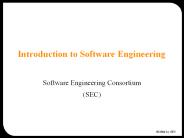5 Survey of Software Architectures - PowerPoint PPT Presentation
1 / 37
Title:
5 Survey of Software Architectures
Description:
... potential in units of ohms, amps, and volts, each in several different ranges. ... Read hardware to measure volts !! Format result. break; !! Write result ... – PowerPoint PPT presentation
Number of Views:91
Avg rating:3.0/5.0
Title: 5 Survey of Software Architectures
1
5 Survey of Software Architectures
2
- discuss various architectures for embedded
software - The most important factor that determines which
architecture will be the most appropriate for any
given system is how much control you need to have
over system response. - four architectures round-robin, round-robin with
interrupts, function-queue-scheduling, and
real-time operating system.
3
5.1 Round-Robin
- The code in Figure 5.1 is the prototype for
round-robin, the simplest imaginable
architecture. - There are no interrupts. The main loop simply
checks each of the I/O devices in turn and
services any that need service. - no interrupts, no shared data, no latency
concerns
4
Figure 5.1 Round-Robin Architecture
- void main (void)
- while (TRUE)
- if (!! I/O Device A needs service)
- !! Take care of I/O Device A
- !! Handle data to or from I/O
Device A - if (!! I/O Device B needs service)
- !! Take care of I/O Device B
- !! Handle data to or from I/O Device B
- etc.
- etc.
- if (!! I/O Device Z needs service)
- !! Take care of I/O Device Z
5
a digital multimeter
- A digital multimeter measures electrical
resistance, current, and potential in units of
ohms, amps, and volts, each in several different
ranges. - A typical multimeter has two probes that the user
touches to two points on the circuit to be
measured, a digital display, and a big rotary
switch that selects which measurement to make and
in what range. - The system makes continuous measurements and
changes the display to reflect the most recent
measurement. - Each time around its loop, it checks the position
of the rotary switch and then branches to code to
make the appropriate measurement, to format its
results, and to write the results to the display.
6
(No Transcript)
7
Figure 5.3 Code for Digital Multimeter
- void vDigitalMultiMeterMain (void)
- enum OHMS_1, OHMS_10, VOLTS_100)
eSwitchPosition - while (TRUE)
- eSwitchPosition !! Read the position of the
switch - switch (eSwitchPosition)
- case OHMS_1
- !! Read hardware to measure ohms
- !! Format result
- break
8
Figure 5.3 Code for Digital Multimeter
- case OHMS_10
- !! Read hardware to measure ohms
- !! Format result
- break
- case VOLTS_100
- !! Read hardware to measure volts
- !! Format result
- break
- !! Write result to display
9
- Unfortunately, the round-robin architecture has
only one advantage over other architecturessimpli
citywhereas it has a number of problems that
make it inadequate for many systems - - If any one device needs response in limited
time, the system may don't work. - - Respond slowly like dont work
- - This architecture is fragile to change
- Because of these shortcomings, a round-robin
architecture is probably suitable only for very
simple devices
10
5.2 Round-Robin with Interrupts
- interrupt routines deal with the very urgent
needs of the hardware and then set flags the
main loop polls the flags and does any follow-up
processing required by the interrupts. - The interrupt routines can get good response,
because the hardware interrupt signal causes the
microprocessor to stop whatever it is doing in
the main function and execute the interrupt
routine instead.
11
Figure 5.4 Round-Robin with Interrupts
Architecture
- BOOL fDeviceA FALSE
- BOOL fDeviceB FALSE
- BOOL fDeviceZ FALSE
- void interrupt vHandleDeviceA (void)
- !! Take care of I/O Device A
- fDeviceA TRUE
- void interrupt vHandleDeviceB (void)
- !! Take care of I/O Device B
- fDeviceB TRUE
12
Figure 5.4 Round-Robin with Interrupts
Architecture
- void interrupt vHandleDeviceZ (void)
- !! Take care of I/O Device 1
- fDeviceZ TRUE
- void main (void)
- while (TRUE)
- if (fDeviceA)
- fDeviceA FALSE
- !! Handle data to or from I/O Device A
13
Figure 5.4 Round-Robin with Interrupts
Architecture
- if (fDeviceB)
- fDeviceB FALSE
- !! Handle data to or from I/O Device B
- if (fDeviceZ)
- fDeviceZ FALSE
- !! Handle data to or from I/O Device Z
14
- The disadvantage is that fDeviceA, fDeviceB,
fDeviceZ, and who knows what other data are
shared between the interrupt routines and the
task code in main
15
Round-Robin-with-Interrupts Example A Simple
Bridge
- The round-robin-with-interrupts architecture is
suitable for many systems, ranging from the
fairly simple to the surprisingly complex. - communications bridge, a device with two ports on
it that forwards data traffic received on the
first port to the second and vice versa. - Assume the data on one of the ports is encrypted
and that it is the job of the bridge to encrypt
and decrypt the data as it passes it through.
16
assumptions about the bridge
- Whenever a character is received on one end, it
causes an interrupt, and that interrupt must be
serviced reasonably quickly to read the character
out of the I/O hardware before the next character
arrives. - After the I/O transmitter hardware sends the
character then it will interrupt to indicate for
the next character. microprocessor must write the
next character to the I/O hardware. - routines that will read characters from and write
characters to queues and test whether a queue is
empty or not. - The encryption routine can encrypt characters one
at a time, and the decryption routine can decrypt
characters one at a time.
17
Figure 5.7 Code for a Simple Bridge
- executes the interrupt routines
vGotCharacterOnLinkA and vGotCharacterOnLinkB
whenever the hardware receives a character. - The interrupt routines read the characters from
the hardware and put them into the queues qData
From LinkA and qDataFromLinkB. - vEncrypt and vDecrypt, which read these queues,
encrypt and decrypt the data, and write the data
to qDataToLinkA and qDataToLinkB. - main routine polls these queues to see whether
there is any data to be sent out.
18
- The two variables fLinkAReadyToSend and
fLinkBReadyToSend keep track of whether the I/O
hardware is ready to send characters on the two
communications links. - when the task code writes to the hardware or to
these variables, it must disable interrupts to
avoid the shared-data problem. - The interrupt routines receive characters and
write them to the queues therefore, that
processing will take priority over the process of
moving characters among the queues, encrypting
and decrypting them, and sending them out.
19
Figure 5.7 Code for a Simple Bridge
- typedef struct
- char chQueueQUEUE_SIZE
- int iHead / Place to add next item /
- int iTail / Place to read next item /
- QUEUE
- static QUEUE qDataFromLinkA
- static QUEUE qDataFromLinkB
- static QUEUE qDataToLinkA
- static QUEUE qDataToLinkB
- static BOOL fLinkAReadyToSend TRUE
- static BOOL fLinkBReadyToSend TRUE
20
Figure 5.7 Code for a Simple Bridge
- void interrupt vGotCharacterOnLinkA (void)
- char ch
- ch !! Read character from Communications Link
A - vQueueAdd (qDataFromLinkA, ch)
- void interrupt vGotCharacterOnLinkB (void)
- char ch
- ch !! Read character from Communications Link
B - vQueueAdd (qDataFromLinkB, ch)
- void interrupt vSentCharacterOnLinkA (void)
- fLinkAReadyToSend TRUE
- void interrupt vSentCharacterOnLinkB (void)
- fLinkBReadyToSend TRUE
21
Figure 5.7 Code for a Simple Bridge
- void main (void)
- char ch
- / Initialize the queues /
- vQueuelnitialize (qDataFromLinkA)
- vQueuelnitialize (qDataFromLinkB)
- vQueuelnitialize (qDataToLinkA)
- vQueuelnitialize (qDataToLinkB)
- / Enable the interrupts. /
- enable ()
- while (TRUE)
- vEncrypt ()
- vDecrypt ()
22
Figure 5.7 Code for a Simple Bridge
- if (fLinkAReadyToSend fQueueHasData
(qDataToLinkA)) - ch chQueueGetData (qDataToLinkA)
- disable ()
- !!Send ch to Link A
- fLinkAReadyToSend FALSE
- enable ()
- if (fLinkBReadyToSend fQueueHasData
(qDataToLinkB)) - ch chQueueGetData (qDataToLinkB)
- disable ()
- !!Send ch to Link B
- fLinkBReadyToSend FALSE
- enable ()
23
Figure 5.7 Code for a Simple Bridge
- void vEncrypt (void)
- char chClear
- char chCryptic
- / While there are characters from port A .
. ./ - while (fQueueHasData (qDataFromLinkA))
- / . . . Encrypt them and put them on queue for
port B / - chClear chQueueGetData (qDataFromLinkA)
- chCryptic !! Do encryption (this code is a
deep secret) - vQueueAdd (qDataToLinkB, chCryptic)
24
Figure 5.7 Code for a Simple Bridge
- void vDecrypt (void)
- char chClear
- char chCryptic
- / While there are characters from port B . .
./ - while (fQueueHasData (qDataFromLinkB))
- / Decrypt them and put them on queue for
port A / - chCryptic chQueueGetData
(qDataFromLinkB) - chClear !! Do decryption (no one
understands this code) - vQueueAdd (qDataToLinkA, chClear)
25
Round-Robin-with-Interrupts Example The Cordless
Bar-Code Scanner
- the bar-code scanner is essentially a device
that gets the data from the laser that reads the
bar codes and sends that data out on the radio. - In this system, as in the bridge, the only real
response requirements are to service the hardware
quickly enough. - The task code processing will get done quickly
enough in a round-robin loop.
26
Characteristics of the Round-Robin-with-Interrupts
Architecture
- round-robin-with-interrupts architecture does not
work well include the following ones - A laser printer. calculating the locations where
the black dots go is very time-consuming. a laser
printer may have many other processing
requirements, it becomes impossible to make sure
that the low-priority interrupts are serviced
quickly enough. - The underground tank-monitoring system. the code
that calculates how much gasoline is in the
tanks. To avoid putting all the rest of the code
into interrupt routines, a more sophisticated
architecture is required for this system as well.
27
5.3 Function-Queue-Scheduling Architecture
- In this architecture, the interrupt routines add
function pointers to a queue of function pointers
for the main function to call. - The main routine just reads pointers from the
queue and calls the functions. - It can call them based on any priority scheme
that suits your purposes. Any task code functions
that need quicker response can be executed
earlier.
28
Figure 5.8 Function-Queue-Scheduling
Architecture
- !! Queue of function pointers
- void interrupt vHandleDeviceA (void)
- !! Take care of I/O Device A
- !! Put fundion_A on queue of function pointers
- void interrupt vHandleDeviceB (void)
- !! Take care of I/O Device B
- !! Put function_B on queue of function
pointers
29
Figure 5.8 Function-Queue-Scheduling
Architecture
- void main (void)
- while (TRUE)
- while (!!Queue of function pointers is
empty) - !! Call first function on queue
- void function_A (void)
- !! Handle actions required by device A
- void function_B (void)
- !! Handle actions required by device B
30
- In this architecture the worst wait for the
highest-priority task code function is the length
of the longest of the task code functions - This worst case happens if the longest task code
function has just started when the interrupt for
the highest-priority device occurs. - the response for lower-priority task code
functions may get worse - if one of the lower-priority task code functions
is quite long, it will affect the response for
the higher-priority functions.
31
5.4 Real-Time Operating System Architecture
- the interrupt routines take care of the most
urgent operations - They then "signal" that there is work for the
task code to do. - systems using the real-time-operating-system
architecture can control task code response as
well as interrupt routine response - the worst-case wait for the highest-priority task
code is zero
32
Figure 5.9 Real-Time-Operating-System
Architecture
- void interrupt vHandleDeviceA (void)
- !! Take care of I/O Device A
- !! Set signal X
- void interrupt vHandleDeviceB (void)
- !! Take care of I/O Device B
- !! Set signal Y
33
Figure 5.9 Real-Time-Operating-System
Architecture
- void Task1 (void)
- while (TRUE)
- !! Wait for Signal X
- !! Handle data to or from I/O Device A
- void Task2 (void)
- while (TRUE)
- !! Wait for Signal Y
- !! Handle data to or from I/O Device B
34
The differences between this architecture and the
previous ones are that
- The necessary signaling between the interrupt
routines and the task code is handled by the
real-time operating system. not use shared
variables for this purpose. - No loop in our code decides what needs to be done
next. Code inside the real-time operating system
(also not shown in Figure 5.9) decides which of
the task code functions should run. - The real-time operating system can suspend one
task code subroutine in the middle of its
processing in order to run another.
35
(No Transcript)
36
- In the real-time-operating-system architecture,
changes to lower-priority functions do not
generally affect the response of higher-priority
functions. - The primary disadvantage of the
real-time-operating-system architecture is that
the real-time operating system itself uses a
certain amount of processing time.
37
5.5 Selecting an Architecture
- Select the simplest architecture that will meet
your response requirements. - If your system has response requirements that
might necessitate using a real-time operating
system, you should lean toward using a real-time
operating system. - If it makes sense for your system, you can create
hybrids of the architectures discussed in this
chapter.