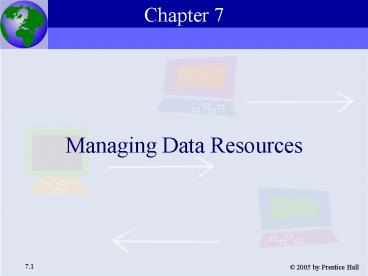Managing Data Resources - PowerPoint PPT Presentation
1 / 51
Title:
Managing Data Resources
Description:
... intensive high-volume transactions: Banks; insurance companies ... Online Analytical Processing (OLAP) ... for Royal Bank Statements. Pays ... – PowerPoint PPT presentation
Number of Views:18
Avg rating:3.0/5.0
Title: Managing Data Resources
1
Managing Data Resources
Chapter 7
2
Outlines
- Challenges to access information using
traditional file management technologies. - Database management systems.
- Managerial and organizational requirements for
implementing a database environment successfully.
3
Organizing Data in a Traditional File Environment
File Organization Terms and Concepts
- Bit Smallest unit of data binary digit (0,1)
- Byte Group of bits that represents a single
character - Field Group of words or complete number
- Record Group of related fields
- File Group of records of the same type
4
Organizing Data in a Traditional File Environment
File Organization Terms and Concepts
- Database Group of related files
- Entity Person, place, thing, or event about
which information must be kept - Attribute A piece of information describing a
particular entity - Key field Field that uniquely identifies every
record in a file
5
Organizing Data in a Traditional File Environment
The data hierarchy
Figure 7-1
6
Organizing Data in a Traditional File Environment
Entities and attributes
Figure 7-2
7
Organizing Data in a Traditional File Environment
Traditional file processing
Figure 7-3
8
Organizing Data in a Traditional File Environment
Problems with the Traditional File Environment
- Data redundancy
- Program-data dependence
- Lack of flexibility
- Poor security
- Lack of data-sharing and availability
9
Organizing Data in a Traditional File Environment
Problems with the Traditional File Environment
- Data redundancy The presence of duplicate data
in multiple data files so that the same data are
stored in more than one place or location. - Waste storage resources
- Data inconsistency the same attribute having
different values (loose user confidence).
10
Organizing Data in a Traditional File Environment
Problems with the Traditional File Environment
- Program-data dependence Program changes lead to
data changes. - 2-digit versus 4-digit year
- Sequence in a record
- Delimited character
11
Organizing Data in a Traditional File Environment
Problems with the Traditional File Environment
- Lack of flexibility
- Data merge
- Ad hoc reports
- Poor security
- Theft of data can occur in any department without
the knowledge of managers - Lack of data-sharing and availability
12
The Database Approach to Data Management
Database Management Systems
- Database
- Collection of centralized data
- Controls redundant data
- Data stored so as to appear to users in one
location - Services multiple application
13
The Database Approach to Data Management
The contemporary database environment
Figure 7-4
14
The Database Approach to Data Management
Database Management Systems
- Database Management System (DBMS)
- Creates and maintains databases
- Eliminates requirement for data definition
statements - Acts as interface between application programs
and physical data files - Separates logical and physical views of data
15
The Database Approach to Data Management
Database Management Systems
- Three Components to a DBMS
- Data definition language Formal language
programmers use to specify structure of database - Data manipulation language For extracting data
from database, e.g. SQL - Data dictionary Tool for storing, organizing
definitions of data elements and data
characteristics
16
The Database Approach to Data Management
Sample data dictionary report
Figure 7-5
17
The Database Approach to Data Management
Database Management Systems
- How a DBMS Solves Problems of a
- Traditional File Environment
- Reduces data redundancy
- Eliminates data inconsistency
- Uncouples programs from data
- Increases access and availability of data
- Allows central management of data, data use, and
security
18
The Database Approach to Data Management
Types of Databases
- Relational DBMS
- Represents data as two-dimensional tables called
relations - Relates data across tables based on common data
element (the power of RDBMS) - Examples DB2, Oracle, MS SQL Server
19
The Database Approach to Data Management
The relational data model
Figure 7-6
20
The Database Approach to Data Management
Types of Databases
- Three Basic Operations in a Relational Database
- Select Creates subset of rows that meet specific
criteria - Join Combines relational tables to provide users
with information - Project Enables users to create new tables
containing only relevant information
21
The Database Approach to Data Management
The three basic operations of a relational DBMS
Figure 7-7
22
The Database Approach to Data Management
Types of Databases
- Hierarchical DBMS
- Older system presenting data in tree-like
structure - Models one-to-many parent-child relationships
- Found in large legacy systems requiring intensive
high-volume transactions Banks insurance
companies - Examples IBMs IMS
23
The Database Approach to Data Management
A hierarchical database for a human resources
system
Figure 7-8
24
The Database Approach to Data Management
Types of Databases
- Network DBMS
- Older logical database model
- Models many-to-many parent-child relationships
- Example Student course relationship Each
student has many courses each course has many
students
25
The Database Approach to Data Management
The network data model
Figure 7-9
26
The Database Approach to Data Management
Types of Databases
- Disadvantages of Hierarchical and
- Network DBMS
- Outdated
- Less flexible compared to RDBMS
- Lack support for ad-hoc and English language-like
queries
27
The Database Approach to Data Management
Types of Databases
- Object-Oriented Databases (OODBMS)
- Stores data and procedures as objects
- Better able to handle graphics and recursive data
- Data models more flexible
- Slower than RDBMS
- Hybrid object-relational DBMS
28
Creating a Database Environment
Designing Databases
- Two Design Phases in Creating Database
- Conceptual (logical) design Abstract model of
database from business perspective - Physical design How the database is actually
arranged on direct access storage devices
29
Creating a Database Environment
Designing Databases
- Conceptual Database Design
- Identifies relationships between data elements
- Identifies most efficient way to group data
elements - Identifies redundant data elements
- Identifies grouping of data elements needed for
specific applications
30
Creating a Database Environment
Designing Databases
- Entity-Relationship Diagram
- A methodology for documenting databases that
illustrates the relationship between various
elements in the database - Normalization
- The process of creating small, stable, and
adaptive data structures from complex groups of
data when designing a relational database
31
Creating a Database Environment
An entity-relationship diagram
Figure 7-10
32
Creating a Database Environment
An unnormalized relation for ORDER
Figure 7-11
33
Creating a Database Environment
A normalized relation for ORDER
Figure 7-12
34
Creating a Database Environment
Distributing Databases
- Distributed Database
- Pros
- Partitioned or replicated to more than one
location - Increases service and responsiveness
- Reduces vulnerability of single, massive central
site - Cons
- Depend on telecommunication lines
- Pose security risks through distribution of
sensitive data - Central data must be updated or justified with
local data
35
Creating a Database Environment
Distributed databases
Figure 7-13
36
Creating a Database Environment
Key organizational elements in the database
environment
Figure 7-14
37
Creating a Database Environment
Management Requirements for Database Systems
- Data Administration
- Develop information policy
- Define information requirements
- Plan for data
- Oversee logical database design and database
dictionary development - Monitor use of information
38
Creating a Database Environment
Management Requirements for Database Systems
- Data Planning and Modeling Methodology
- Enterprise-wide planning for data
- Enterprise Analysis Identify key entities,
attributes, and relationships that constitute the
organizations data
39
Creating a Database Environment
Management Requirements for Database Systems
- Database Technology, Management,
- and Users
- Databases require DBMS software and staff
- Database design group defines and organizes
structure and content of database - Database administration establish physical
database, logical relations, access rules - Permit non-professional access to database
through SQL - Devote more resources to end-user training
40
Database Trends
Multidimensional Data Analysis
- Online Analytical Processing (OLAP)
- Multidimensional data analysis
- Enables users to view the same data in different
ways using multiple dimensions - Each aspect of information product, price,
region represents a different dimension
41
Database Trends
Multidimensional data model
Figure 7-15
42
Database Trends
Data Warehouses and Datamining
- Data warehouse Stores current and historical
data for reporting, analysis - Data mart Subset of data warehouse with summary
of data for specific users - Datamining Techniques to find hidden patterns,
relationships in large pools of data to infer
rules for predicting future trends
43
Database Trends
Components of a data warehouse
Figure 7-16
44
Database Trends
Data Warehouses and Datamining
- Benefits of Data Warehouses
- Improved information and accessibility
- Ability to model and remodel data
- Enable access to data without affecting
performance of underlying operational legacy
systems
45
Database Trends
Window on Management
- Data Reveal New Sales Opportunities
- How did the use of data warehouses and datamining
help management at these companies make better
decisions? - What value do these systems provide?
46
Database Trends
Data Warehouses and Datamining
- Hypermedia database
- Organizes data as network of nodes
- Links nodes in pattern specified by user
- Supports text, graphic, sound, video and
executable programs
47
Database Trends
A hypermedia database
Figure 7-17
48
Database Trends
Databases and the Web
- Linking Internal Databases to the Web
- Database server
- Hosts DBMS
- Receives SQL requests
- Provides required data
- Middleware
- Works between Web server and DBMS to take
requests - Handles connectivity to database
- Can be application server or CGI scripts
49
Database Trends
Linking internal databases to the Web
Figure 7-18
50
Database Trends
Databases and the Web
- Advantages to Web Access to Databases
- Browser software easy to use little training
- Web interface requires no changes to internal
database - Costs less than custom interfaces
51
Database Trends
Window on Technology
- Web Access for Royal Bank Statements
- Pays Off
- What are the business benefits of providing a Web
interface for the Bankbook Reconstruct
application? - What value does this application provide the
company and its customers?