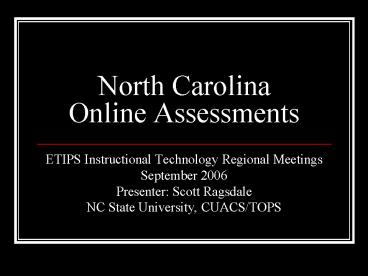North Carolina Online Assessments - PowerPoint PPT Presentation
1 / 43
Title:
North Carolina Online Assessments
Description:
Assessing students online is no longer a perilous journey into ... between traditional and online formats ... Calculator and reference information. 2006 ... – PowerPoint PPT presentation
Number of Views:66
Avg rating:3.0/5.0
Title: North Carolina Online Assessments
1
North CarolinaOnline Assessments
- ETIPS Instructional Technology Regional Meetings
- September 2006
- Presenter Scott Ragsdale
- NC State University, CUACS/TOPS
2
Purpose
- This presentation will cover information on
online assessments currently implemented and
scheduled for future implementation in North
Carolina. Topics will include - North Carolina Online Test of Computer Skills
- North Carolina EOC Physics Online Assessment
- North Carolina EOC Online Assessments
3
Why Online?21st Century Skills
- Partnership for 21st Century Skills
- http//www.21stcenturyskills.org/
- Vision for 21st century education
- Business-Education-Policymakers
- Information and Communication Technology ICT
Literacy - Creation of assessments that reveal students
applied cognitive skills in conjunction with
using technology - Use technology to deliver higher-order
assessments
4
Online AssessmentsA Garden at Midnight?
5
- Bitten by a snake this year, he'll be scared of
well ropes in the next ten. - Chinese proverb
6
- Fear makes the wolf bigger than he is.
- German proverb
7
Lifting the Shroud of Darkness
- Assessing students online is no longer a perilous
journey into uncharted territory - Successful implementation of large-scale online
assessment programs - Comparability between traditional and online
formats - The student viewpoint versus the adult viewpoint
8
The Garden at MidnightRevealing the Luminous
9
North CarolinaOnline Test of Computer Skills
10
First Semester 2005 Fall
- Operational Pilot administration
- October 17, 2005 January 13, 2006
- Delayed Results
- 109,584 students tested
- Students completing administration 99
- Standard Setting February 9-10, 2006
- SBE approves recommended passing score of 150 on
March 2, 2006 - Results of Operational Pilot administration
released on March 6, 2006
11
Second Semester 2006 Spring
- Operational administration
- March 20, 2006 June 16, 2006
- Results reported bi-monthly beginning March 31,
2006 - 50,941 students tested
- Students completing administration 99.87
- Individual Student Reports and labels available
for 2005-2006 school year on June 13, 2006
12
Success
- High completion rates
- Coordinated effort across the state
- Improved communication between technology and
testing - Thank you for your support, patience, and belief
13
Summer Semester 2006
- Operational administration
- July 1, 2006 July 28, 2006
- Results reported on July 31, 2006
- Available as an option for students in grades
8-12 who had not already met the computer skills
graduation requirement - Students who were NOT eligible to participate
during this administration - Students who were rising eighth-graders
- Students who had previously participated, or were
scheduled to participate, in a different Summer
2006 administration of computer skills i.e.,
1998 Curriculum Test Edition 2
14
Summer Semester 2006Focal Points for Future
Reference
- Student registrations had to be assigned to the
correct school for each student for the 2006-2007
school year - Student information questions (SIQs) had to be
completed before a student could be tested - Students who were registered but did not have SIQ
data completed would not show in the listing of
names to choose from when beginning a test
15
The Future is Now2006-2007 School Year
- Testing Calendar
- First Semester 2006 Fall
- October 2, 2006 January 12, 2007
- Second Semester 2007 Spring
- March 12, 2007 June 8, 2007
- Summer Semester 2007
- TBD
16
2006-2007 School Year
- NCDesk
- New version is available
- Windows upgrade to JRE Java Runtime Environment
1.5.0_08 - Test Simulation reconstructed
- New items
- Reduced to 5 items per section
- Computer Reads Simulation Aloud option
17
2006-2007 School YearComputer Reads Test Aloud
Option
- Available with new NCDesk release
- Only available if read-aloud accommodation is
selected in SIQ - Integrated speaker buttons in test environment
allow option for computer to read aloud - Stem only in performance-based items
- Stem and foils in multiple-choice items
- Human voice NOT electronic vocalization
- Bandwidth considerations more bandwidth required
18
2006-2007 School Year
- NCDesk continued
- Justify option has been removed from NCEdit
- Mac OS X 10.2 no longer supported for testing
- NCDesk will no longer run on this version
- JAWS integration still in research and
development phase - http//cskills.ncsu.edu/ncdesk/current.asp
19
2006-2007 School Year
- SIQs must be filled out at least one day prior to
testing - If SIQs are not complete, the students will not
appear in the testing application - Once a student begins testing, SIQ can no longer
be edited - Tests must be started and completed on the same
day unless student is registered as multiple test
sessions - Forced completion of tests on a nightly basis
- Results reported daily overnight
- Embargo on results during first week of testing
for quality control purposes validity/reliability
of programs and data
20
Test Information
21
Resources
- http//cskills.ncsu.edu/nccs
- Link to home page of the North Carolina Online
Test of Computer Skills - http//ncdesk.ncsu.edu/ncdesk
- Direct link to the home page for the NCDesk
application suite - http//cskills.ncsu.edu/ncdesk/technote/
- Direct link to the home page for the NCDesk
technical notes - http//www.ncpublicschools.org/curriculum/computer
skills - Link to Computer/Technology Skills Standard
Course of Study on the North Carolina Department
of Public Instruction website
22
Resources
- http//community.learnnc.org/dpi/tech
- Link to Computer/Technology Skills page for
Curriculum and School Reform on the North
Carolina Department of Public Instruction website - http//www.ncpublicschools.org/accountability/test
ing/computerskills - Link to computer skills testing information on
the North Carolina Department of Public
Instruction website - http//tps.dpi.state.nc.us/
- Link to Technology Implementation Planning
Services page on the North Carolina Department of
Public Instruction website - http//www.ncpublicschools.org/techservices
- Link to Technology Services page on the North
Carolina Department of Public Instruction website
23
Questions and Comments
24
North CarolinaEOC Physics Online Assessment
25
Beginnings
- Feasibility study conducted in Spring 2006
- Over 600 students/educators participated
- Flash simulations worked more often than Java
- Some screen/layout issues with font sizes and
symbols - Some item issues not intended as an item review
- Early participants more likely to use with
students and report more positive feedback - Later participants more likely to have less
planning and collaboration with local technical
and testing staff - Many participants (about 50) reported not
receiving preparation materials and/or had other
communication issues - Feedback 157 surveys completed
26
Technology
- Browser-based
- Recent version of Internet Explorer or Firefox
- Flash-based environment
- FlashPaper for standard item presentation
- Flash content for interactive items
- Flash player most recent version recommended
- Javascript enabled
- Session-state cookies required
27
Instrument
- Soft section breaks
- Navigation throughout entire test
- End of test page
- Interactive/Innovative Items
- Flash content
- Items will show in same window as standard test
items students will not need to manage other
windows - Items will have imperative statements and require
interactivity in order to complete a task
correctly - Embedded tools
- Calculator and reference information
28
2006-2007 School Year
- Test environment still in development
- NCRegistration
- Registration of all Physics students
- SIQ entry
- Scheduling
- Monitoring progress
- Field Testing during 2006-07 school year
- Required format
- Fall 2006 Testing and Spring 2007 Testing
- No results reported
- Completed at least one day prior to testing
29
The FutureBeyond the 2006-2007 School Year
- Scheduled to become operational for 2007-2008
school year - EOC Physics Online assessment is NOT optional
- required format for this assessment
- no dual system of testing online vs.
traditional - Students with accessibility issues will likely
have to be put on the NCCLAS
30
Resources
- http//cuacs8.mck.ncsu.edu/physics/
- Link to home page of the North Carolina EOC
Physics Online Assessment - http//www.colorado.edu/physics/phet/web-pages/ind
ex.html - Link to University of Colorado Physics Education
Technology home page - http//www.ncpublicschools.org/curriculum/science/
scos/ - Link to Science Standard Course of Study on the
North Carolina Department of Public Instruction
website - http//www.ncpublicschools.org/curriculum/science/
scos/2004/27physics - Direct link to the Physics Standard Course of
Study on the North Carolina Department of Public
Instruction website
31
Questions and Comments
32
North CarolinaEOC Online Assessments
33
Beginnings
- Optional
- Dual testing system
- Entire schoolsubject must either use all
online or all traditional - DO NOT elect to test online unless you are
confident that there will be no logistical and
technical problems - Sufficient traditional materials printed for all
students statewide - Testing window TBD
34
Technology and Instrument
- Browser-based
- Recent version of Internet Explorer or Firefox
- Test environment and format will mimic EOC
Physics Online Assessment - Some adjustments
- No interactive/innovative items for other EOC
subjects during the 2006-2007 school year
35
2006-2007 School Year
- NCRegistration
- Registration of students
- SIQ entry
- Scheduling
- Monitoring progress
- Assessment must be completed on the same day
- Exceptions
- Multiple Testing Sessions accommodation captured
in SIQ - Technical problems before or during testing that
prevent student(s) from beginning or completing
administration - Completed at least one day prior to testing
36
2006-2007 School Year
- Possibility of a lottery for number of students
and/or session slots a per subject per day
quantity will likely have to be established in
order to keep the test servers responsive to
students and administrators during testing - Current limit of 4,500 EOCs per day proposed
(1,500 per starting session window) - Within the same window as the North Carolina
Online Test of Computer Skills
37
Questions and Comments
38
Online AssessmentsChallenges
- Technology
- Resources
- Logistics
- Communication
- Time
- Complacency
- Fear
39
Online AssessmentsKeys to Success
- Support
- Strong foundation must be built and maintained
- Learning
- Familiarity Knowledge Understanding
Confidence - Plan
- Dont drop down the rabbit-hole without at least
considering how to get out - COMMUNICATION and COOPERATION
- Share ideas, opinions, and concerns
- Ask questions
- Seek resources and act as a resource
40
Communication
- TESTING
TECHNOLOGY - STATE
LEA - LEA
SCHOOL - SCHOOL
SCHOOL
41
Contact Information
- Scott Ragsdale
- Project Manager, North Carolina Computer Skills
Assessments - NC State University, CUACS/TOPS
- scott_ragsdale_at_ncsu.edu
- Randy Craven
- Director, Technology Implementation
- NC State University, CUACS/TOPS
- randy_craven_at_ncsu.edu
42
Final Thought
- Let us not look back in anger or forward in
fear, but around in awareness. - James Thurber
43
Final Questions and Comments