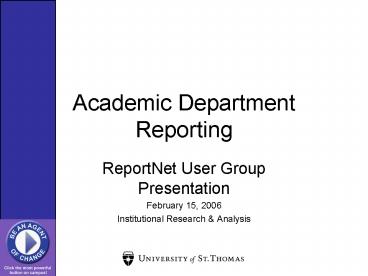Academic Department Reporting - PowerPoint PPT Presentation
1 / 17
Title:
Academic Department Reporting
Description:
The ultimate goal of academic department reporting is to ensure that academic ... Mac vs PC. Opportunities Encountered. Write once run many. ... – PowerPoint PPT presentation
Number of Views:44
Avg rating:3.0/5.0
Title: Academic Department Reporting
1
Academic Department Reporting
- ReportNet User Group Presentation
- February 15, 2006
- Institutional Research Analysis
2
Academic Department Reporting
- The ultimate goal of academic department
reporting is to ensure that academic departments
are efficiently and effectively using university
resources in support of the institutions mission
and strategic goals.
3
Academic Department Reporting
- To determine if academic departments are
efficiently and effectively using resources in
support of the Universitys mission and strategic
goals, reports are available in the following
categories - Strategic reports include multi-year trend
analysis - Management reports include information to allow
for interim corrective action(s) - List reports provide detailed data from which
the management and strategic reports are derived
often known as either audit, error or list
reports
4
Strategic Reporting
- Reporting begins at the strategic level with the
key metrics that will be used. Why? - Strategic decisions have the most profound and
long lasting impact on the university as a whole.
- Strategic decisions come out of a review of the
past, an evaluation of the present and a
prediction about the future. - Strategic reporting is iterative the more we
know the more we need to know and the better
equipped we are to predict the future.
5
Strategic Reports
- Academic Department Reporting
6
Strategic Reporting
- At present the following reports are available
(or in final development) to determine if
academic departments are efficiently and
effectively using resources in support of the
Universitys mission and strategic goals. The
following reports are available (or in
development) - Tier Report
- Class Bin and Average Section Size
- Mini Institutional Cost Analysis
7
Management Reports
- Academic Department Reporting
8
Management Reporting
- At present the following reports are available to
identify to meet the institutional mission and
strategic goals - Tier Report
- Class Bin and Average Section Size
- Mini-Institutional Cost Analysis
9
List Reports
- Academic Department Reporting
10
List Reporting
- At present the following reports are available
(or in final development) to enable department
staff to correct or update information used in
management and strategic reports - Active schedule reports
- Faculty load
- Faculty list
- Student list
- SROT distribution schedule and processing status
11
Difficulties Encountered
- What is an academic department?
- Who is the department chair?
- Which college is the department assigned to?
- Most of the academic departments (as assigned in
the Student Module in Banner) dont exist in the
Finance or Human Resource modules.
12
Difficulties Encountered
- Missing data
- We didnt know we needed to enter it to use the
system effectively - It wasnt clear who should enter the data
- In many cases the data entry staff dont know
what data to enter and when to enter it - No audit reports to catch missing data
- Historical data doesnt exist we didnt bring
it with us
13
Difficulties Encountered
- Inconsistent measures in departments
- Training for report consumers at all levels
deans, department chairs, faculty and
administrative staff on Banner, ReportNet, MS
Office, understanding and interpreting the
information presented - Lack of common definitions
- Institutional tendency to write around bad data
rather than eradicating it - Mac vs PC
14
Opportunities Encountered
- Write once run many. Provides consistent
report results across all departments. - Satisfaction departments can see the results of
their data entry the next day. - Meets the demand department chairs by and large
have been clamoring for this information. - Availability ReportNet makes information
available to authenticated users wherever they
can access a web browser.
15
Opportunities Encountered
- Spend time where it needs to be spent
- Strategic reporting should take at least 50 of
your time 70 is probably more realistic. - Management reporting should not take more than
25 of your time - List/audit/error reporting should not take more
than 10 of your time. - Change your paradigm from measuring by number of
users to measuring by the impact of the decision.
16
Opportunities Encountered
- Remember that reporting is iterative. If nothing
has changed - Expect to revisit all strategic reports once a
year - Expect to revisit all management reports more
frequently (usually to match the business unit
cycle) - Expect to revisit all list/audit/error reports
based on any changes to management or strategic
reports
17
And finally..
- Think of your reports as inventory audit them
find out who is using them, how often they use
them, when they are (or are not) using them, or
if there are any noticeable performance issues
(related to time of day or which data source(s)
you use).