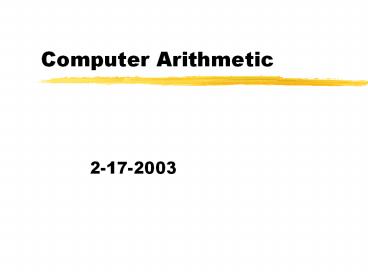Computer Arithmetic - PowerPoint PPT Presentation
Title:
Computer Arithmetic
Description:
... look more at the details of what the machine is doing to bring our code to life. ... Memory addresses in particular are much better unsigned. ... – PowerPoint PPT presentation
Number of Views:29
Avg rating:3.0/5.0
Title: Computer Arithmetic
1
Computer Arithmetic
- 2-17-2003
2
Opening Discussion
- What did we talk about last class?
- Have you seen anything interesting in the news?
3
Tracing Recursion
- Before we leave the topic of MIPS assembly lets
take a few minutes to look at a little recursive
function to do factorials and trace what happens
in memory and with the stack as it runs.
4
Moving On
- We are done down with our direct discussion of
the MIPS assembly language. That doesnt mean
that you are done using it though. We have laid
the foundation for low level problem solving with
it and now you will mainly just be using that. - Starting today we look more at the details of
what the machine is doing to bring our code to
life.
5
Binary in MIPS
- As you are well aware, the MIPS architecture uses
32-bit words. This puts a very real restriction
on the sizes of numbers that it can represent.
This is one of the most significant differences
between computer arithmetic and true math. - If we are just interested in representing natural
numbers this gives us numbers between 0 and 232-1
(4,294,967,295).
6
Overflow
- If an operation tries to produce a number that
doesnt fit in this range, it is called an
overflow and bits are lost. In this chapter we
will be talking about commands that help us deal
with this if it happens. - Fortunately, it is something that we can stay
clear of a lot of the time because 4 billion is a
reasonably large number. It was much harder when
an int only went to 64k.
7
What are Negatives?
- Computers also need to be able to deal with
negative values. One approach to this is to use
sign and magnitude. Here we reserve one bit for
the sign and the others are the magnitude. This
has a number of drawbacks. - To come up with another approach we should think
about what it means for a number to be negative
and use that definition to help us.
8
Twos Compliment
- Our definition helps us come up with an alternate
definition of negative binary numbers for our
machine. We want it so that a(-a)0. - Negative numbers have the largest bit on and
leading ones. This effectively makes the 231 bit
negative and all the others positive. - When loading bytes we might have to add leading
1s to preserve a negative value.
9
Signed and Unsigned
- Not all numbers need to be signed. Memory
addresses in particular are much better unsigned.
Because of this we have to introduce some new
comparison instructions to do comparisons that
are specifically unsigned. - slt -gt sltu
- slti -gt sltiu
10
Hexadecimal Numbers
- Writing out a bunch of zeros and ones is tedious
to say the least so we would like to have
something that doesnt take as many characters,
but that can be converted to binary more quickly
than decimal can. - Using base 16 we can put bits into groups of four
and do the quick conversion to the characters 0-F.
11
Minute Essay
- Write the number 153 in 16 bit binary, then show
its negative and how it would be represented in
hex. - Quiz 3 is at the beginning of next class.