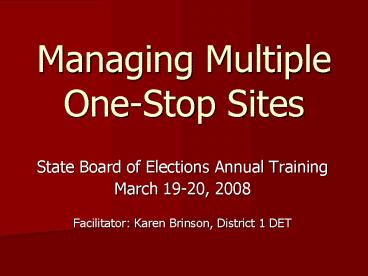Managing Multiple OneStop Sites - PowerPoint PPT Presentation
1 / 20
Title:
Managing Multiple OneStop Sites
Description:
Newspaper, radio talk shows & announcements. Create photo & story opportunities ... Designated staff member as point person; Rover ... – PowerPoint PPT presentation
Number of Views:31
Avg rating:3.0/5.0
Title: Managing Multiple OneStop Sites
1
Managing Multiple One-Stop Sites
- State Board of Elections Annual Training
- March 19-20, 2008
- Facilitator Karen Brinson, District 1 DET
2
Purpose
- More one-stop voting sites will be available to
the voters of North Carolina in 2008 than ever
before. - Items to address
- Why expand one-stop voting?
- Whats involved?
- How do you prepare?
- What are other counties doing?
3
Background for Workshop
- District 1 is greatly expanding its one-stop
voting locations. Most of the counties will have
additional sites for May others are expanding in
November. Several run satellite sites instead of
using the office as the location. - In March, District 1 held a workshop about this
topic, specifically looking at experiences in
Buncombe and Henderson. - Buncombe 10 sites in May, 20 sites in November
- Henderson 4 sites in May and November
- Both counties have managed multiple sites in
previous elections
4
Groups
- Group 1 Why? Publicity
- Group 2 How to Prepare
- Group 3 Technology Security
5
Group 1 (Part 1) Why?
- Why have multiple one-stop sites?
- What benefits do they bring?
- Working with County Commissioners Manager
6
Group 1 (Part 2) Publicity
- What can you do to publicize?
- Conventional ways to publicize
- Now be creative/think outside of the box
7
Group 2 How to Prepare
- How far out do you start planning?
- Whats involved logistically?
- What supplies, equipment, etc. do you need?
Delivery? Setup? - How do you pick locations? Hours?
- How do you select workers? Schedule? Pay?
Monitor? Training?
8
Group 3 (Part 1) Technology
- Whats involved logistically from the technology
side? - How far ahead do you start planning?
- When do you set up? What equipment, supplies,
etc. are needed? - Who will rover or be on call for support?
9
Group 3 (Part 2) Security
- How do you secure the site, equipment, ballots,
supplies from day to day?
10
Things to Consider
- Group Ideas
- Findings from District 1, Buncombe County, and
Henderson County
11
Group 1 (Part 1) Why?
- Why have multiple one-stop sites?
- What benefits do they bring?
- HENDERSON
- 1/3 of voters voted one-stop in 2006 (approx.
10,000) - Preferred by large retiree population
- Allows office to focus on Election Day
preparations - Cuts down on office staff overtime
GROUP IDEAS
- BUNCOMBE
- 1/3 of voters voted one-stop in 2006 (approx.
30,000) - Philosophy of service
- Makes Election Day easier
- This is the good stuff one-stops are the
most rewarding
12
Group 1 (Part 1) Why?
- Working with County Commissioners Manager
- HENDERSON
- Commissioners asked for the sites because of
public demand - Well funded (200k funded for municipal May
primary)
GROUP IDEAS
- BUNCOMBE
- Budget Ask for more than youll need so youll
get enough (May 2008 70K in labor alone) - Service to constituents they hear the praise
13
Group 1 (Part 2) Publicity
- What can you do to publicize?
- From District 1, Buncombe Henderson
- Bus billboards and roadside billboards
- TV coverage government channel
- Newspaper, radio talk shows announcements
- Create photo story opportunities
- Posters (libraries, colleges, county offices)
- Press releases PSAs (work w/county PR person)
- Materials to candidates
- Building/outdoor banners
- Utility bill mailings
- Decorate site to draw attention make enjoyable
GROUP IDEAS
14
Group 2 How to Prepare
- How far out do you start planning?
- BUNCOMBE
- 3 months
- Reserve sites as soon as budgeted
- Make routine visits to sites to get to know the
staff ( vice versa) - Post One-Stop Meetings What can we do to
improve?
- HENDERSON
- 3 months out
- Ongoing agreement participation with sites 3
months out confirm
GROUP IDEAS
15
Group 2 How to Prepare
- Whats involved logistically?
- What supplies, equipment, etc. do you need?
Delivery? Setup?
- From District 1, Buncombe Henderson
- Designated staff member as point person Rover
- Separate from other parts of office to cut down
on confusion - Factor in process and supplies needed for In
Person One-Stop Registration - Delivery (bonded company or county maintenance),
site setup, ballot/PEB storage (fire proof
cabinet), bicycle locks/securing devices, re-key
site/room/closet
GROUP IDEAS
16
Group 2 How to Prepare
- How do you pick locations? Hours?
- BUNCOMBE
- Population, voter turnout (heaviest voting
precincts) - Libraries, community centers, local mall (1st
time in May) - Can site accommodate parking needs?
- Hours 10AM - 6PM
- HENDERSON
- Large population commerce areas quadrants of
the county - Libraries town hall
- Requested to be one-stop location planned
facility to include - Hours 11AM 7PM (office 830AM 5PM)
GROUP IDEAS
17
Group 2 How to Prepare
- How do you select workers? Schedule? Pay?
Monitor? Training?
- From District 1, Buncombe Henderson
- Applications, retired county employees/temps,
most skilled poll workers, community college,
political parties, senior organizations - Ask about technical/computer skill level (test
them on laptop) nationwide background checks - OF WORKERS Buncombe 3-4/location/shift,
dedicated staff member 2 help desk staff
Henderson 5-6/location, 4-5 floaters/on
stand-by, 1 rover - PAY Buncombe 10/hr. Captain, 9/hr. clerks,
5 hr shifts Henderson 12.50/hr. Captain,
12/hr. assistants full day or shifts - TRAINING Buncombe 25 hrs (5 hrs/day for 1
week) Henderson One full day AM Admin PM
voting machines - Treat them well to keep them! Pizza on Fridays,
goody bags, etc.
GROUP IDEAS
18
Group 3 (Part 1) Technology
- Whats involved logistically from the technology
side? - How far ahead do you start planning?
- When do you set up? What equipment, supplies,
etc. are needed? - Who will rover or be on call for support?
- From District 1, Buncombe Henderson
- Live, Hybrid, or Disconnected This impacts the
schedule and demands on staff - Buncombe one-stop worker assigned to deliver
memory stick each AM PM Henderson rover goes
to each site daily - Buncombe Help desk for support Henderson
Rover on call and rotating - Computer related supplies ink cartridges, a
good mouse, etc. Have extras!
GROUP IDEAS
19
Group 3 (Part 2) Security
- How do you secure the equipment, ballots,
supplies from day to day?
- From District 1, Buncombe Henderson
- iVos Lock daily
- m100 sort ballots by precinct/VTD daily (store
in fireproof cabinet), chain together
components to fireproof cabinet - Re-key site/room/closet during one-stop period
and/or have separate entrance into one-stop area - Law enforcement escort on final day
GROUP IDEAS
20
Keys to Success
- Key 1 Recruit one-stop workers early
- Key 2 Prepare Plan
- Key 3 Budget wisely
- Key 4 Security is critical
- Key 4 Treat One-Stop Voting just like Election
Day - Key 5 Remember the Service Philosophy