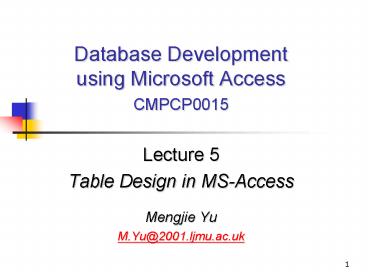Database Development using Microsoft Access CMPCP0015 - PowerPoint PPT Presentation
1 / 19
Title:
Database Development using Microsoft Access CMPCP0015
Description:
From the New File task pane', click Templates on Microsoft.com. 10. Create A New Database ... Three ways to create a new table: Desirable in this module: Create ... – PowerPoint PPT presentation
Number of Views:27
Avg rating:3.0/5.0
Title: Database Development using Microsoft Access CMPCP0015
1
Database Development using Microsoft
AccessCMPCP0015
- Lecture 5
- Table Design in MS-Access
- Mengjie Yu
- M.Yu_at_2001.ljmu.ac.uk
2
Recap
- In the last lecture
- 1NF (1st normal form)ATTRIBUTES ARE DEPENDENT ON
THE PRIMARY KEY - 2NF (2nd normal form)ATTRIBUTES ARE DEPENDENT ON
THE WHOLE OF THE PRIMARY KEY - 3rd Normal Form (3NF)ATTRIBUTES ARE DEPENDENT ON
NOTHING BUT THE PRIMARY KEY
3
In this Lecture
- We will learn about-
- Physical Database Design
- Database Design by use of MS-Access
- Database Design in MS-Access
- Table Design
- Fields Definition
4
Tutorial 3 Question 2-- Answer
- UNF
- (PropertyNo, PropertyAddress, (InspectionDate,
InspectionTime, Comments, StaffNo, StaffName,
CarReg)) - Could be simplified as follows-
- Property (pN, pA, (IDate, iTime, cmts, sNo,
sN, cR))
Repeating Group
5
Tutorial 3 Question 2-- Answer
- 1NF
- The Rule of 1NF Remove the Repeating Group with
a copy of the original primary key. - Property-1 (pN, pA)
- Property_inspection-1 (pN, iDate, iTime,
cmts,
sNo, sN, cR) - Assumption a property is only inspected once
on a given date.
Composite Key
Question 1 ) Think about whether the single
attribute pN is sufficient enough to act
as the primary key ?? 2 ) Is there any partial
functional dependency here?
6
Tutorial 3 Question 2-- Answer
- 2NF
- The Rule of 2NF Remove the partial functional
dependency. - Property-1 (pN, pA)
- Property_inspection-1 (pN, iDate, iTime,
cmts,
sNo, sN, cR) - There is no partial functional dependency in
the results of 1NF. - Property-2 Property-1
- Property_inspection-2 Property_inspection-1
7
Tutorial 3 Question 2-- Answer
- 3NF
- The Rule of 3NF Remove the functional
dependency not on the primary key. - Property-2 (pN, pA)
- Property_inspection-2 (pN, iDate, iTime,
cmts,
sNo, sN, cR) - Functional Dependency sNo ? sN
- Property-3 Property-2
- Property_inspection-3 (pN, iDate, iTime,
cmts, cR) - staff-3 (sNo, sN)
8
Physical Database Design
- 2NF and 3NF Normalization
- The purpose of 2NF
- The purpose of 3NF
- The concepts of Foreign Key
- The Relational Keys
- Primary Key, Foreign Key, Candidate key
9
Create A New Database
- Uses a Database Template from MS-Access
- Template Database files
- Contains the structure and tools of the
desirable database - Pre-defined Tables, Queries, Forms, and Reports
- Similar to the template used in MS-PowerPoint
- Downloads more templates
- From the New File task pane, click Templates on
Microsoft.com.
10
Create A New Database
- Creates a New Empty Database
- Our main interests !!!.
- Creates a new database via File New Database
- Uses the results of normalization to guide the
database implementation - Entities ? tables
- Attributes ?fields
11
Create A Table
- Three ways to create a new table
- Desirable in this module
- Create table in Design view
- Not Recommended
- Create table by using wizard
- Create table by entering data
- Microsoft Access automatically assesses the
structure of the data you inputted
12
Create A Table
- Right-click in the Database Window View
Details - No space in the tables name.
13
Define the Fields of Tables
- Defines all the fields in the Design View
- Selects the appropriate Data Type for fields
- Basic Data type
- Text, Number, Date / Time, Currency, Auto Number
etc. - Lookup field a special Data type
- Provides a list of values
- Makes data entry easier and efficient
- Sets the Primary key
- Default setting ID as in AutoNumber
- Sets the primary key based on the results of
Normalization
14
Set a Field Property
- Field Size
- Input Mask
- Patterns for data entry
- Default Value
- Required
- Allow Zero Length
- Used as a combination
- Indexed
- Speed up the data searching
- Validation Rule
- e.g. ltgt 0 nonzero value
- Validation Text
- For more details, Press F1 for help
15
Set the Table Design Options
- Customizes how you work with tables in Design
view - Choose Tools Option
16
Printing a Table Definition
- Print out the table definitions in a permanent
paper record - Choose from Tools Analyze Documenter
- Select the tables from the list and press ok
button to print them out
17
Summary
- Review of the Process of Normalization
- Tutorial 3 Question 2
- Table Design in MS-Access
- Table Definition
- Field Definition
18
Next Lecture
- In the next lecture -
- Join tables together by the internal
relationships - Defines the relationships among tables
- Query Design in MS-Access
- QBE Design
- Structure Query Language (SQL) Part 1
19
- As part of the services, the company undertakes
regular inspections of the property by members of
staff. When staff are required to undertake these
inspections, they are allocated a company car for
the day. A member of staff may inspect several
properties on a given date, and a property is
only inspected once on a given date.
- A property can be inspected by a staff on
different dates - A staff can inspect different properties on
different dates. - A property on a given date cannot be
- PropertyNo, Date ? StaffNo
- (pN, iDate, iTime, cmts, sNo, sN, cR)