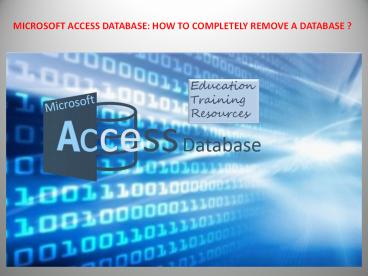MICROSOFT ACCESS : HOW TO COMPLETELY REMOVE A DATABASE ? - PowerPoint PPT Presentation
Title:
MICROSOFT ACCESS : HOW TO COMPLETELY REMOVE A DATABASE ?
Description:
Microsoft Access Database, like with many of the other Microsoft applications is very versatile and can be a valuable asset for businesses (of all scopes). However, unlike MS Word and MS Excel which are normally used in the workplace for the day to day and general running of the business work flow and then can be also used to support Microsoft Access at a level that complements other systems, Microsoft Access Database is the kind of application that takes office applications to the next level and can be used in various ways depending on the type of business and its needs. – PowerPoint PPT presentation
Number of Views:56
Title: MICROSOFT ACCESS : HOW TO COMPLETELY REMOVE A DATABASE ?
1
MICROSOFT ACCESS DATABASE HOW TO COMPLETELY
REMOVE A DATABASE ?
2
MICROSOFT ACCESS HOW TO COMPLETELY REMOVE A
DATABASE ? Microsoft Access Database, like with
many of the other Microsoft applications
is very versatile and can be a valuable asset for
businesses (of all scopes). However, unlike MS
Word and MS Excel which are normally used in the
workplace for the day to day and general running
of the business work flow and then can be also
used to support Microsoft Access at a level that
complements other systems, Microsoft Access
Database is the kind of application that takes
office applications to the next level and can be
used in various ways depending on the type of
business and its needs. If you are regular
visitor to this site or have used this
application, you will know Access primarily
used to store information data in a structured
manner. While in most cases fort small to medium
businesses, a stand-alone or shared database is
manageable and can even be scaled up and can
be connected to something like SQL Server or
Azure for the larger organisations or a level of
complexity that a stand-alone may struggle to
provide. There are a few operations and
functions that you may wish to carry
out in an Microsoft Access application that might
not be executed on a regular basis
yet will need to be completed at certain times or
events especially while in the development phase
and before its being released to a live
environment.
3
One task maybe the need to permanently delete
an Microsoft Access database and removing it from
the Windows Registry entries are just two
examples. If you have just created a new
database, sometimes you would need to delete it
and start from scratch all over again. There
are several reasons why you would be required to
do this, but here we are only going to focus
on how it is done. The steps for deleting a
database are simple all you have to do is
delete the Access file via the normal Windows
Explorer. However, this will not remove it
completely as it remains in the
documents library as accdb files (or in other
formats you have chosen). To totally delete the
database in the Access file listing, you should
erase it from the registry too. Warning Before
you carry out any manual editing to the Windows
Registry, please make a back up of the Windows
Registry first (just in case!). In some case, you
may not have access to this area and its assumed
that you an administrator that can open this
application.
4
Follow the steps to below
5
Delete. This will prevent it from appearing in
the Access file list.
6
Why You Should Remove an Microsoft Access
Database from the Registry ? Storage space is
one of the things one should consider when using
applications with big file sizes. When deleting
an item, sometimes parts of it still sit
in the system, occupying crucial system
space. For this reason, it is necessary to
delete them and free up space. Deleting an
unwanted accdb database from the registry will
free up only a small space. However, if several
unwanted databases are stored in the registry,
you will be able to free up greater space
by removing them all. You will also avoid
potential conflicts and naming conventions if
adopted though many instances are created to
generally avoid this, nothing is assured. At a
level where VBA programming is being deployed, if
the code procedures utilises the Windows Registry
this can cause errors and corruption that may
affect Windows elsewhere so generally cleaning up
the Registry is just good practice.
7
Contact us
Ben Beitler
ben_at_accessdatabasetutorial.com
(44) 7881
502400
United Kingdom
London
https//www.accessdatabasetutorial.com/